Central logging of integrations
As a SaaS partner of Qlik Application Automation for OEM, you can send logs of integration runs (jobs) from all your customers to a third party logging platform of your choice, in order to visualize all runs in dashboards, escalate errors, etc.
You can build a scheduled automation in your SaaS Admin account that runs e.g. every 30 seconds and sends finished jobs to your logging platform incrementally.
You need to use the Qlik Application Automation for OEM SaaS API to retrieve jobs. This API is also available as a Connector called SaaS admin
, which means you can use it directly in an automation.
See the template All jobs to Datadog
for an example that uses Datadog as a logging platform.
Here's a simple example of an automation that sends jobs to Datadog:
A simple automation that sends jobs.
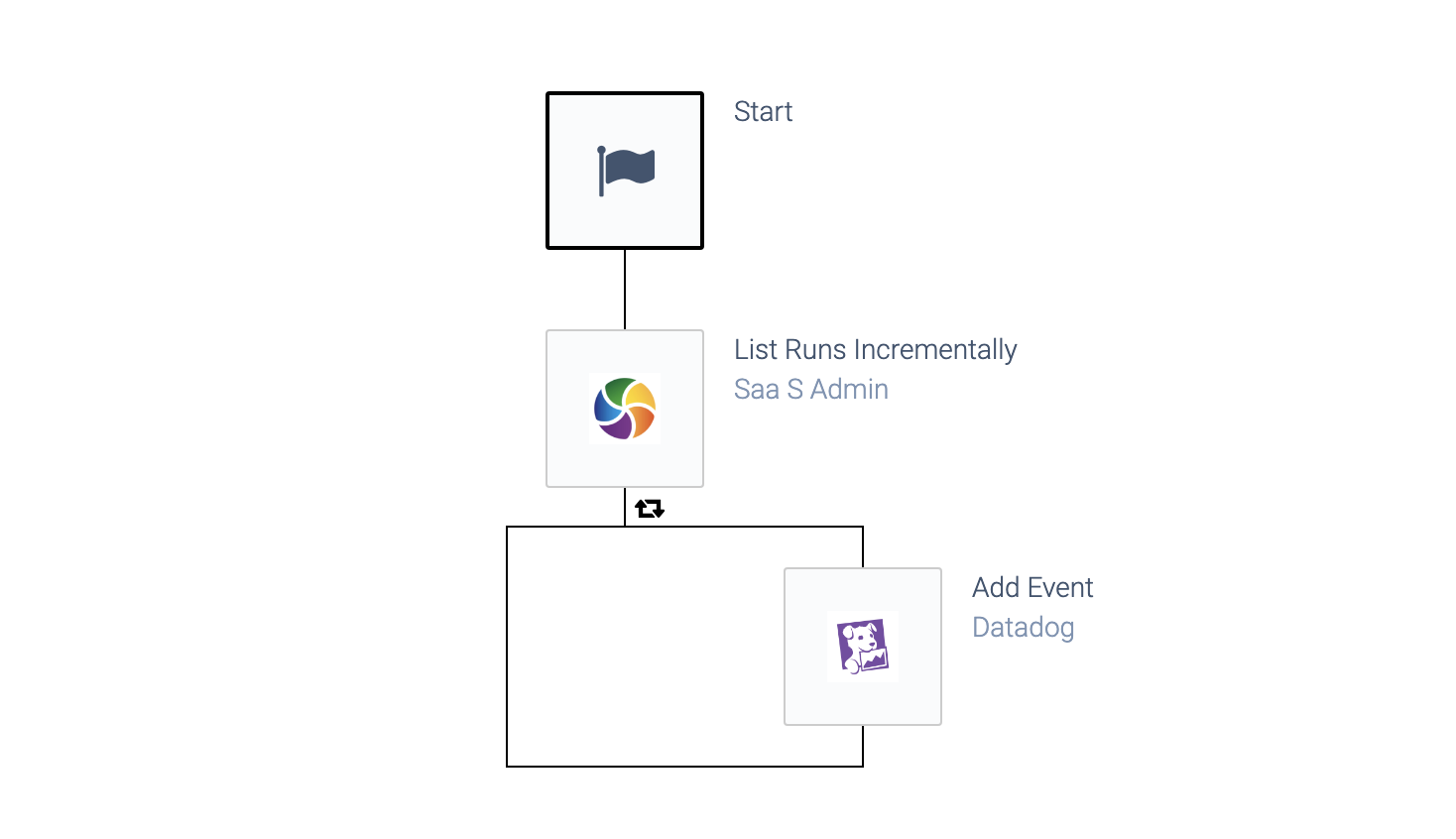
Once the jobs are synced to Datadog, you can build dashboards for visualization, add metrics (e.g. for custom billing) and configure monitoring and alerts.
Example dashboard:
The Datadog dashboard.
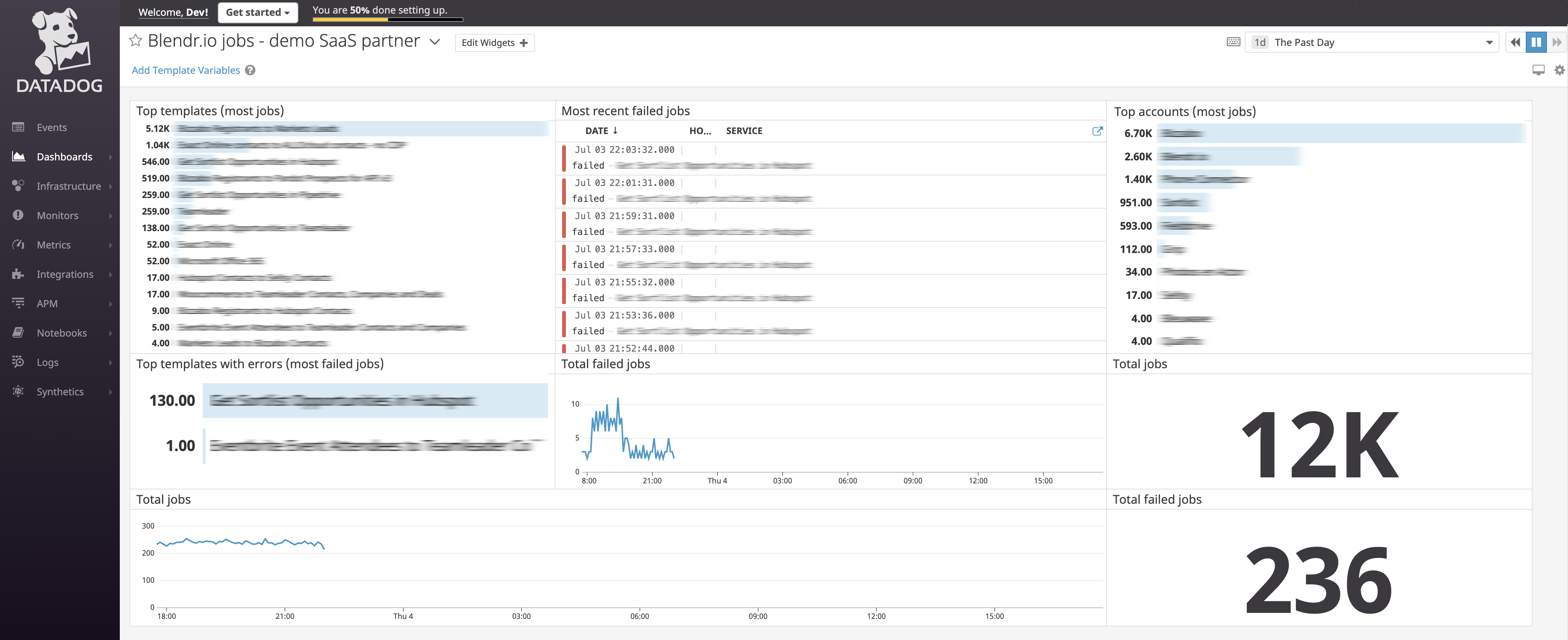
Are you using another logging platform for which Qlik Application Automation for OEM does not have a connector? Contact us and request a new connector.
Did this page help you?
If you find any issues with this page or its content – a typo, a missing step, or a technical error – let us know how we can improve!
