Replace Field Names In List block
The block Replace Field Names In List
allows you to replace keys with new keys, for objects in a list (array).
The Replace Field Names In List block.
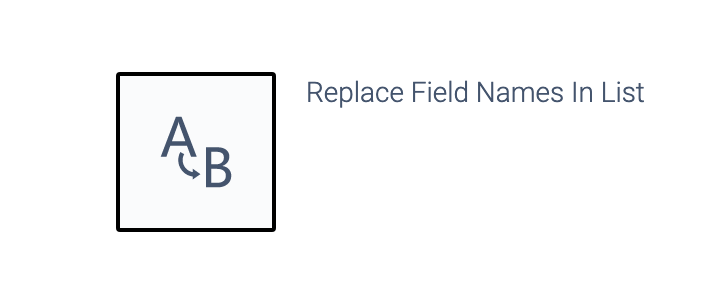
Example inputs:
Inputs for the Replace Field Names In List block.
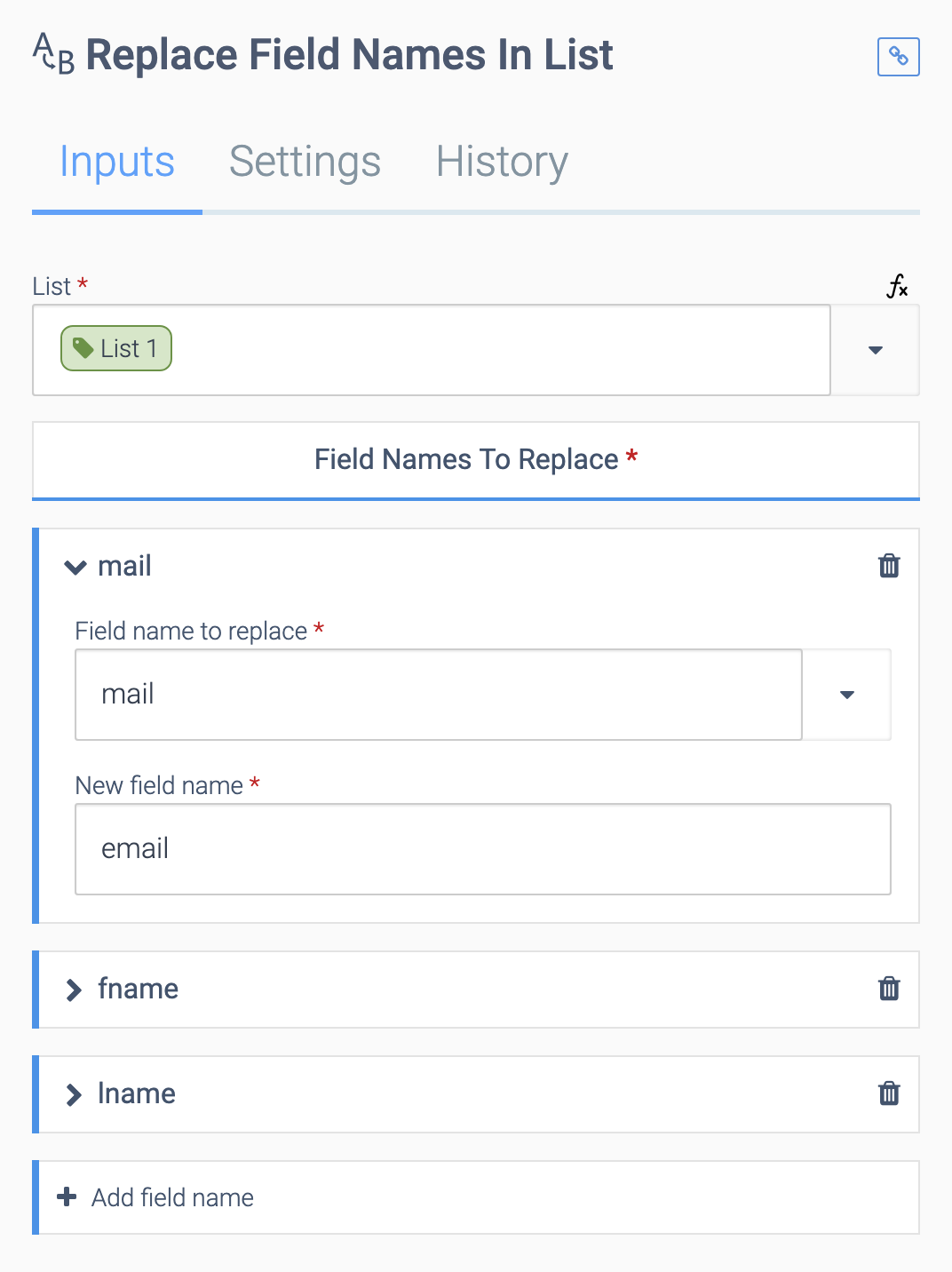
Example list
[
{"mail": "john@doe.com", "fname": "John", "lname": "Doe"},
{"mail": "bill@acme.com", "fname": "Bill", "lname": "Davis" }
]
With the above example inputs, the output list will be:
[
{"email": "john@doe.com", "firstname": "John", "lastname": "Doe"},
{"email": "bill@acme.com", "firstname": "Bill", "lastname": "Davis" }
]
Iterator
This block does not use an iterator, which means that the input list will be loaded in memory before doing the replace of field names. This means that an automation using this block will fail with an out of memory
error for very large lists.
Did this page help you?
If you find any issues with this page or its content – a typo, a missing step, or a technical error – let us know how we can improve!
