Compare lists block
The block Compare lists
can be used to find common or unique items between 2 given lists (arrays).
The Compare Lists block.
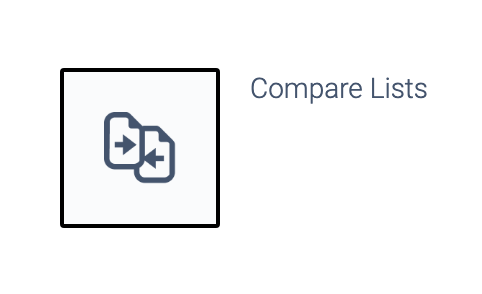
The block takes two lists as input:
The Compare Lists input tab.
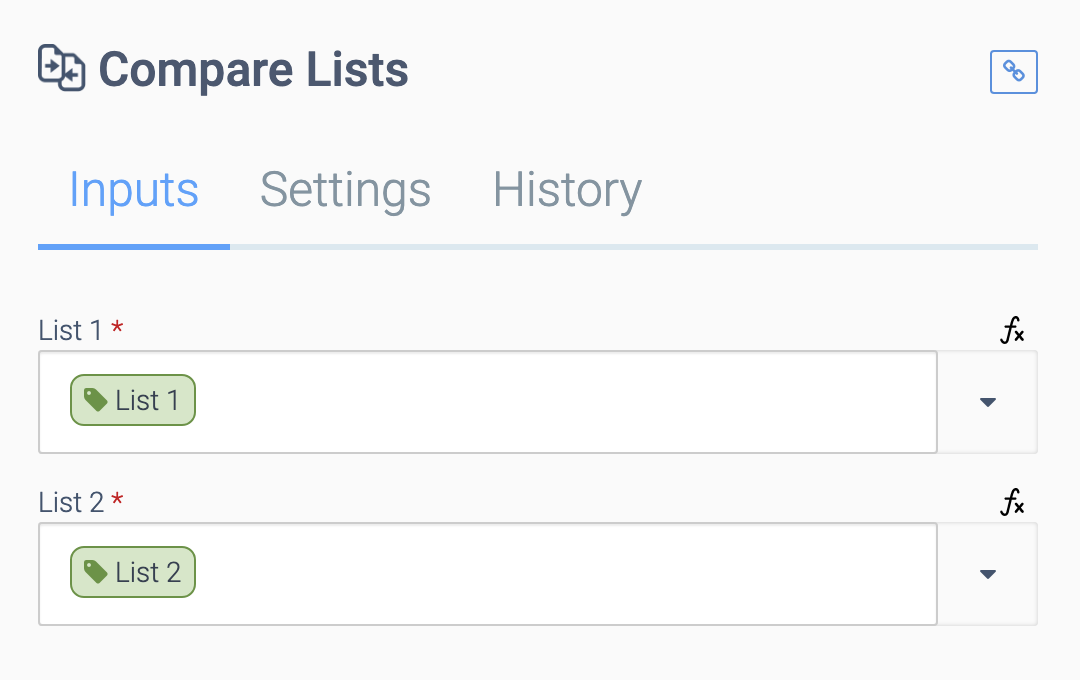
Example settings:
The Compare Lists settings tab.
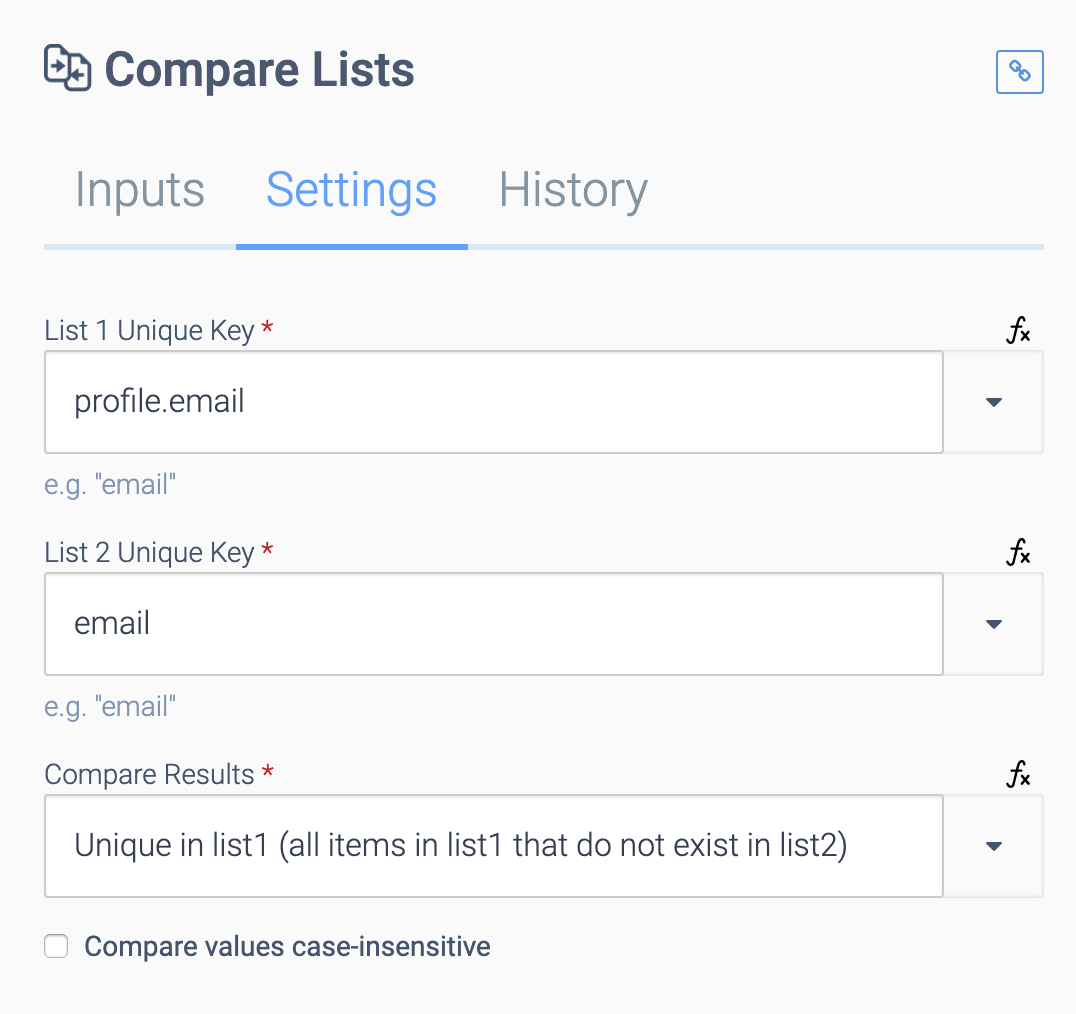
When you choose Intersect
for the option Compare results
, you can choose how the result is returned by this block:
The Compare Results and Results fields.
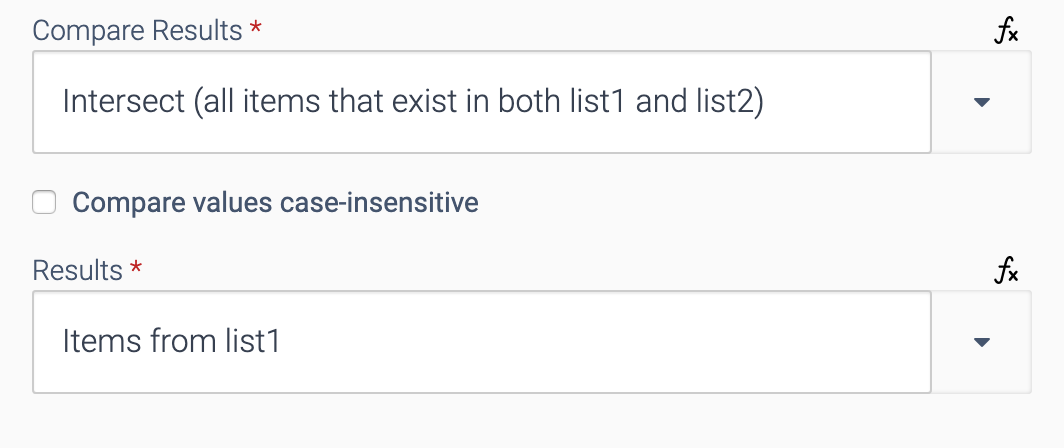
Example lists
Example list 1:
[
{"email": "john@doe.com", "name": "John Doe"},
{"email": "bill@acme.com", "name": "Bill Davis"}
]
Example list 2:
[
{"email": "john@doe.com", "city": "NY"},
{"email": "ann@acme.com", "city": "Paris"}
]
Unique keys
Enter the key on which objects in each list will be compared. For example, email
in one list and profile.email
in the second. Objects will be matched/merged based on the values from these keys.
Compare results
Unique in list 1 (all items in list 1 that do not exist in list 2)
If we match on keys email
, the result of the above example lists will be:
[
{"email": "bill@acme.com", "name": "Bill Davis"}
]
Note: if you want to have objects that are unique in list 2, you should switch both lists and use the option unique in list 1
.
Intersect (all items that exist in both list 1 and list 2)
If we match on keys email
, and you set the Results
option to Items from list 1
, the result of the above example lists will be:
[
{"email": "john@doe.com", "name": "John Doe"}
]
If we match on keys email
, and you set the Results
option to Merged items from list 1 and list 2
, the result of the above example lists will be:
[
{"email": "john@doe.com", "name": "John Doe", "city": "NY"}
]
Iterator
This block does not use an iterator, which means that both input lists will be loaded in memory before doing the compare. This means that an automation using this block will fail with an out of memory
error for very large lists.
Did this page help you?
If you find any issues with this page or its content – a typo, a missing step, or a technical error – let us know how we can improve!
