Filling in Input tables with a schema
To fill in the input tables, you need to define either the schemas of the input components connected to the tMap component on your design workspace, or the input schemas within the Map Editor.
For more information about setting a component schema, see Defining component properties.
For more information about setting an input schema in the Map Editor, see Setting schemas in the Map Editor.
Main and Lookup table content
The order of the Input tables is essential.
The Main Row connection determines the Main flow table content. This input flow is reflected in the first table of the Map Editor's Input panel.
The Lookup connections' content fills in all other (secondary or subordinate) tables which displays below the Main flow table. If you have not define the schema of an input component yet, the input table displays as empty in the Input area.
The key is also retrieved from the schema defined in the Input component. This Key corresponds to the key defined in the input schema where relevant. It has to be distinguished from the hash key that is internally used in the Map Editor, which displays in a different color.
Variables
You can use global or context variables or reuse the variable defined in the Variables area. Press Ctrl+Space bar to access the list of variables. This list gathers together global, context and mapping variables.
The list of variables changes according to the context and grows along new variable creation. Only valid mappable variables in the context show on the list.
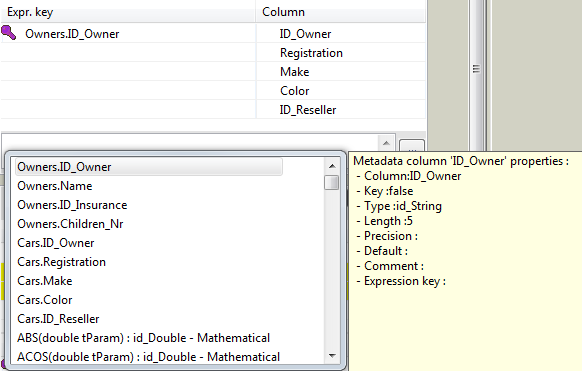
Docked at the Variable list, a metadata tip box display to provide information about the selected column.
Related topic: Mapping variables
