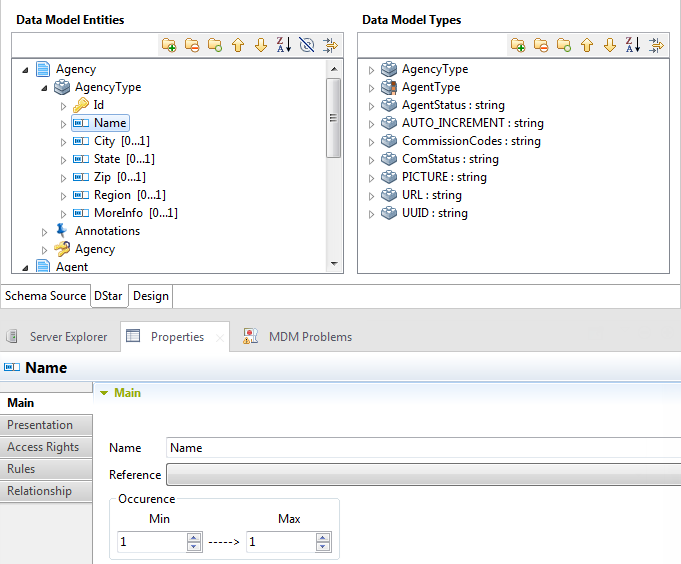Using the Properties view in the data model editor
The data model editor has a Properties view that details all the properties of the currently selected element (entity or attribute) in the editor. The properties in the view are arranged in different categories in order to represent the element linguistic presentation, validation rules, access rights, etc.
From this view, you can easily edit any of these properties and see the change in the data model on the fly.
Before you begin
You have already created a data model, with the corresponding business entities and attributes.
About this task
To edit an element in a data model from the Properties view, do the following: