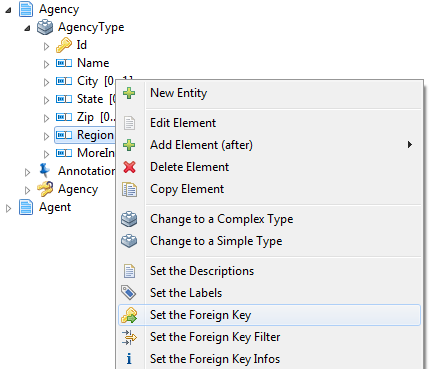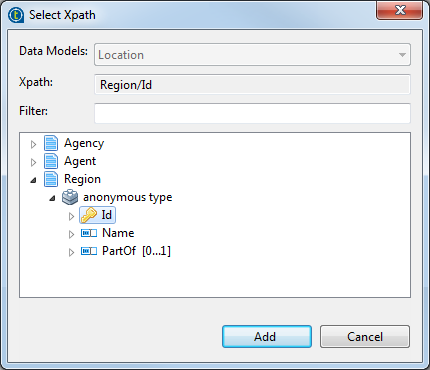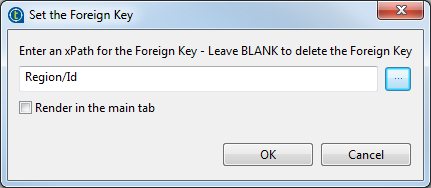Adding a foreign key: linking entities together
Talend Studio enables you to set relationship between different entities using Foreign Keys.
Before you begin
You have already created data models, business entities and attributes in the data model. For further information, see Creating a data model, Creating business entities in a data model and Adding attributes to the business entity.
About this task
Consider as an example that your data model hold the following entities: Agency, Agent and Region. You want to link the two entities Agency and Region together in order to represent that an Agency belongs to a Region. Consequently, Agency will have a new attribute that points to a Region.
To set a foreign key, do the following: