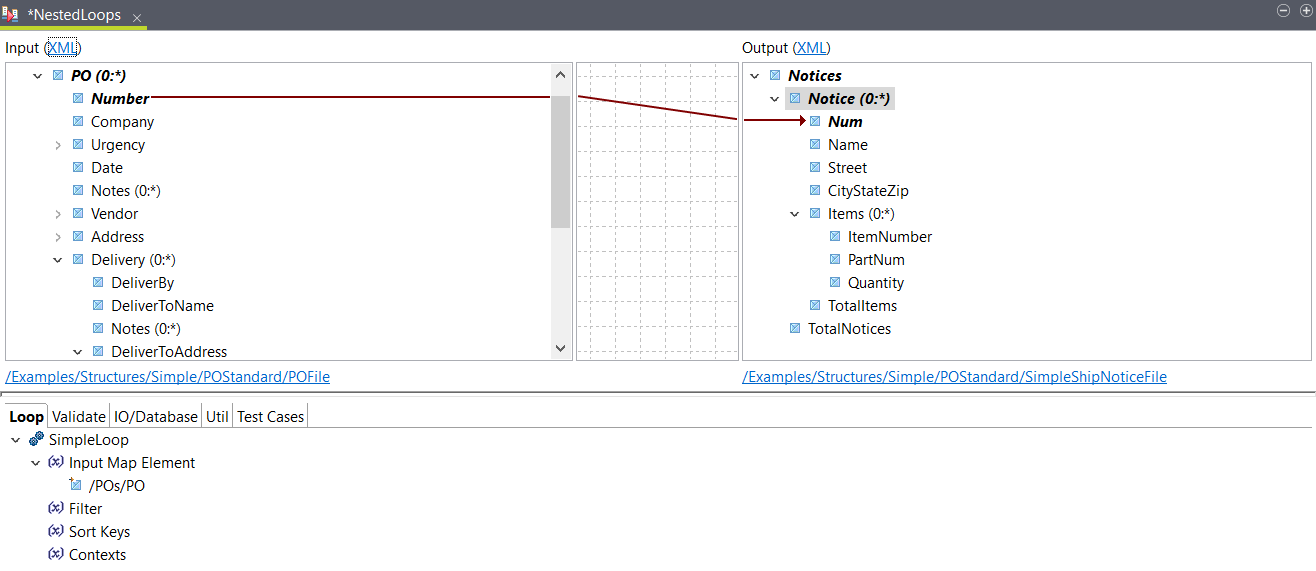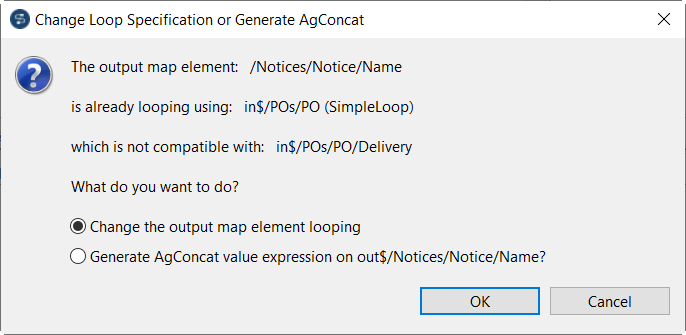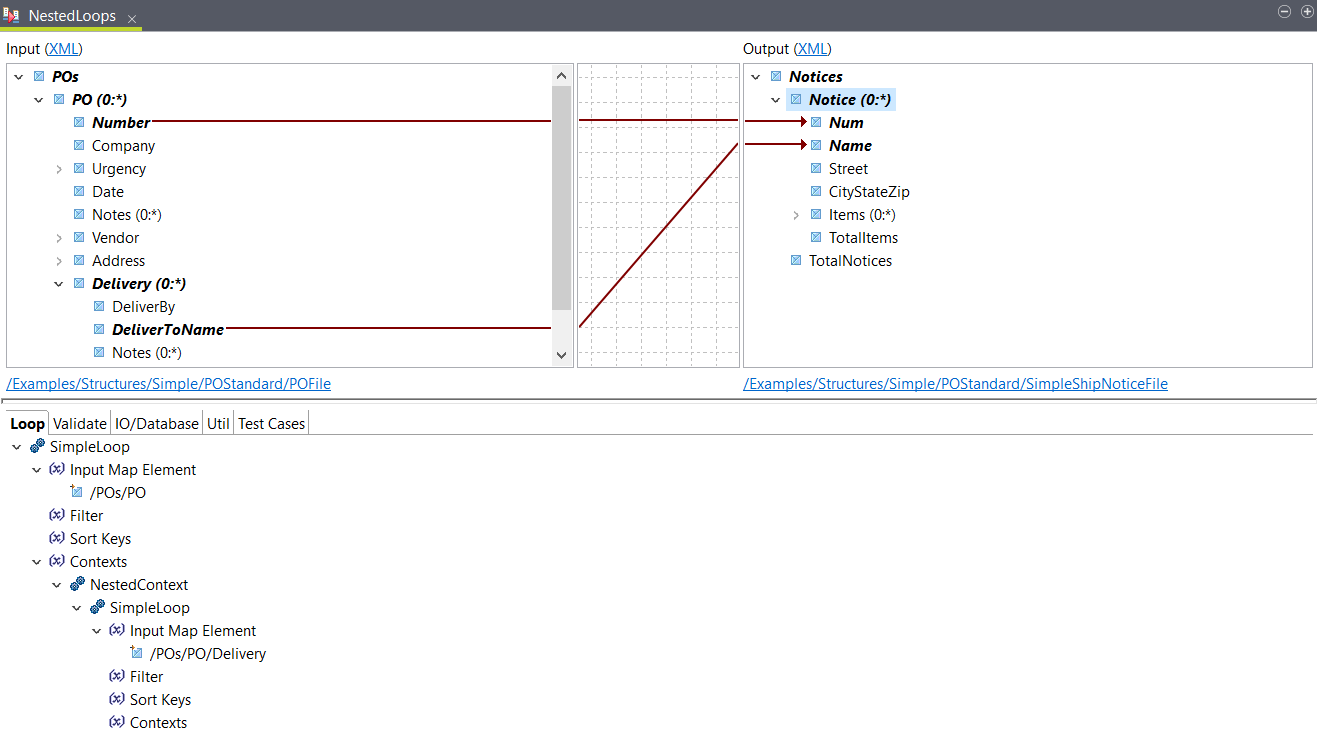Mapping nested loops
Map input nested loops to different output nested loops.
Nested
loops indicate that you want to iterate at the deepest level of a loop hierarchy while
preserving the possibility to access the data from the parent loops.
Before you begin
About this task
In this example, three levels of input looping elements need to be mapped to two levels in the output. The output Notice element needs to loop on the input Delivery loop, but it also needs to use the Number element from the parent PO loop.
This map is available in .
Procedure
Results
<Notices>
<Notice>
<Num>1</Num>
<Name>Francis Upton</Name>
</Notice>
<Notice>
<Num>2</Num>
<Name>Francis Upton</Name>
</Notice>
<Notice>
<Num>2</Num>
<Name>Martha Lyman</Name>
</Notice>
</Notices>