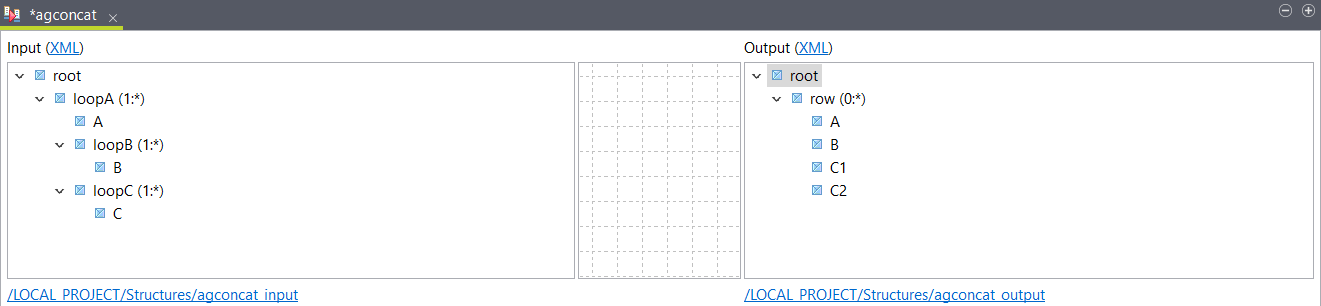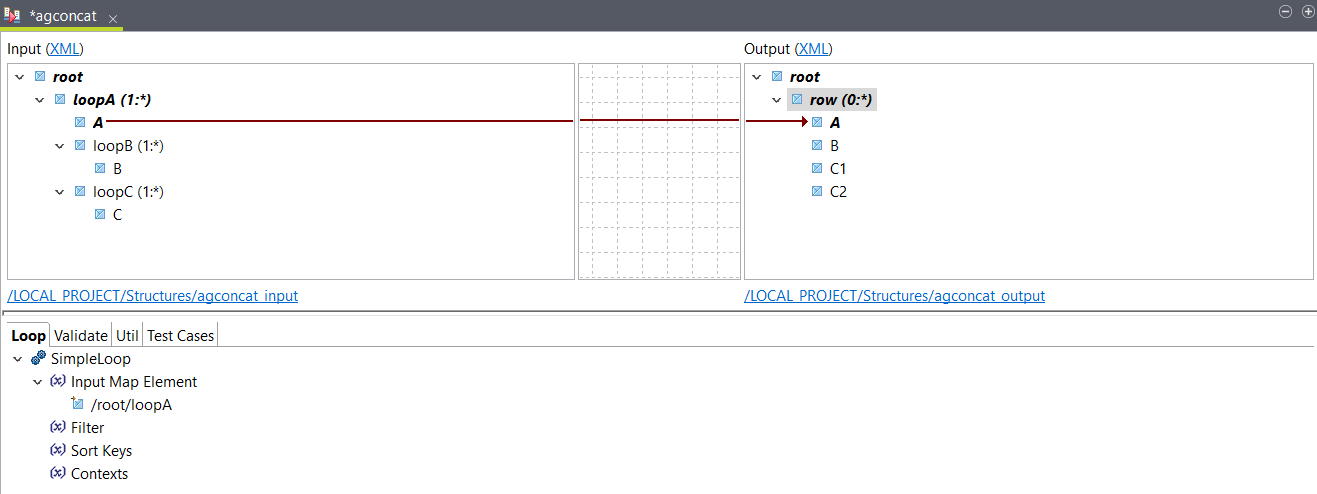Generating and configuring an AgConcat expression
Talend Data Mapper can automatically generate an AgConcat expression to deal with incompatible loops.
About this task
This example uses the following XML sample as input:
The
XML output structure is defined as
follows:
<root>
<loopA>
<A>a1</A>
<loopB>
<B>b11</B>
</loopB>
<loopB>
<B>b12</B>
</loopB>
<loopC>
<C>c11</C>
</loopC>
<loopC>
<C>c12</C>
</loopC>
</loopA>
<loopA>
<A>a2</A>
<loopB>
<B>b21</B>
</loopB>
<loopB>
<B>b22</B>
</loopB>
<loopC>
<C>c21</C>
</loopC>
<loopC>
<C>c22</C>
</loopC>
</loopA>
</root>root
row (0:*)
A
B
C1
C2Procedure
Results
<root>
<row>
<A>a1</A>
<B>b11b12</B>
<C1>c11</C1>
<C2>c12</C2>
</row>
<row>
<A>a2</A>
<B>b21b22</B>
<C1>c21</C1>
<C2>c22</C2>
</row>
</root>