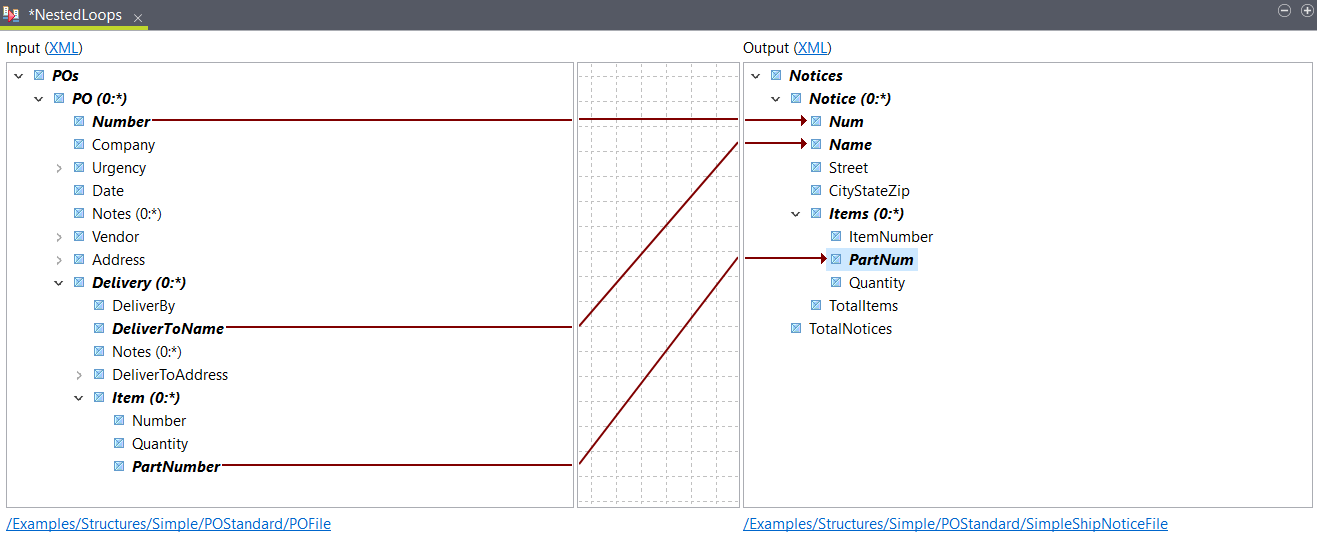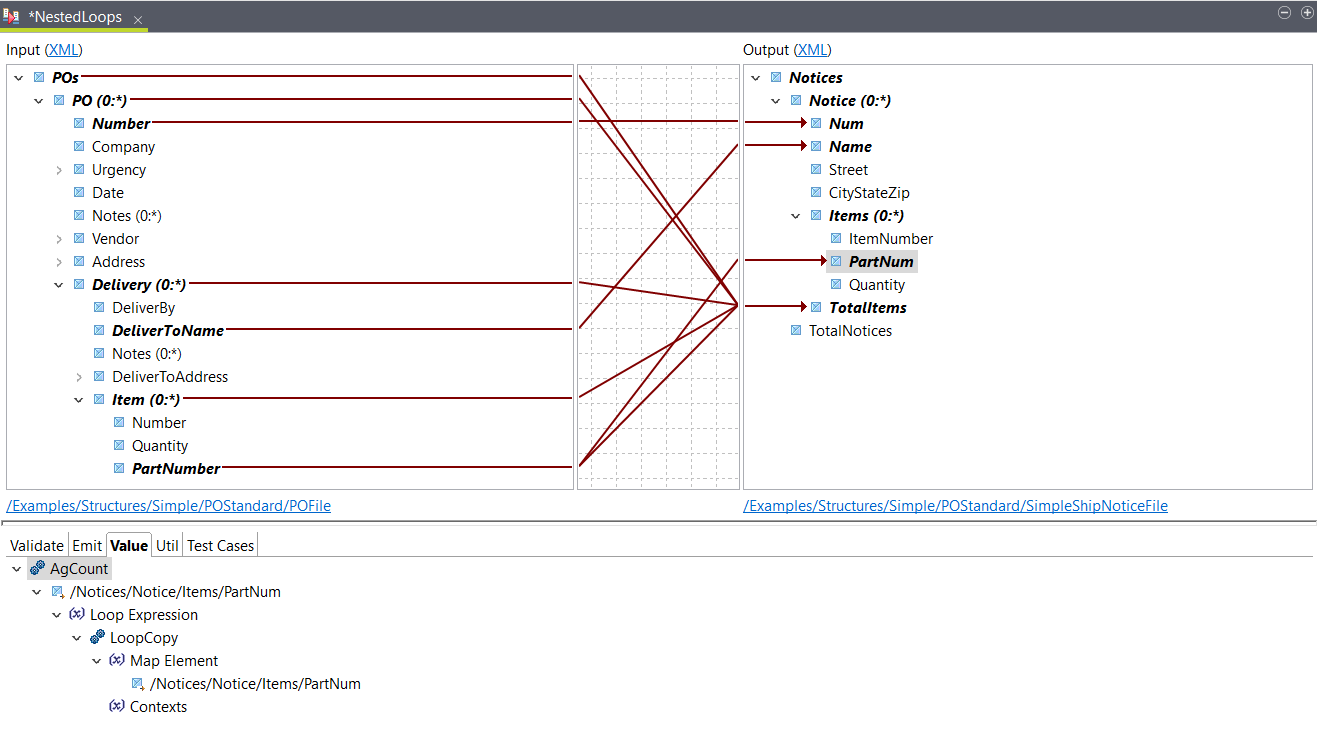Mapping a loop to a non-looping element
Aggregate values from a loop into a non-looping element.
Before you begin
About this task
In this example, you want to configure the output TotalItems element to return the number of output PartNum elements in each Items loop, and the output TotalNotices element to return the number of output Num elements.
This map is available in .
Procedure
Results
<Notices>
<Notice>
<Num>1</Num>
<Name>Francis Upton</Name>
<Items>
<PartNum>1A45</PartNum>
</Items>
<Items>
<PartNum>2</PartNum>
</Items>
<TotalItems>2</TotalItems>
</Notice>
<Notice>
<Num>2</Num>
<Name>Francis Upton</Name>
<Items>
<PartNum>5TTT9</PartNum>
</Items>
<Items>
<PartNum>123</PartNum>
</Items>
<TotalItems>2</TotalItems>
</Notice>
<Notice>
<Num>2</Num>
<Name>Martha Lyman</Name>
<Items>
<PartNum>K4223</PartNum>
</Items>
<Items>
<PartNum>K4552</PartNum>
</Items>
<TotalItems>2</TotalItems>
</Notice>
<TotalNotices>3</TotalNotices>
</Notices>