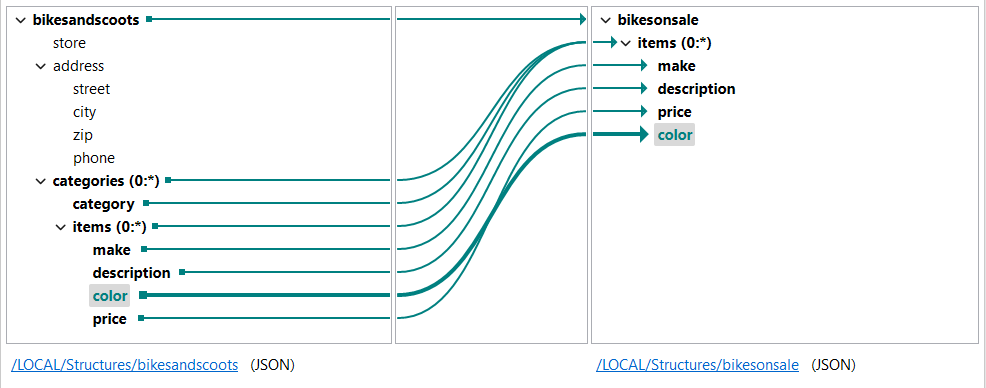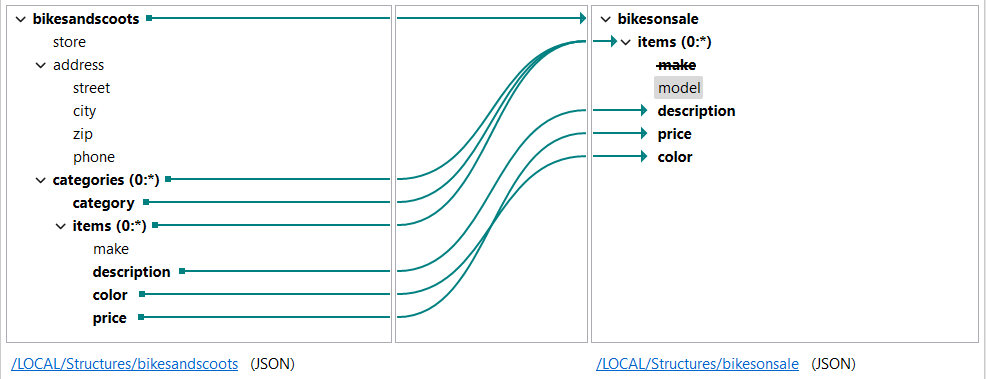Updating a structure used in a map
Add and rename elements in a structure used as output in a map.
About this task
In this example, you want to edit the output structure in the map created in Creating a DSQL map to add a new element and rename an existing one. This example uses a DSQL map, but this procedure also applies to standard maps.
Procedure
Results
{
"items":[
{
"model":"MBIKE",
"description":"27.5 inch electric mountain bike",
"price":"899.99 USD",
"color":"blue"
},
{
"model":"EBIKE",
"description":"Electric hybrid bike",
"price":"999.99 USD",
"color":"grey/green"
},
{
"model":"WBIKE",
"description":"Women's road bike",
"price":"299.99 USD",
"color":"white"
}
]
}