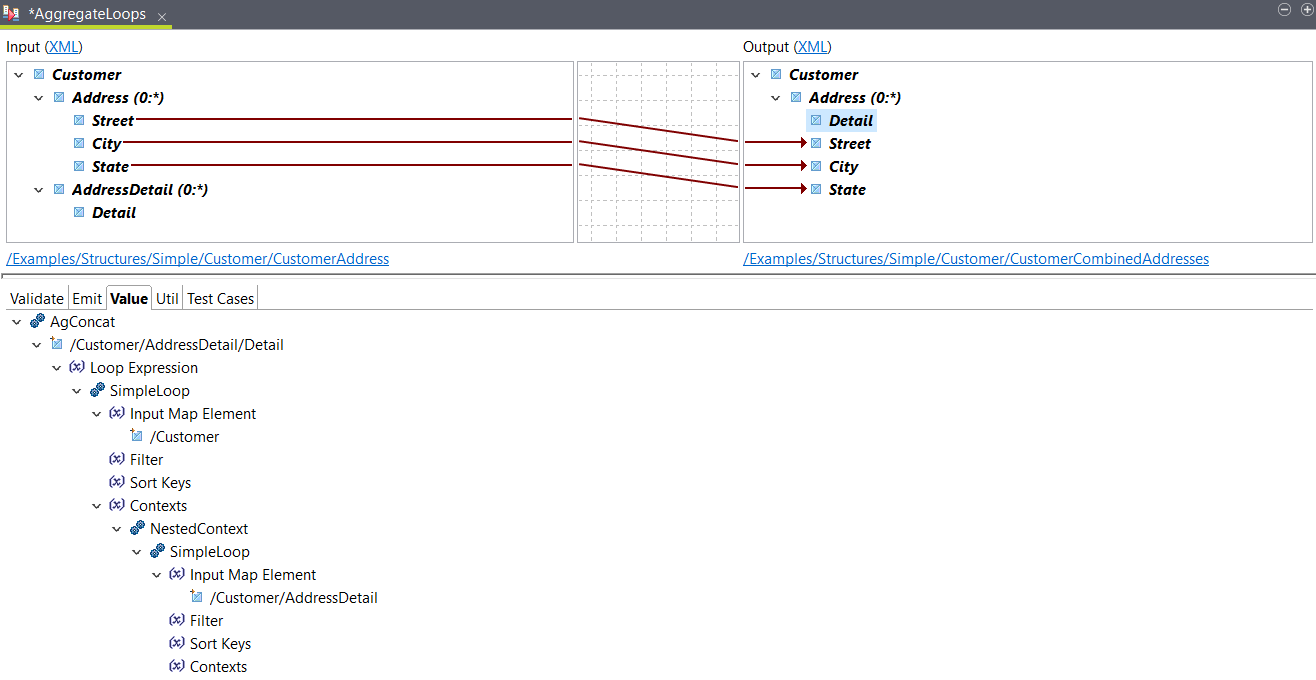Mapping two loops into a single loop
Merge two parallel loops into a single loop using an aggregation
function.
Before you begin
About this task
In this example, you have an input with two loops: Address and AddressDetail, and you want to map their elements to a single Address loop in the output.
This map is available in .
Procedure
Results
<Customer>
<Address>
<Detail>Information about 123 Main Street</Detail>
<Street>123 Main Street</Street>
<City>Oakland</City>
<State>CA</State>
</Address>
<Address>
<Detail>Information about 456 Broadway Ave</Detail>
<Street>456 Broadway Ave</Street>
<City>Oakland</City>
<State>CA</State>
</Address>
<Address>
<Detail>Information about 67th Street</Detail>
<Street>912 67th Street</Street>
<City>Berkeley</City>
<State>CA</State>
</Address>
<Address>
<Detail>Information about 415 East Ave</Detail>
<Street>415 East Ave</Street>
<City>Oakland</City>
<State>CA</State>
</Address>
</Customer>