Defining the XML tree
Double-click the tAdvancedFileOutputXML component to open the dedicated interface or click the [...] button on the Basic settings vertical tab of the Component Settings tab.
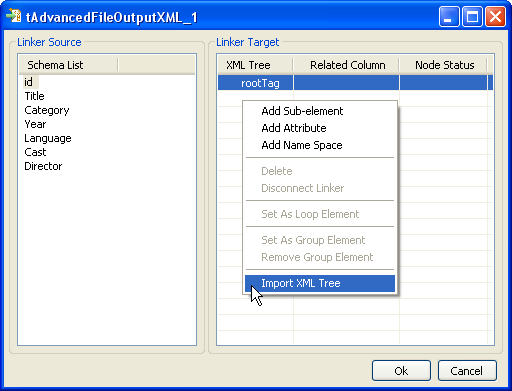
To the left of the mapping interface, under Schema List, all of the columns retrieved from the incoming data flow are listed (only if an input flow is connected to the tAdvancedFileOutputXML component).
To the right of the interface, define the XML structure you want to obtain as output.
You can easily import the XML structure or create it manually, then map the input schema columns onto each corresponding element of the XML tree.
