Custom media properties
Warning noteThis feature is considered EXPERIMENTAL and may be subject to change or be removed in future releases.
The media definition property template can be used to add a custom property of media type. When defining a media property, the following fields can be used:
| Field | Description |
|---|---|
| type |
This field is mandatory for media. Can be either string, integer, number, array or boolean. Should always be defined as string for media items Information noteThe media effect is achieved by defining the component field to "media", see below.
|
| label | Used for defining the label of the item. |
| component | Used for defining how the property is visualized in the property panel. Used to override the default component that comes with the type setting. This field is mandatory for a link property and should always be "media". |
| ref | Name or ID used to reference a property. |
| layoutRef | Name or Id used to reference the layout. |
Information noteAdding media from the In app media library is not supported in this release.
Example
Defining a custom media property
Defining a custom property of media type can look like below.
Example:
Information noteCustomization of properties always start with items:.
define( [
],
function ( ) {
return {
definition : {
type : "items",
component : "accordion",
items: {
settings: {
uses: "settings",
items: {
MyMedia: {
label:"My media",
component: "media",
ref: "myMedia",
layoutRef: "myMedia",
type: "string"
}
}
}
}
},
paint: function ($element, layout) {
//add your rendering code here
$element.css("background-size","cover");
$element.css("background","url("+layout.myMedia+") no-repeat left top fixed");
$element.html( "props-media "+layout.myMedia );
}
};
} );
This is what it looks like in the property panel
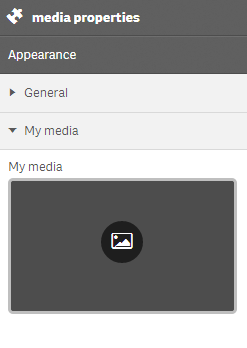
This is what it may look like after selecting to display an image
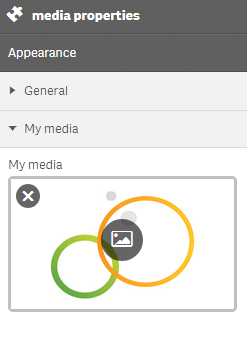
And this is what the visualization itself may look like after selecting to display an image

