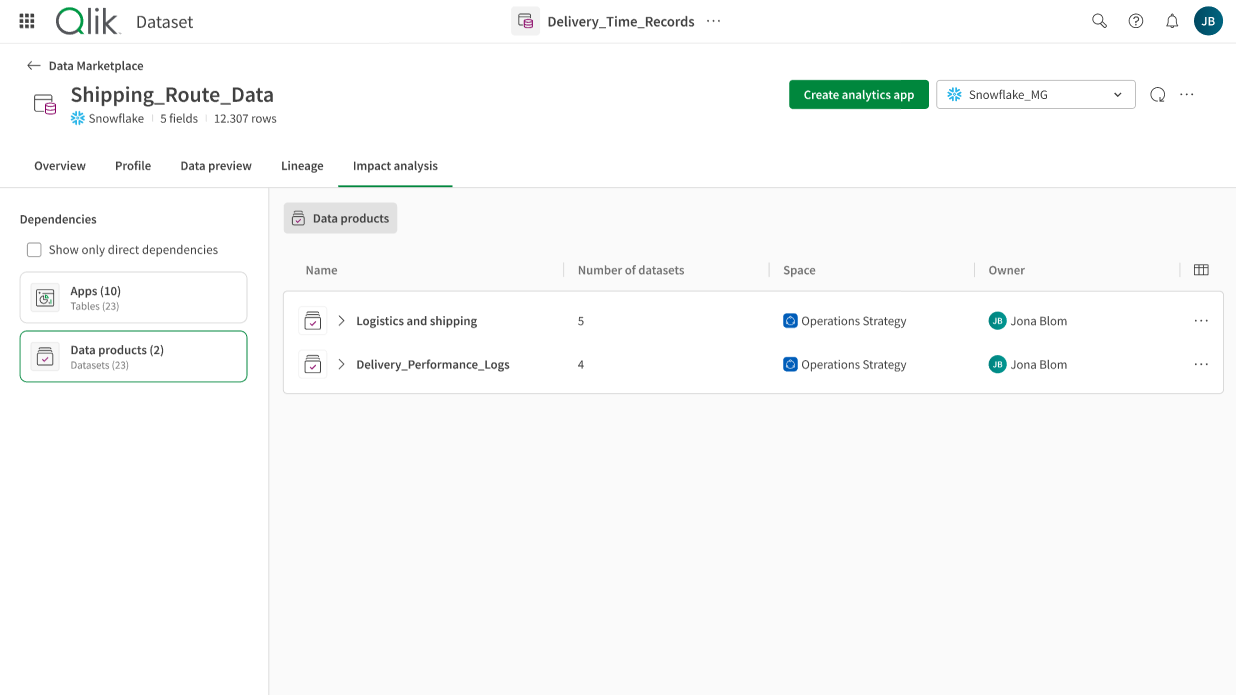Browsing datasets from the Catalog
From the left menu of the Qlik Talend Data Integration homepage, you can access the Catalog page. This is your tool to explore all the assets you have access to in your available spaces:
-
Datasets
-
Data products
-
Analytics apps
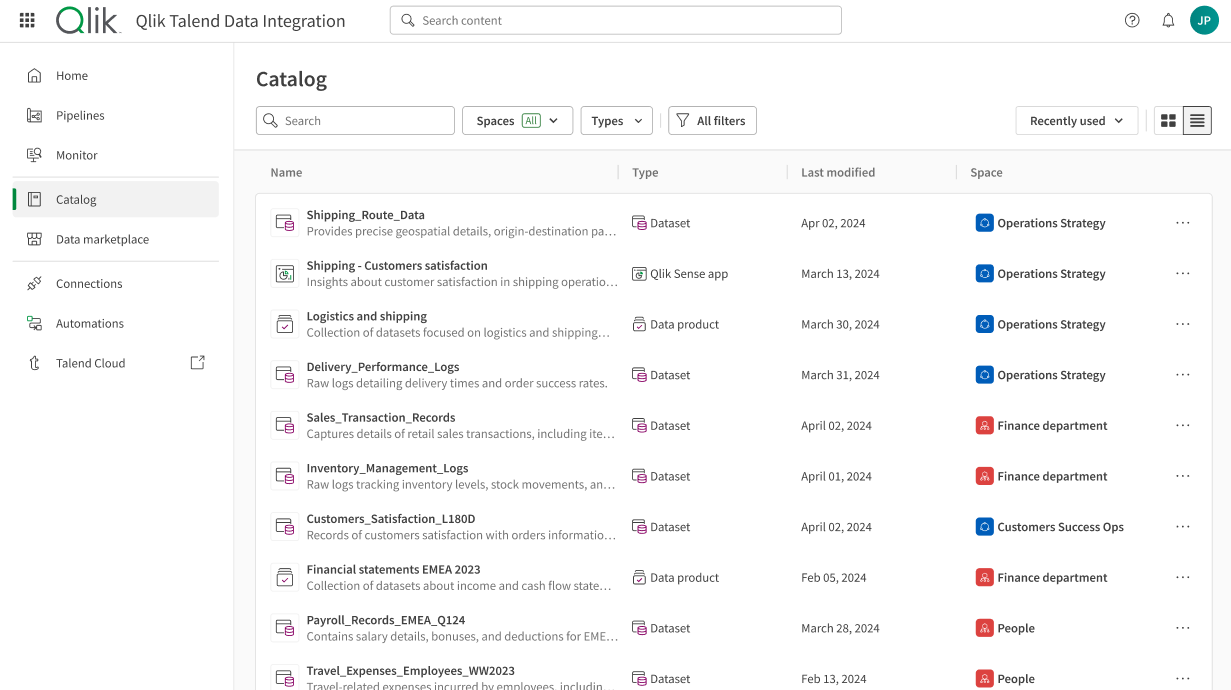
Using filters, you will be able to browse and look for trusted datasets to use in data products. Datasets can be the result of a manual upload, or created from a data project when using the Publish to catalog option. For more information on publishing to Catalog, see Veri işlem hattı proje ayarları.
Looking at the dataset information
When opening a dataset from your Catalog, you can access many details, benefit from several data quality indicators and look into the data itself. This information is organized in 5 different tabs.
Overview
In the Overview tab, you can get general details about your dataset such as the connection it is based on, its description, when the data was last refreshed, and more importantly, data quality indicators.
For more information on data quality, see Data quality and data discovery.
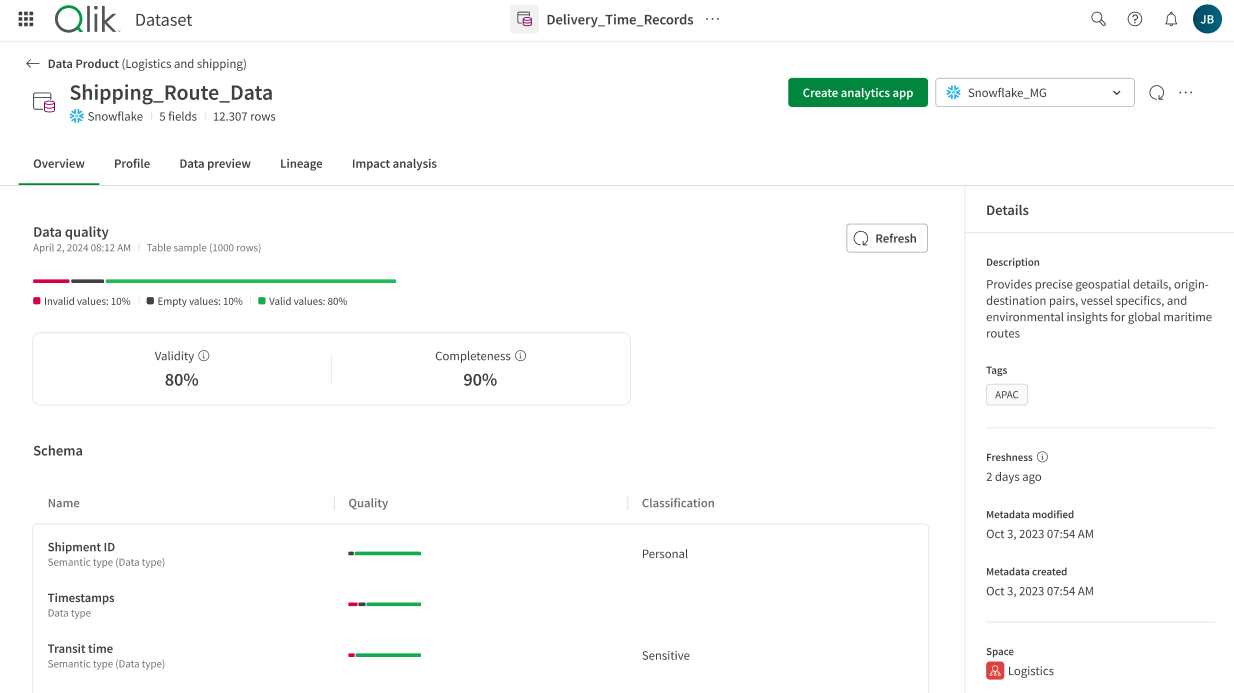
Profile
The Profile tab contains graphical representations of your data. The type of visualization or histogram depends on the data type, and you can get statistics and information on the repartition of values for each field of your dataset. See Alan düzeyinde meta verileri yönetme ve veri profili oluşturma for more information.
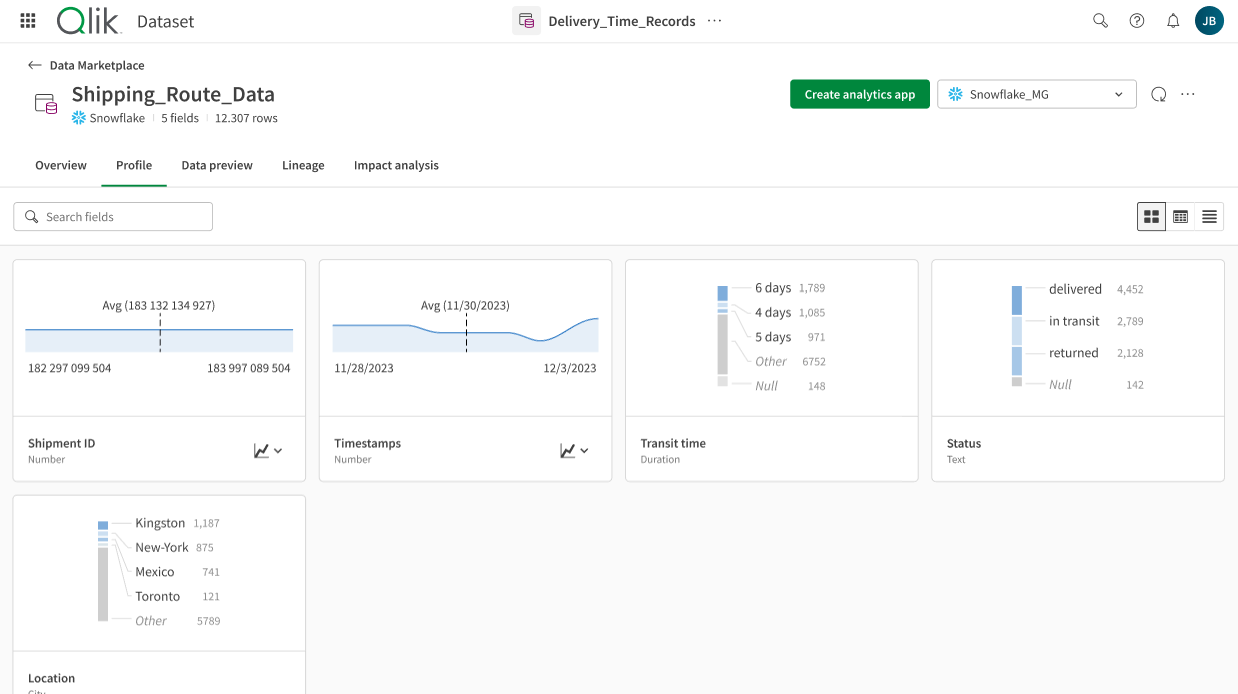
Data preview
You can look at the data itself in the form of a sample. For each column, you can see the data type, and the number of valid and invalid values is visible in a quality bar. Invalid values are also highlighted across the dataset.
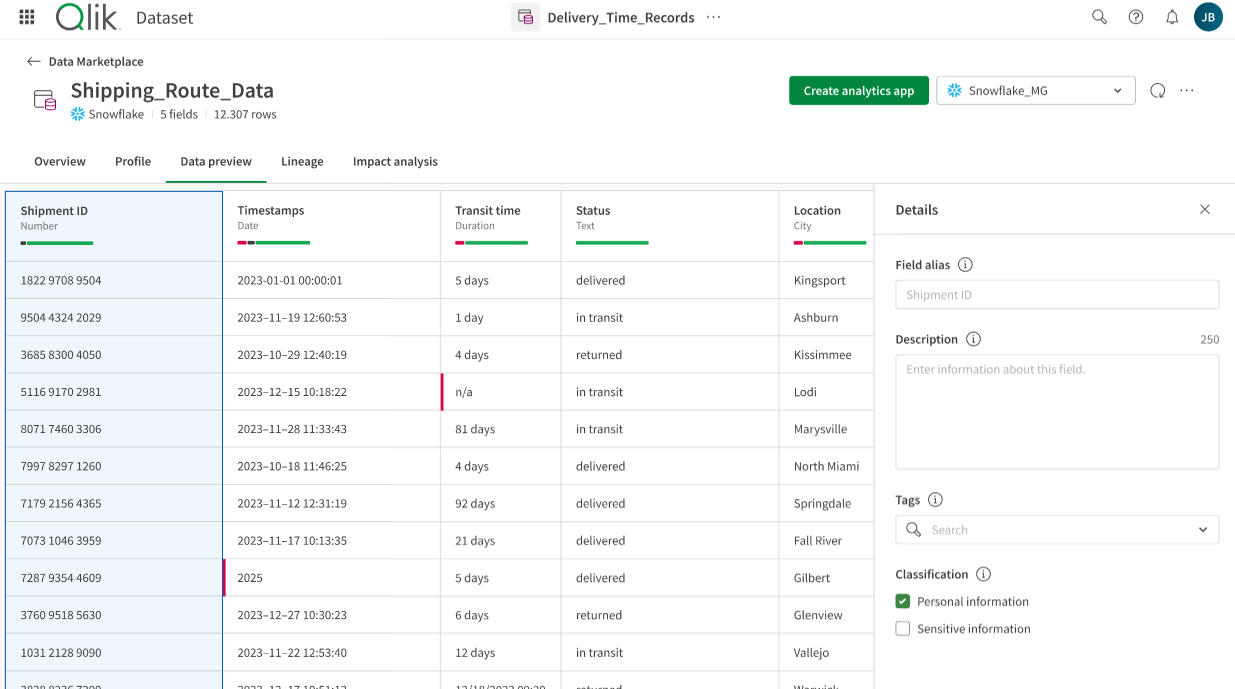
Lineage
The Lineage tab offers a visual representation of the origin of the data contained in the dataset, such as the source table, and the data pipeline used to import it. See Uygulamalar, komut dosyaları ve veri kümeleri için kökeni analiz etme for more information.
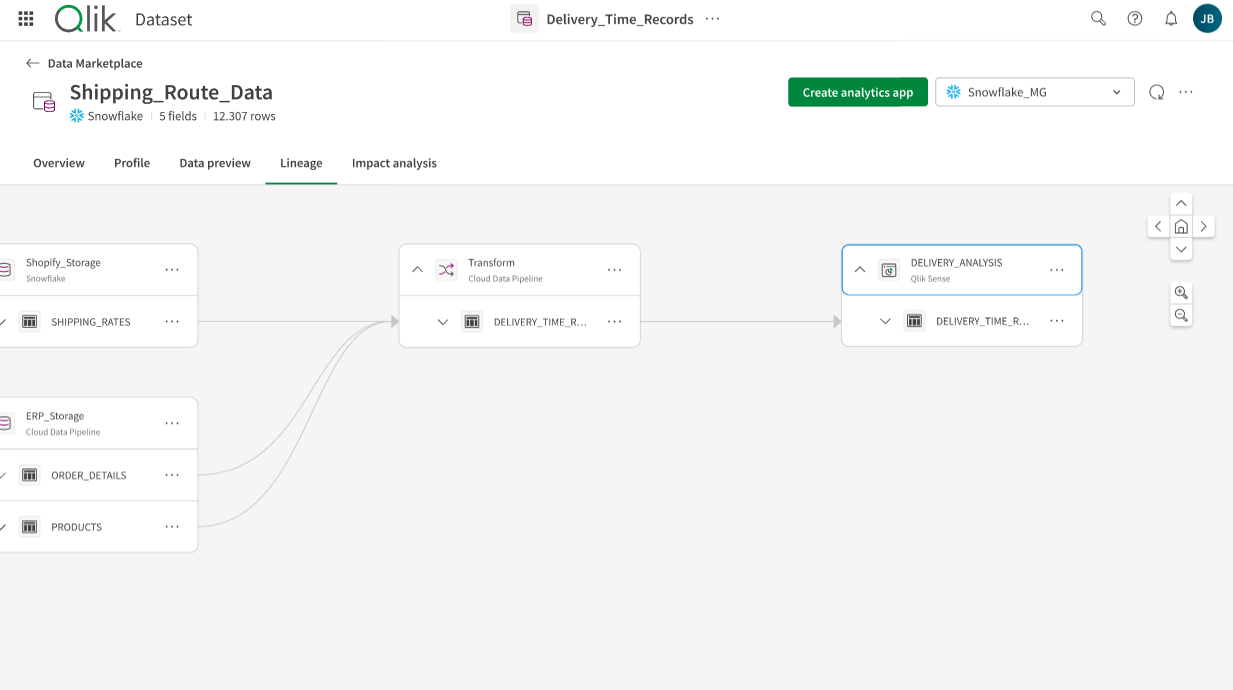
Impact analysis
The impact analysis of a dataset allows you to see the apps or data products that use this dataset and that will be impacted if you edit or delete it. See Uygulamalar, komut dosyaları ve veri kümeleri için etki analizini analiz etme for more information.