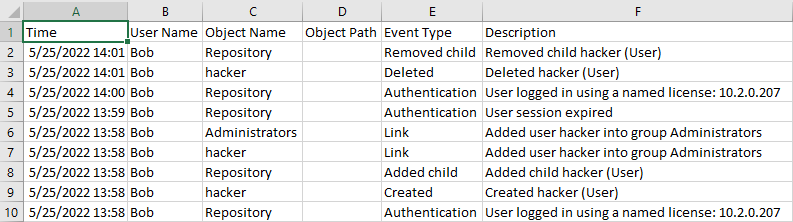Browser Extension Branding
Steps
- Specify Browser Extension
- NAME to specify a name for the extension in your browser
- DESCRIPTION to specify name for the extension in your browser
- ICON to specify the icon for the extension in your browser
- Click SAVE
Example
Sign in as Administrator Go to MANAGE > Browser Extension.
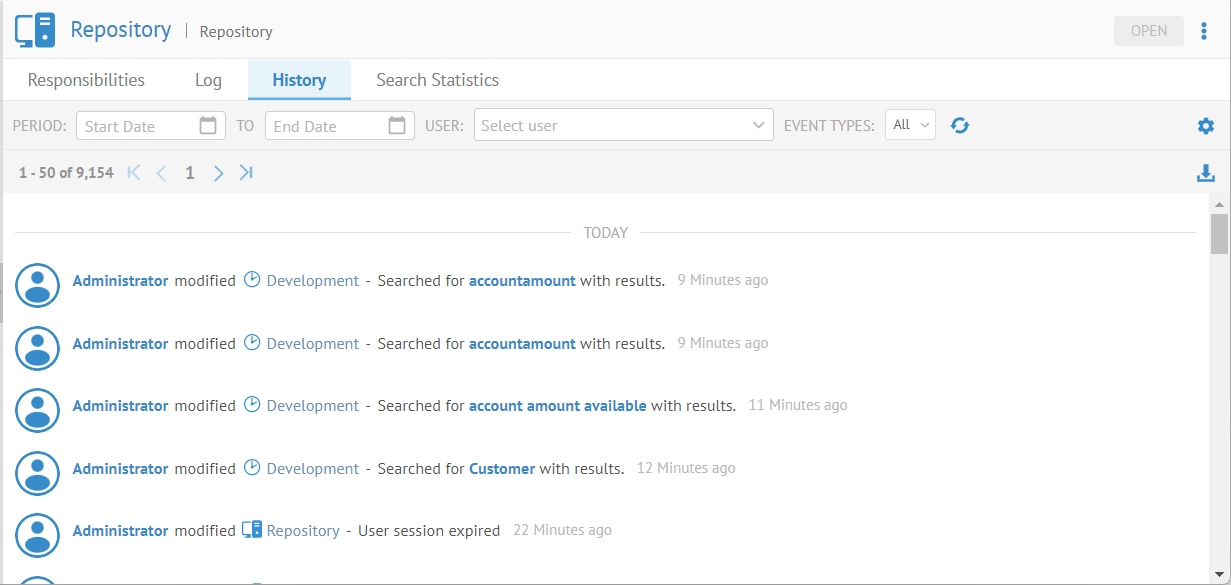
Click Browser Extension and enter the text values and images as follows:
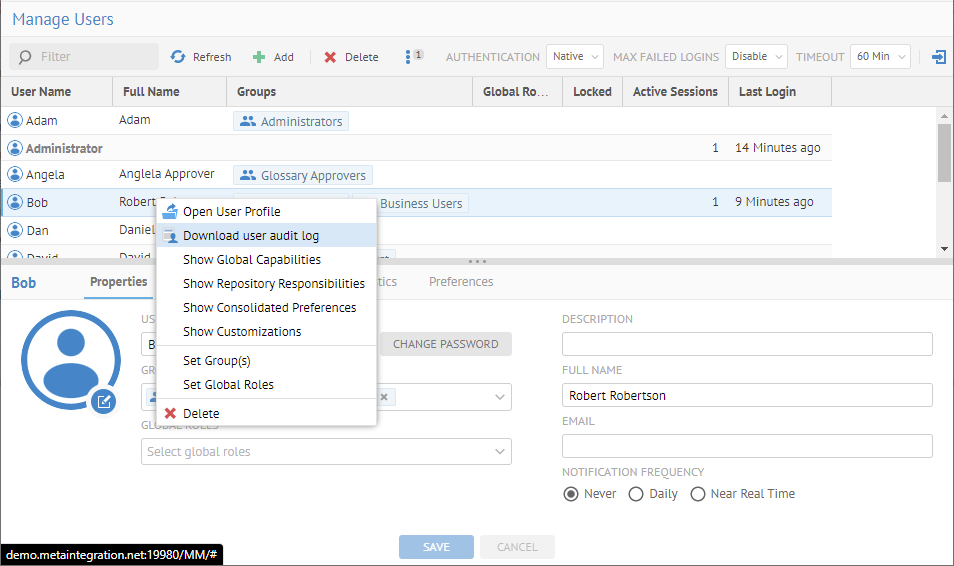
Information note
These images are from the standard demo package. You may use any you wish.
Click SAVE.
Download a new browser extension source and apply it in your browser.
Now, the browser extension is branded: