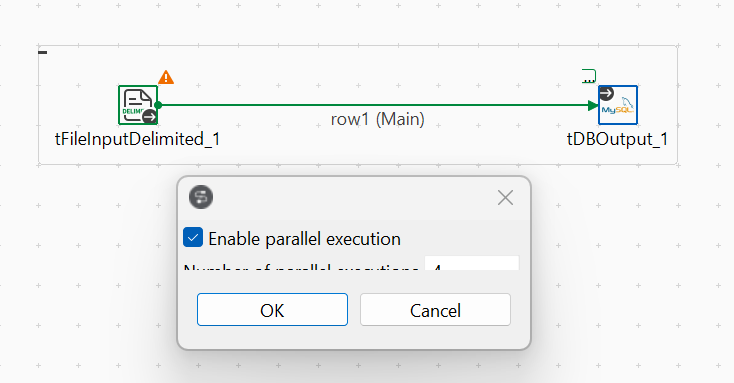Writing data in parallel
About this task
Note that when parallel execution is enabled, it is not possible to use global variables to retrieve return values in a subJob.
The Advanced settings for all database output components include the option Enable Parallel Execution which, if selected, allows to perform high-speed data processing, that is treating multiple data flows simultaneously.
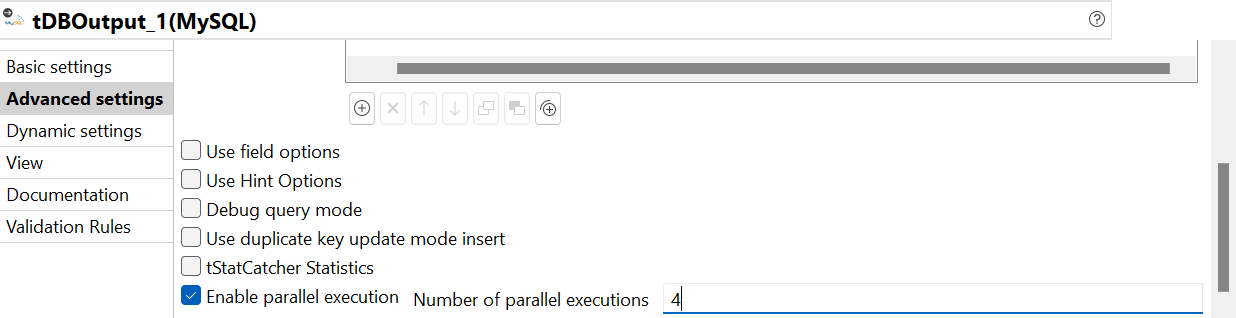
When you select the Enable parallel execution check box, the Number of parallel executions field displays where you can enter the number by which the current processed data is devised to achieve N level of parallel processings.
The current processed data being executed across N fragments might execute N times faster than it would if processed as a single fragment.
You can also set the data flow parallelization parameters from the design workspace of the Integration perspective. To do that: