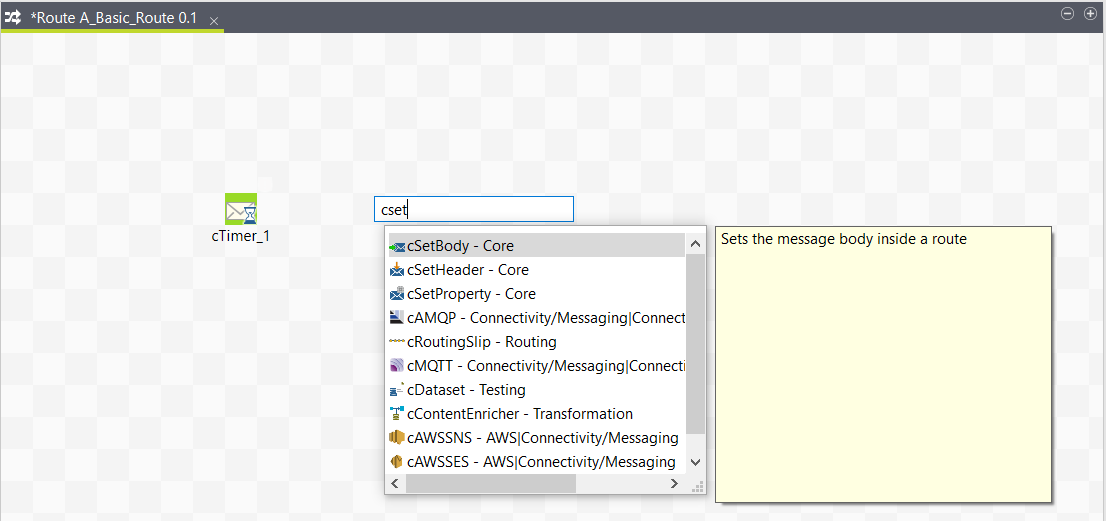Typing on the design workspace to add the second Route component
About this task
The second component of our Route will be added by typing its name directly on the workspace, instead of dropping it from the Palette.
Prerequisite: Make sure you have selected the Enable Component Creation Assistant check box in the Talend Studio preferences. For more information, see Using centralized metadata in a Job.
To add a component directly on the workspace, proceed as follows: