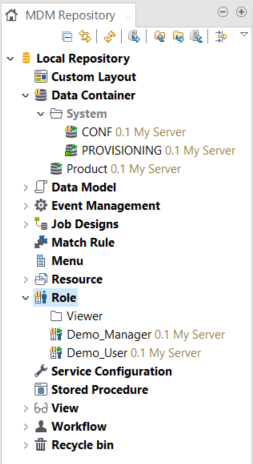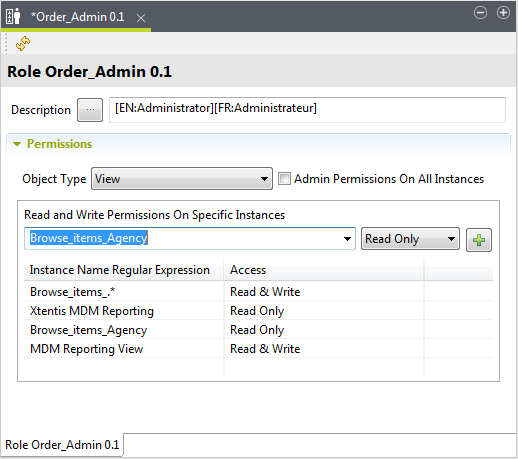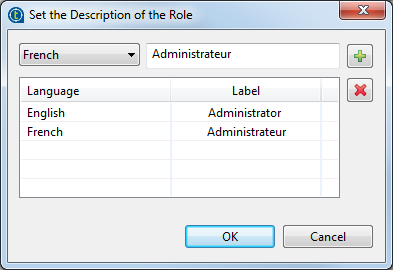Defining a custom role
From Talend Studio, the administrator can create as many custom roles as needed and grant specific rights and privileges on different data objects and pertaining items.
The administrator can also rename, copy, duplicate an existing custom role and edit its properties (e.g. function, purpose, version, etc.), classify a custom role into a specific category, and export/import selected custom roles.
Information noteNote: The MDM server is delivered with the following default system roles:
System_Admin, System_Interactive, and
System_Web. The default system roles are not displayed under
the Role node in the MDM Repository and
cannot be modified.
Once the custom role is created, an authorized business person can assign this role to any user through Talend MDM Web UI. For more information, see User management in MDM Web UI.
Information noteNote: You must always define access control
to business entities and attributes in the data model for the role you create. This will
set what type of access to business entities and attributes is attached to this
role.
Before you begin
- You have already connected to the MDM server from Talend Studio.
- You have the appropriate user authorization to create a custom role.