Defining context variables in the Context view
The Context view is positioned among the configuration tabs below design workspace.
The Context view shows all of the variables that have been defined in the current Job or Route and context variables imported into the current Job.
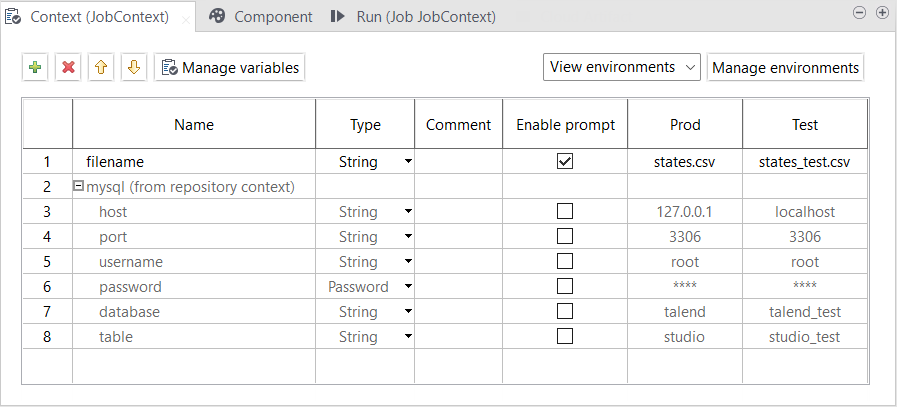
From this view, you can manage your built-in variables:
- Create and manage built-in context environments.
- Create, edit and delete built-in context variables.
- Reorganize the context variables.
- Add built-in context variables to the Repository.
- Import variables from a Repository context source for use in the current Job.
- Edit Repository-stored context variables and update the changes to the Repository.
- Remove imported Repository variables from the current Job or Route.
The following example will demonstrate how to define two context environments named Prod and Test and a set of variables, host, port, database, username, password, and table, under the two context environments for a Job.
