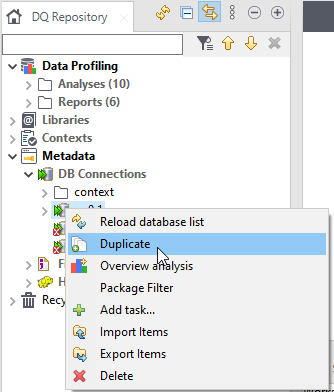Duplicating a database connection
To avoid creating a DB connection from scratch, you can duplicate an existing one
in the DB Connections list and work around its metadata to have a
new connection.
Before you begin
A database connection is created in the Profiling perspective.
Procedure
Results
The duplicated database connection shows under the connection list in the DQ Repository tree view as a copy of the original connection. You can now open the duplicated connection and modify its metadata as needed.