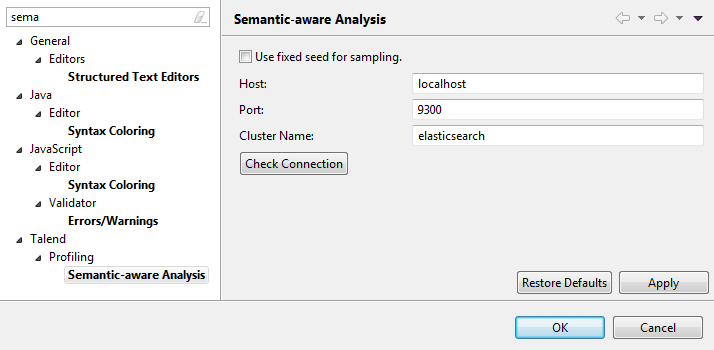Launching the server and setting preferences
About this task
- When you use Talend Studio for Cloud, install an Elasticsearch server. For more information, see the Elasticsearch documentation.
- Elasticsearch 7.3.2 is supported. For more information about the supported versions, see Supported ELK versions.