Importing a data quality demo project
Talend provides you with different demo projects to help you understand the functionalities of Talend Studio.
When you import the data quality demo project:
- Input files and databases necessary to run the demo Jobs and analyses are imported
under the Documentation folder in the
Integration
perspective.
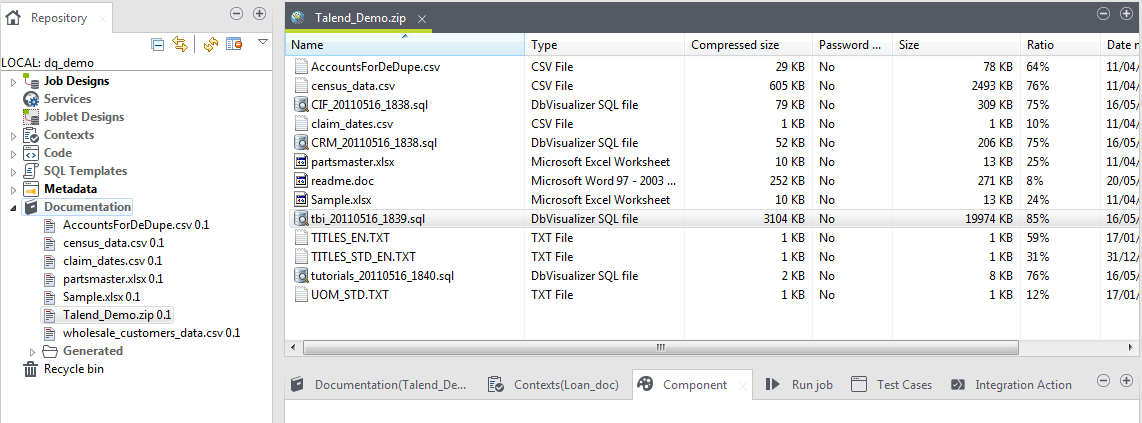
- Profiling analyses are imported in the DQ Repository tree view of the Profiling perspective. These analyses run on the databases and files you installed initially as pointed out by the data quality tutorials.
- Data quality Jobs are imported in the Repository tree view of
the
Integration
perspective. These Jobs use different data quality components to
standardize, deduplicate, and match data for example.
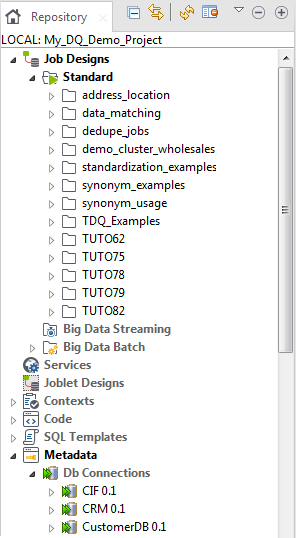
You can run most of these Jobs without any prerequisites. However, for few Jobs, you must restore in your Mysql the databases, tbi, tutorials, cif and crm, and download some files locally. You can find the databases and files under the Documentation folder in the Repository tree view in the Integration perspective.
Information noteImportant: As some of the demo Jobs are shared with the data quality Tutorials, they may have A, B, C, etc. or 1, 2, 3, etc. that precede their names. You must run these Jobs in the specified order.
You can import the demo project either from the login window of Talend Studio as a separate project, or from the Integration perspective into your current project.
