Analyzing projects
Talend Studio provides an experimental project analysis tool, which generates a report to list the items to check and the problems to fix manually.
Procedure
- Click File > Edit Project Properties from the menu bar to open the Project Settings dialog box.
- Click Audit to open the corresponding view.
-
Click Generate analysis report.
If any problems are found, a CSV report file <timestamp>_<project-name>_Analysis_Report.csv will be generated under the directory <Talend-Studio>\workspace\report\analysisReport_<timestamp>, where <timestamp> designates when the report is generated and <project-name> designates the name of your project.
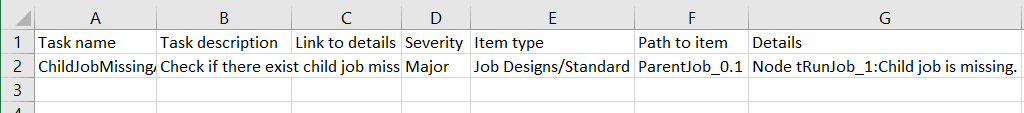
The table below describes the information presented in the report file.
Column Description Task name the name of the analysis task Task description the description of the analysis task Link to details the link to the task details if any Severity the severity of the item Item type the type of the item Path to item the path to the item Details the details of the analysis result The table below lists the analysis tasks this tool performs and the potential issues the tasks can help detect.
Note that the components and the types of project items listed in the table are available depending on your license.
Task name Task description ChildJobMissingAnalysisTask Checks if any subJob is missing from any Standard Job and Big Data Job in your project. CustomComponentsDepRiskAnalysisTask Checks if any custom component is used in any Standard Job, Big Data Job, Route, and Test Case in your project, and adds an entry in the report each time a custom component is found. DuplicatedRouteIdUsageAnalysisTask- Available in:
- Cloud API Services Platform
- Cloud Data Fabric
- Data Fabric
- Data Services Platform
- ESB
- MDM Platform
- Real-Time Big Data Platform
Checks if any routeId() instruction is used in any cConfig, cProcessor, and cJavaDSLProcessor components in your project, and adds an entry in the report each time a routeId() instruction is found.- Available in:
- Cloud API Services Platform
- Cloud Data Fabric
- Data Fabric
- Data Services Platform
- ESB
- MDM Platform
- Real-Time Big Data Platform
Camel 3 does not allow the use of the routeId() instruction more than once. If it happens, you must adapt the code to avoid any failure or error message at runtime.
InvalidItemsAnalysisTask Checks if there are any invalid items in your project, for example, if there are any broken .item or .properties files, if there are any duplicated technical ids in the .properties files. ItemComponentMissingAnalysisTask Checks if any component, Joblet, Routelet is missing from any Standard Job, Big Data Job, Route, and Test Case in your project. UnresolvedComponentsDependenciesAnalysisTask Checks if any library is missing from any tLibraryLoad, cConfig and cMessagingEndpoint components in your project. UnresolvedRoutineDependencyAnalysisTask Checks if any library is missing from any routine and bean which has dependencies on it.
Did this page help you?
If you find any issues with this page or its content – a typo, a missing step, or a technical error – please let us know!
