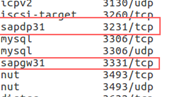Configuring the services file
In the SAP configuration, you can see that the host name is specified. However, it is not true for the port because the port is in a standard range and must be specified in the services file on the client machine.
You can find the services file in:
- Windows: C:\Windows\System32\drivers\etc\services
- Linux or Unix-based systems: /etc/services
Procedure
Specify the port in the services
file.