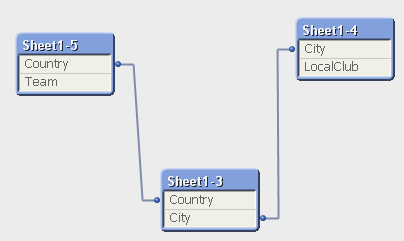When circular references occur, you need to edit the load script by assigning a unique name to one of the fields with identical names.
Do the following:
- Open the script editor.
-
Edit the LOAD statement for one of the duplicate field names.
In this example, the LOAD statement of the table that holds the local teams and their cities would include with a new name for Team, for example LocalClub. The updated LOAD statement reads:
LOAD City, Team as LocalClub
- Reload the script.
You now have logic that works throughout all the tables. In this example, when Italy is selected, the national team, the German cities and the local clubs of each city are associated:
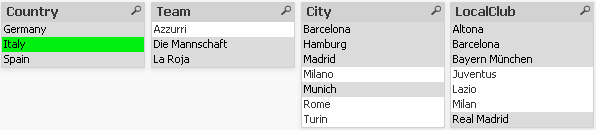
When you open the table viewer, you see that the loosely coupled connections are replaced with regular connections: