Integrating and expanding Qlik Cloud Analytics
Integrating with your Qlik Cloud Analytics environment involves both integration at the Qlik Cloud platform level and with the Qlik Cloud Analytics features you wish to use, which is the focus here. This may involve application development, or it may leverage the features of Qlik Cloud analytics designed to share analytics to other environments.
For integrating with the Qlik Cloud platform, see the Qlik Cloud platform evaluation guide.
Integration approaches
Qlik Cloud Analytics supports a number of options for integrating Qlik hosted apps into a customer’s own environment. For more information about authenticating to Qlik Cloud and securing embedded analytics, see Authentication in the Qlik Developer portal.
Embedding
Qlik Cloud Analytics apps support embedding in another web portal, or within a tool such as a third-party client. Read more about how to create mashups and web apps here: Create mashups and web apps

Qlik also provides pre-built examples that customers can use to get started on embedding their Qlik apps and visualizations into their mashups and web apps. These examples are available on GitHub here: Web Integration examples
Webhooks
Webhooks let users integrate Qlik Sense into a workflow by using Qlik Sense system events to trigger actions in a workflow. A webhook is an HTTP callback that passes system event information in JSON format from one application to another. Webhooks can only be created by users with a tenant admin role. Here are some helpful ways to use webhooks:
Whenever a new app is created, automatically notify the applicable team through Slack.
When a new team member is added to a tenant, automatically send them a welcome email.
When a user is deleted from the tenant, automatically update a spreadsheet.
Reporting, Notification and alerting in Qlik Cloud Analytics
While interactive Dashboards and charts within a Qlik app provide a powerful solution to gaining insights from your data, there a times when creating and sending static reports is a requirement. This may be due to regulatory requirements, or a need to distribute to people outside your organization. You may wish to be notified when a certain condition is met in your workflow outside of Qlik Cloud. Qlik Cloud Analytics provides a number of features to provide analytics outside of A Qlik App.
Subscriptions
Sometimes you simply wish to publish the dashboards and sheet from your Qlik app to a static document and distribute this to your users. These basic reports can be created though the subscription feature of Qlik Cloud Analytics. A number of sheets from an app can be included and sent to report subscribers in either PDF or PowerPoint format. Reports can be scheduled or run manually as required. The subscriptions honor section access if configured in the app to ensure users only see what they are allowed to see.
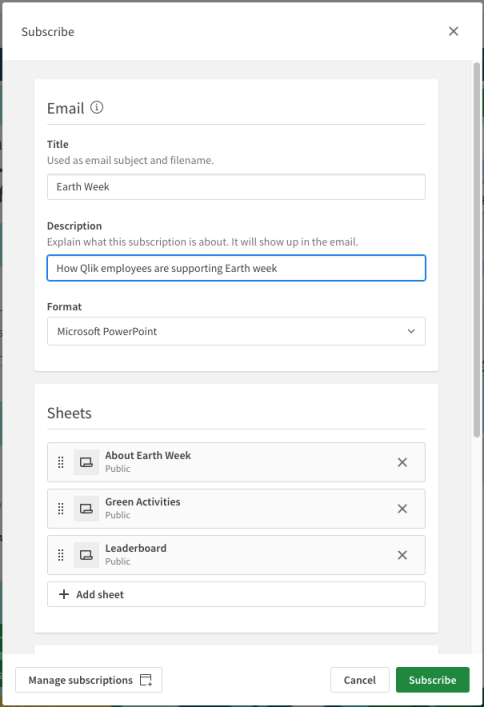
Reporting in Qlik Cloud analytics
To meet the need for certain types of flexibility in reporting, Qlik has introduced the several Reporting capabilities to Qlik Cloud Analytics. These include:
- Subscriptions
- In-app reporting
- Reporting using Qlik Automate
The Reporting Services are based on a set of APIs and related features that provide the ability to develop sophisticated multi-page reports that can be distributed to users outside of Qlik Cloud Analytics. All Qlik Cloud analytics customers have access to the Reporting service. The number of reports a customer can generate are determined by the customer's license.
Subscriptions
Subscriptions in Qlik Cloud Analytics Reporting Services allow users to schedule and automatically distribute reports to recipients via email. Subscriptions are designed for self-service reporting need for end users and do not require learning to use a report development tool. Key capabilities of subscriptions include:
- Sending reports of up to 10 sheets per subscription
- Scheduling report deliveries at specified intervals (e.g. daily, weekly)
- Generating reports in either PDF or PowerPoint
In-app reporting
In app reporting allows users to develop sophisticated reporting templates to be used for either scheduled reporting tasks or for on-demand use-cases.
Tabular Reporting : Using Qlik's add-in for Microsoft Excel, Qlik Cloud Analytics provides highly formatted reports in XLSX format to support sophisticated reporting needs. Tabular reports supports section access. Report templates can be deployed in report tasks where they are combined with distribution lists and user filters (if necessary) to be be scheduled or triggered on app reload. Reports generated via report tasks can be delivered by e-mail or to Microsoft Sharepoint. For customers migrating from Qlik NPrinting, Qlik supports the export of Excel based templates which can be imported as Tabular Reporting templates.
PixelPerfect Reporting : PixelPerfect Reporting provides an advanced report authoring capability in Qlik Cloud Analytics that allows users to create highly formatted and customized reports. It provides granular control over element placement and composition, enabling the creation of visually stunning reports that align with company branding. PixelPerfect Reporting caters to a
report developer
skill set, requiring expertise in designing pixel-perfect reports. It complements the existing tabular reporting capabilities in Qlik Cloud Analytics, offering an advanced authoring solution for highly formatted report output.
Key features of PixelPerfect Reporting include:
- Integrated report template designer with an intuitive interface for precise layout control
- Ability to incorporate Qlik Sense analytics and visualizations into the reports
- No dependency on Microsoft products or advanced deployment requirements
- Fully integrated into the Qlik Cloud Analytics in-app experience
Qlik Automate
Qlik Automate can be used to generate reports in PDF and Powerpoint format. Qlik App Automation supports the generation of multi-page reports sourced from the sheets and chart objects of Qlik Apps. Report generate through Qlik App Automation can be generated using content from one or more Qlik apps and can be distributed via email or a number of other connectors that Qlik App Automation supports.
Reporting via APIs
Customers can directly integrate the reporting service into their own solutions using APIs.
Notifications and alerts
Notification capabilities allow users to configure Qlik Cloud Analytics system-based events. These events include status of application reloads, and users’ status in spaces.
Spaces are sections in the cloud hub where users can collaborate and set controls. Users have control over their notification subscriptions, managing by which channel (e-mail or web) they would like to receive them, as well as for opting to unsubscribe at any time.
Alerting capabilities allow users to configure alerts based on customer-defined business criteria relating to data in an application. Alerts are triggered to users during an application reload and can be set up to use a combination of dimensions and measures within an application. Alerts will apply the criteria solely to the data the user has permissions to access and may be delivered to the configured channel of choice (web or e-mail).
All users of Qlik Cloud Analytics can create personal alerts. Users with a Professional role assignment can add other users as recipients to their alerts, provided that all recipients must have access to the application to receive the alert. Qlik Cloud Analytics allows users to track alert history. This information is protected by AES-256 encryption and securely stored within Qlik Cloud.
All notifications and alerts can be configured to send through three channels:
Email. Emails are sent using customer provided SMTP settings defined in the Administration Console and utilizing the Transport Layer Security (TLS) security settings from the customer’s SMTP service. The same SMTP setting is shared across all features integrated with e-mail capabilities in Qlik Cloud.
Web. Web notifications and alerts are delivered to the Qlik Sense web client browser over a secure HTTPS connection using TLS 1.2 AES-256 with signed digital certificates.
Qlik Sense SaaS Mobile app. Alerts can be sent directly to users of the mobile app.
Qlik Open Source
In addition to API governance, Qlik R&D delivers libraries to accelerate development, testing, and integrating of the Qlik Cloud Analytics platform through Qlik Open Source.
A number of these first-party libraries are used in the platform itself, such as:
Nebula.js - a collection of JavaScript libraries, visualizations and CLIs that helps developers build and integrate visualizations on top of the Qlik Associative Engine
Enigma.js and Enigma.go - JavaScript and golang libraries for consuming the Qlik Associative Engine
Gopherciser - a load testing tool for Qlik Cloud Analytics
For more information, see Open source at Qlik R&D
