A single platform for analytics
The micro-service based architecture behind Qlik Cloud Analytics allows us to host both Qlik Sense and QlikView applications (apps) in a customer’s Qlik Cloud tenant. This means that users have a single location to open and consume their Qlik apps.
In addition to hosting Qlik apps, Qlik Cloud Analytics provides the ability to add links to other types of reports and assets such as documentation, providing a single portal for your users to consume all your analytics and reporting assets.

Associative, in-memory apps
Qlik couples in-memory data storage technology with an associative engine that lets you analyze and freely navigate data intuitively. In its second generation, the proven Qlik Associative Engine allows you to easily explore data and create visualizations based on data from multiple data sources simultaneously. These sources range from Excel® and Access® to databases such as Oracle® and SQL Server to big data sources such as Cloudera® and Redshift®.
Qlik Sense uses columnar, in-memory storage. Unique entries are only stored once in memory, and relationships among data elements are represented as pointers. This allows for significant data compression, more data in RAM, and faster response times for your users.
What is an App
?
When Qlik talks about apps, we are not meaning executable programs like an app on your phone or PC; we are referring to a grouping of the components that make up your analytics solution. Your associative model, data load scripts, data, dashboards, and other visualizations are all packaged together as a Qlik Sense application, or App
. QlikView, while also based on our associative engine, sometimes refers to apps as Documents
for historical reasons, however in the Qlik Cloud Analytics Platform we generally use the term App
to refer to both.
The Associative Difference
Relational databases and queries were designed in the 1980s for transactional systems, not modern analytics. Query-based tools leave data behind and limit your users to restricted linear exploration, resulting in blind spots and lost opportunities. Qlik Sense runs on our unique Associative Engine - known as the Qlik Analytics Engine, enabling users of all skill levels to explore their data freely without limitations.
The Qlik Analytics Engine brings together unlimited combinations of data — both big and small — without leaving any data behind. It offers unprecedented freedom of exploration through interactive selection and search, instantly recalculating all analytics and revealing associations to your user in green (selected), white (associated), and gray (unrelated).
By keeping all visualizations in context together and retaining both associated and unrelated values in the analysis, the Qlik Associative Engine helps your users discover hidden insights that query-based tools would miss.

The Qlik Analytics Engine is purpose-built for highly scalable, dynamic calculation and association on massive data volumes for large numbers of users. This unique technology is our primary advantage, with more than 30 years of innovation and investment.
In some big data scenarios, data should remain at the source, which is why Qlik uses a built-in technique called On-demand Application Generation. Data sources can be queried based on your users’ selections, yet still provide an associative experience to your user. Qlik’s Dynamic Views feature expands this capability further for the biggest data sources available.
User interfaces
Access to the Qlik Cloud Analytics environment is through a zero-footprint web browser interface, known as the Qlik Sense Analytics Hub. The Qlik Sense web browser interface makes all aspects of development, drag-and-drop content creation, and consumption possible. Qlik Sense features a responsive design methodology to automatically display and resize visualizations with the appropriate layout and information to fit the device — whether it is a browser on a laptop or desktop, tablet, or smartphone. Built with current standards of HTML5, CSS3, JavaScript, and web sockets, Qlik Sense enables you to build and consume apps on any device.

In addition to the web-based interface, Qlik Sense supports conversational analytics which integrates with major chat platforms such as Slack ® and Microsoft Teams ®, and data alerting capabilities to allow users to subscribe to and be notified of key changes to their data.
Focus on visualizations
Qlik continues to invest heavily in the visualizations available for Qlik Sense apps. Qlik delivers on average 18 new visualization features per release. This includes new chart types and advance formatting options for existing charts. Qlik supports our customers further though our Qlik design blog, where we provide expert advice and best practice recommendations to build powerful and effective visualizations.
Direct Query apps

While most use-cases benefit from the power of Qlik's Associative and Cognitive engines, there are times when accessing the data in real time is worth forgoing these benefits. There are also cases where big data scenarios necessitate push-down aggregation against massive data sets. For these use-cases Qlik has developed Direct Query.
Direct Query complements Qlik’s already best-in-class analytics engine and strengthens the overall range of consumption techniques customers can leverage when analyzing data.
Direct Query provides the ability for a Qlik Sense application to directly connect to a cloud database and autogenerate SQL queries as the user interacts with visualizations and easy user filtering. This is commonly called "SQL Pushdown", where users "push down" queries onto the database, which is different from what our analytics engine does in-memory. Direct Query uses a logical data model to understand the source data and generate SQL.
Direct Query allows real-time access to your data and offers a subset of functions available in a traditional in-memory app. Direct Query is not designed to be a solution for all data access requirements. It is best suited to the following use-cases:
Data Analyst exploring new database and tables
Simple dashboard for live KPIs, small number of users
Prototyping dashboard in initial phases before production
Direct Query as springboard for extracting slices of data into Qlik Analytic Engine using on-demand apps.
Direct Query supports major cloud databases (Snowflake, DataBricks, Google BigQuery and Redshift) and will be expanded to other cloud data sources in the future.
Focused apps for your organization
There are often occasions where you need to provide a focused app for a subsection of your organization. For example, a bank may wish to provide each branch with an app containing only data relating to that branch.
In QlikView, a solution for this problem is called loop and reduce, where a huge application is created containing data for every segment required, which is then broken up into the required segment apps. The challenge with this approach is loading the single huge app requires massive resources, is a very slow process as it runs sequentially and places all resulting apps in the same space. A way to do this using Qlik Automate was introduced in 2022, however the same challenges present in QlikView are also present here.
An alternative approach to this is to create focused apps based on segmented QVDs that are published to dedicated spaces for each segment. A central QVD generating Qlik Script (or a set if preferred) loads the data and creates QVDs in the relevant spaces. An identical copy of the focused app is placed in each space and uses relative paths to load the QVDs present in the space. These can load in parallel if required.
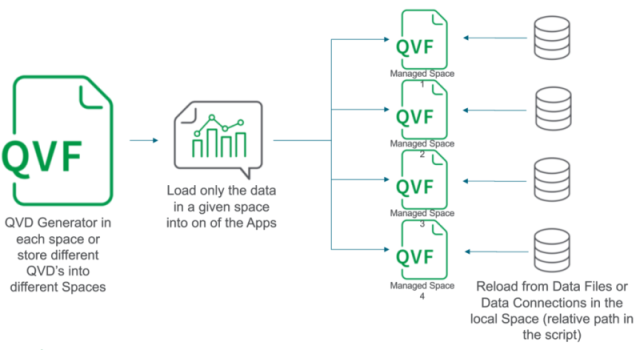
An alternative way of doing this forgoes the QVD generator and instead uses relative connections to the data source to achieve the same objective; this requires a way to generate the appropriate where clause, either from the space name, a mapping table or equivalent method.
Any user can develop apps
When building a new app, Qlik Cloud Analytics supports two authoring experiences depending on the user type, a simplified interface for new users and an advanced interface for experienced users.
Powerful, yet easy to use authoring
The sophisticated authoring capabilities of Qlik Sense give you greater control over your visualizations and make it easier to build guided analytics applications for faster data-driven insights. Recent authoring innovations enable you to deliver a richer analytics experience, clarify insights, and give users a deeper understanding of their data to expedite data-driven decision-making. Over the past few years, Qlik has added more than 100 advanced authoring capabilities for Qlik Sense that make it easy to create and consume guided applications. These Advanced Authoring capabilities are designed to balance:
• The ease of use of self-service analytics with Qlik Sense
• The flexibility to address all the complex use cases your business requires
• The advanced functionality, settings, and options within charts and visualizations that power users require
Our goal has been to give both developers and self-service business users the ability to do more, ensuring you have both the capability and scalability to author the apps you need.
Co-development of analytics models
In the Qlik Cloud Analytics platform, it is possible for a team of developers to work on an application's data model. By default only the app's owner can access the data load editor. If we want other developers to be able to edit the data model, we provide them with the Can edit data in apps
role. When one user is editing the load script in Data load editor, the script is locked for other users.
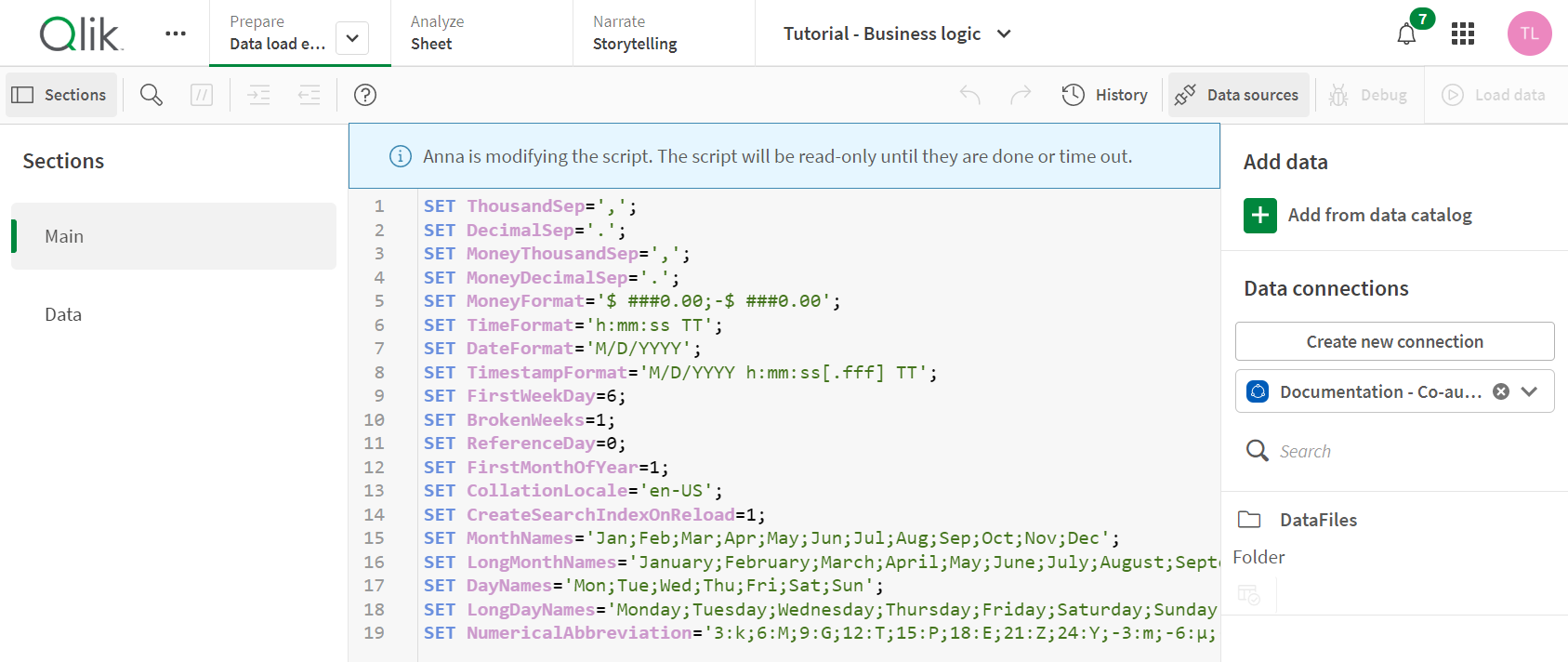
Access SaaS applications where you want, how you want
Qlik Sense SaaS Mobile delivers all the power of the Qlik Sense SaaS analytics platform on your device, whether phone or tablet. Users get an enhanced mobile user experience, offline analysis, and integrated alerting for real-time action at the point of decision.
With a key technology breakthrough - our associative engine running locally on-device - Qlik Sense Mobile provides fully interactive exploration and analysis even when reliable connectivity is not guaranteed.
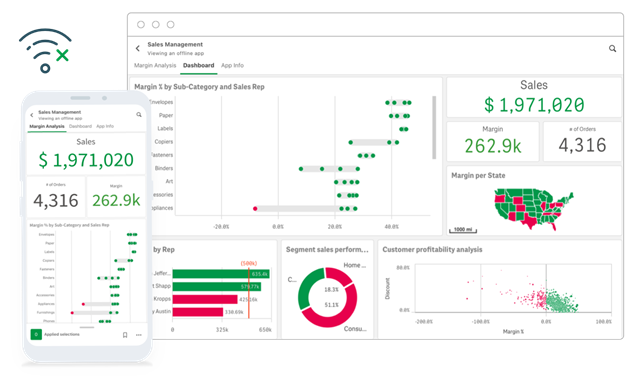
Collaborative notes
Notes are a feature of Qlik Cloud Analytics that allow you to add commentary on an application and share with colleagues. Notes can be either personal or shared as desired. Notes can be textual, or can include a snapshot from a chart that you want to discuss. Notes can tag other users, so they will know that you want to make them aware of your note. You can also search for notes that relate to a certain chart to see what notes others have made about it. Notes can have a restricted audience, can be made read-only for certain users, or can be made public so that all users can contribute.

Advanced analytics and machine learning
Most organizations today have either implemented or are planning to implement some form of advanced analytics functionality as part of their analytics lifecycle. The challenge for many is that they lack sufficient (or any) data scientists; a highly specialized and in-demand skillset.
Qlik’s approach to advanced analytics therefore provides several solutions for different skill levels and needs:
Insight Advisor to auto-generate advanced analyses and insights and support natural language interaction including search and conversational analytics.
Qlik Predict to provide an automated solution that makes machine learning available to regular developers.
Analytics Connectors to support integration with more advanced and specialized solutions for Data Scientists.
Qlik OpenAI Connector to request and embed generative AI content, such as those that power ChatGPT, directly in their analytics experience.
AI takes the Staige at Qlik
For over 5 years Qlik has been integrating Artificial intelligence and machine learning into our Analytics platform. Qlik Staige expands on these initiatives to allow our customers confidently and securely deliver AI solutions on their own data. Qlik wants to provide a solution to our customers which provides:
a trusted data foundation for AI
AI-enhanced analytics
Self-service AI Solutions
While many AI initiatives require the use of experimental technologies that lack the security or audibility needed for Enterprise solutions, Qlik is focused on delivering governed AI. This spans experimenting with and implementing generative AI models, running robust data analysis, efficient problem-solving and developing AI-powered predictions – all within a trusted and controlled environment. The effectiveness of any AI initiative is going to be limited by the availability of reliable data to train the AI models with. This is why Qlik Staige is not limited to data analytics, Qlik is integrating AI into the end-to-end data lifecycle for our customers. We believe there are four fundamental areas needed for your data, to ensure a successful approach with generative AI:
Data Variety: The many sources of structured, semi-structured and unstructured data used by your organization, whether sourced from your own systems or third parties. The ability to bring together data from multiple sources fuels the effectiveness and efficiency of AI applications.
Data Governance: The set of roles, processes, policies and tools which ensure proper data quality, compliance, privacy and security throughout the data lifecycle across an organization.
Consumable Insights: Presenting your data in an easily consumable, annotated and often visual format.
Connected Systems - It is not enough to gain insights from your data, these insights need to in turn feed action in your organization. AI-powered analytics should be able to proactively notify and/or recommend actions to be taken. These actions should in turn be able to drive change in your business though automation and reverse-etl solutions.
At Qlik we believe that just as other forms of AI have augmented rather than replaced traditional analytics, generative AI will positively impact the analytics experience, but not replace it. Qlik first introduced AI into its analytics platform five years ago, and will continue to adapt our offerings to enable users to take full advantage of the power of AI.
We believe that, with generative AI technology being very new, it presents many challenges in its current form. Thus human knowledge on how to best use these new capabilities and their limitations will remain critical to the process for the near future.
Conversational analytics
Insight Advisor Chat is a chat-based interface for conversational analytics that lets users search for insights across any apps assigned within their hub. Insight Advisor Chat can recognize and be programmed to return insights from the most appropriate apps that contain relevant results based on the queries or metrics identified.
When users select a specific app, Insight Advisor Chat provides a text response or visualization. Insight Advisor Chat may suggest further analyses for a query that creates different visualizations. Users can also ask follow-up queries, such as in a ‘sales for a particular country’ or for a particular year, and Insight Advisor Chat will provide new results.
Users can phrase search queries for facts, comparisons, and rankings. Facts are statements such as “What are my sales?” or “Show expenses over time for 2019”. Users can ask for a comparison by adding “vs” or compare to a query. For example, “Compare sales to expenses over time”. Users can ask for rankings by adding ‘top’ to a query.
For example, “Show me top 10 product by sales for 2020”.
Insight Advisor Chat can analyze an app to see how fields are used to create charts. The Qlik Precedents Service examines the use of data fields and master items in charts. This teaches precedents for making aggregations, dimensions, and measures for the data model of the app. In unpublished apps, Insights can use precedents learned from published apps and from user feedback in the app.
conversational analytics in Microsoft Teams & other solutions
The Qlik Sense Natural Language (NL) Query API lets users embed Augmented Analytics capabilities into their products such as integration into an existing chatbot platform. Users can use the NL Query API to query a selected app or multiple apps. The API responds with text or a visualization.
With MS Teams, Qlik has built this capability as the Qlik chatbot app. The app allows users to interact with your analytics directly in an MS Teams channel, collaborating with your collegues around your data. Qlik supports the chatbot in the following conversation settings:
Personal chat between you and the Qlik app
Group chats between you and one or more other users
In a team channel
For more information about Insight Advisor, see: AI & Machine Learning
Qlik Predict
Qlik Predict is an advanced analytics service in Qlik Cloud Data Services. Previously available as a separate cloud platform, Qlik Predict has now been fully integrated into Qlik Cloud and is available to all enterprise customers.
Qlik Predict can build and deploy machine learning (ML) models without writing code. It automates the process of applying machine learning to real world problems, including data preparation, feature extraction, and algorithm selection and optimization; tasks that traditionally require a data scientist. Enabling analytics teams to embrace machine learning without specialized skills will enable them to close the key gaps between data and insight, and between insight and action.
Qlik Predict provides the ability to train models to a particular dataset across a range of structured supervised machine learning problems. Predictions are generated and include prediction explanation scores to help understand the outcome. Qlik Predict seamlessly connects to data in the Qlik Cloud Catalog, which provides connectivity to a wide range of data sources. What if scenario modeling through Qlik Sense enables customers to understand how changes in input data are impacted by the model. Qlik Predict exposes API endpoints that can be called to make predictions for real-time use cases.
What algorithms does Qlik Predict use to train models?
By default, Qlik Predict runs several different algorithms based on the metric selected for predictions. We use algorithms contained in open source libraries such as scikit-learn.
The algorithm types we support include:
- Binary Classification Models
- Multi-Class Classification Models
- Regression Models
Working with Qlik Predict is a two-phase process:
- ML Experiment: This is where we train the model against a set of historical data (for example closed sales opportunities) and evaluate the best algorithms for predicting future state. We can see which factors most heavily influence historical results and exclude attributes we feel should be excluded.

When we are confident in our experiment we deploy this model.
- ML Deployment: Here we take the model we created in the experiment and use this to process the dataset we wish to make predictions on. Predictions can be made against datasets in the form of files, or in real-time by providing the data through our REST APIs. This data can in turn be used in your analytics applications.
Analytics connectors
Customers have been able to create innovative integrations with Qlik Sense using our Advanced Analytics Integration technology for several years. Additionally, to meet customers’ needs aligning with strategic platforms, Qlik offers integration to native tools kits and open-source technology such as R and Python. Most customers are aligning with a strategic platform of choice and any integration needs to be simple and supported rather than an API that allows for them to build their own.
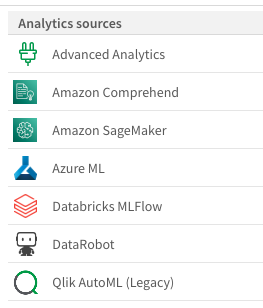
With Advanced Analytics Integration on Qlik Cloud, Qlik has taken the best of AAI technology and made it available on Qlik Cloud with direct connectivity to a range of third-party Machine Learning platforms such as Amazon Comprehend and SageMaker®, Azure ML®, and DataRobot®. These capabilities are paired with a new generic interface that will allow customers to connect to a wide range of third party or custom-built REST interfaces, allowing for a more flexible integration without the need to build a complete connector for other services.
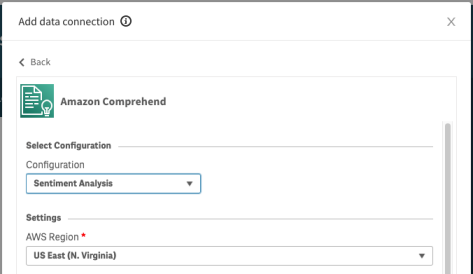
Analytic Connectors are as simple to setup as any current database connector and allow for Qlik to be paired with a customer’s Machine learning platforms of choice for a wide range of innovative use cases which allow the transformational value of the data science to extend into the analytics and enable decision makers across the organization.
