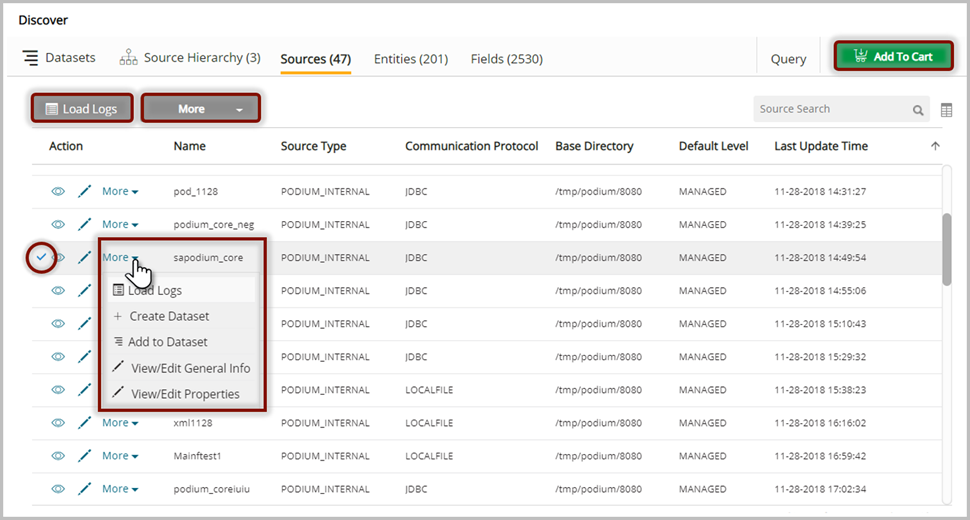Sources
Sources are collections of functional entities similar to schemas in relational database management systems.
Select the  (view) icon to display the child entities of a source.
(view) icon to display the child entities of a source.
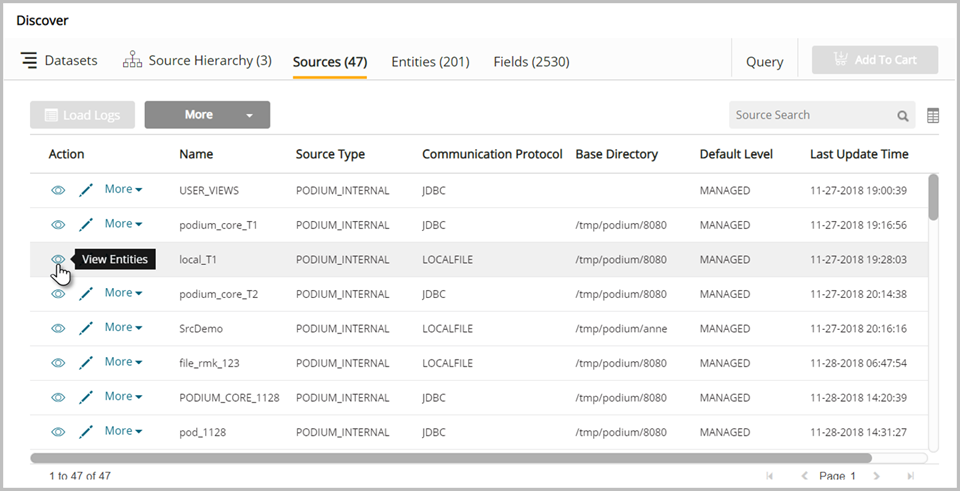
Source information: general information
Select  Edit icon to display and modify source properties. Sources are described by metadata properties defined through key/value pairs.
Edit icon to display and modify source properties. Sources are described by metadata properties defined through key/value pairs.
Note that while some properties are shared between source and discover modules, source contains ingest-specific properties not displayed in discover.
Click into editable fields by selecting  Edit icon or select options from the dropdown.
Edit icon or select options from the dropdown.
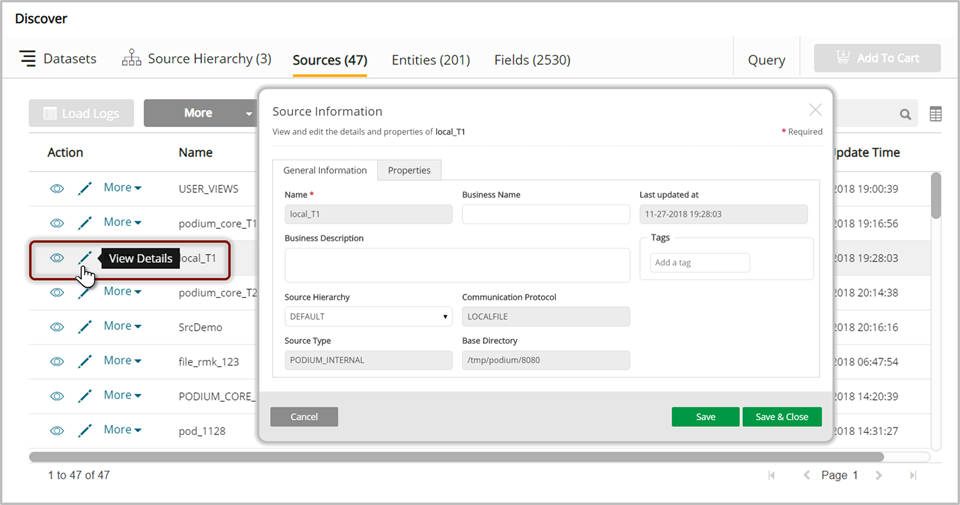
Source information – general information properties
|
Name |
User-defined or populated upon import |
|
Business Name |
Editable |
|
Business Description |
Editable |
|
Last Updated at |
Not editable |
|
Tags |
Editable |
|
Source Hierarchy |
Editable through dropdown options |
|
Communication Protocol |
Not editable:
|
|
Source Type |
Not editable In discover, this value will always be PODIUM_INTERNAL or PREPARE_TARGET |
|
Base Directory |
Not editable [post-ingest] |
Source information: properties
Source Information (key/value) properties can be added from the second tab in the source information modal.
Properties available in this dropdown have been (externally) defined as Source Properties.
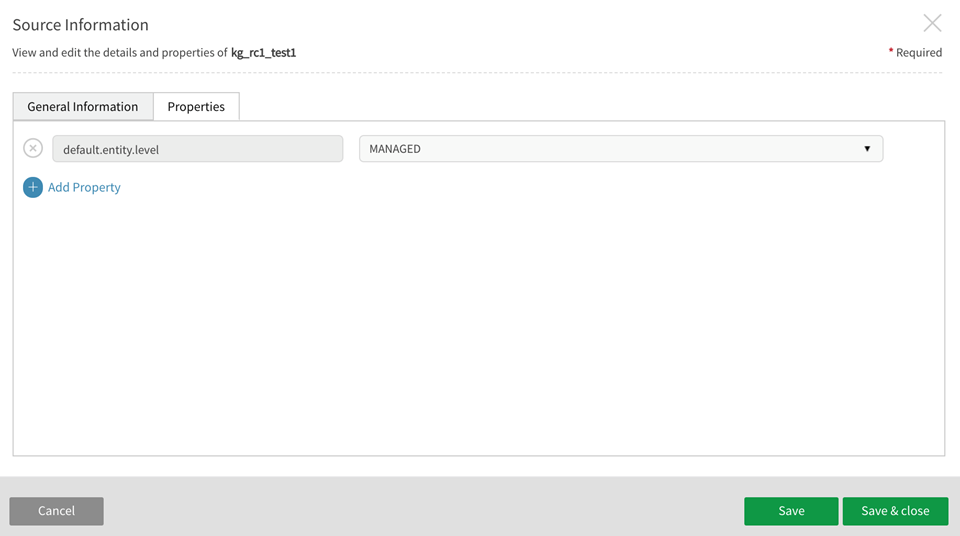
Select the  plus icon (Add Property) to open a drop-down with optional source properties.
plus icon (Add Property) to open a drop-down with optional source properties.
Typically, there are more metadata properties for external (source) properties than for internal (discover) properties.

More drop-down box for sources
Select More dropdown at the top of the screen to access Dataset functionality: Create Dataset and Add to Dataset.
Alternately, select the source row(s) and select More dropdown for Load Logs,Create Dataset, Add to Dataset, View/Edit General Info, and View/Edit Properties.