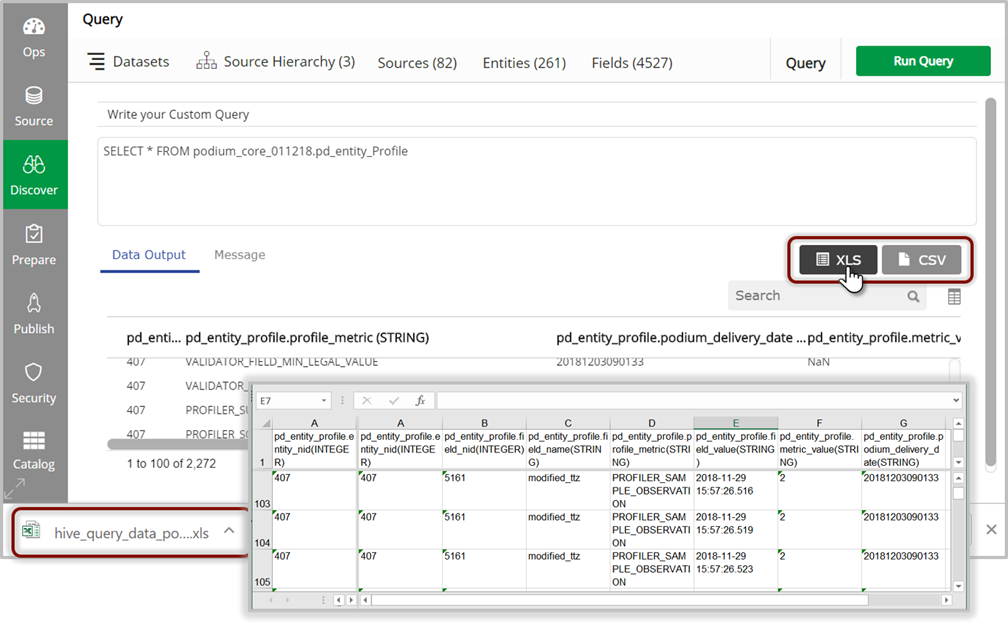Query
Query enables direct custom selection and retrieval of Qlik Catalog tables through query language. The results display in standard grid format.
Query results are limited to 1000 rows. These results can be exported as comma separated values (CSV) or Excel spreadsheet (XLS) formats, the query re-executes upon export.
Select Query from top right corner of any discover screen.

Below illustrates a Select statement to retrieve two fields (created_ttz, sname) from an entity (pd_field) in a source (podium_core_011218).

Query profile values
A distribution table with detailed field profiling metrics is created for each entity (regardless of profile data method setting in core_env).
Run a simple query with the following syntax to display profile metrics:

Export the results as comma separated values (CSV) or Excel spreadsheet (XLS) formats by selecting the option and downloading the file.