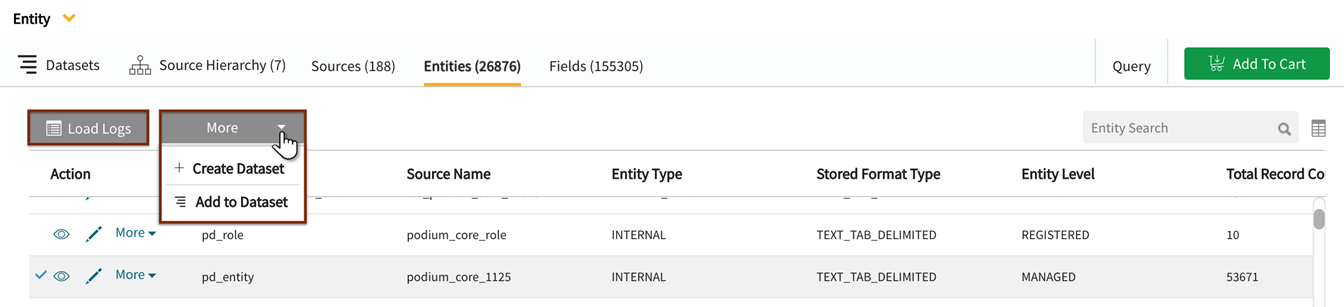Entities
Entities are database tables defined by metadata (key/value) properties.
Select  View to display child fields of an Entity.
View to display child fields of an Entity.
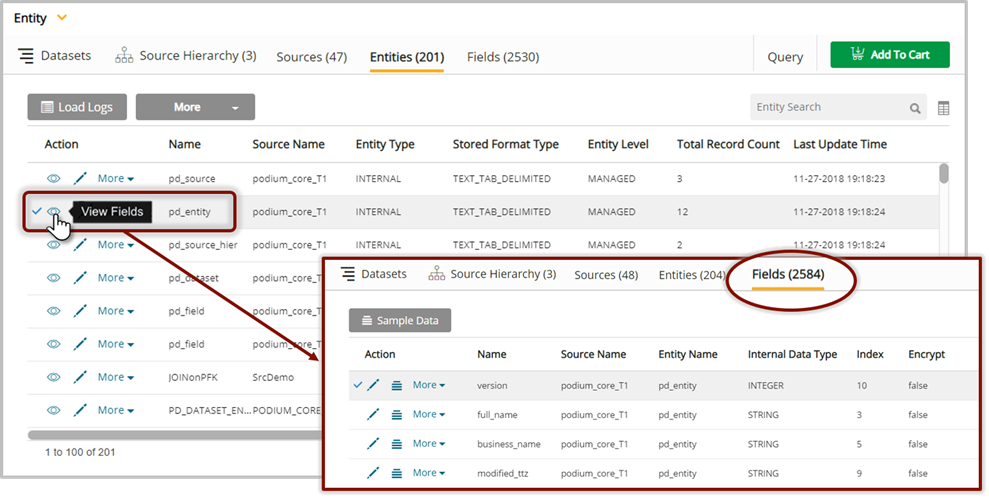
Entity Information: General Information
Select  (edit) icon to display or modify entity properties. Entities are described by metadata properties defined through key/value pairs.
(edit) icon to display or modify entity properties. Entities are described by metadata properties defined through key/value pairs.
Note: While some properties are shared between Source and Discover modules, the Source module contains dataload-specific and structural properties not included in Discover.
Click into editable fields or select options from the dropdowns.
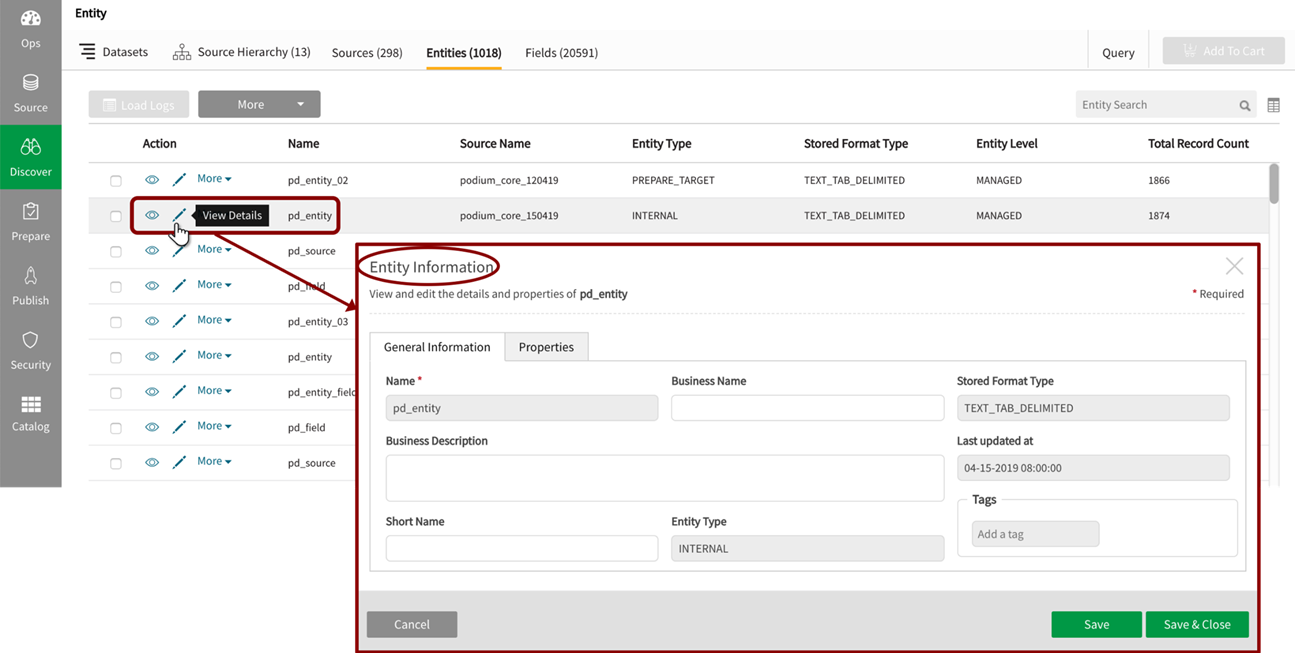
|
Name |
User-Defined or populated upon import |
|
Business Name |
Editable |
|
Business Description |
Editable |
|
Short Name |
Editable |
|
Entity Type |
Auto-Generated:
|
|
Stored Format Type |
Auto-Generated:
|
|
Last Updated at |
Not editable |
|
Tags |
Editable (use tags to assist in locating and organizing data) |
Entity Information: Properties
Key/Value pairs, also known as attribute-value pairs, can be added at any object level.
Select the  plus icon (Add Property) to open a drop-down with optional Entity properties.
plus icon (Add Property) to open a drop-down with optional Entity properties.
Once a property has been added, the value can be entered free-form or selected from a dropdown.
Select More dropdown to access Sample Data (if available), Lineage, Load Logs (if available),View/Edit General Info, View/Edit Properties, Dataset functionality (Create Dataset and Add to Dataset)
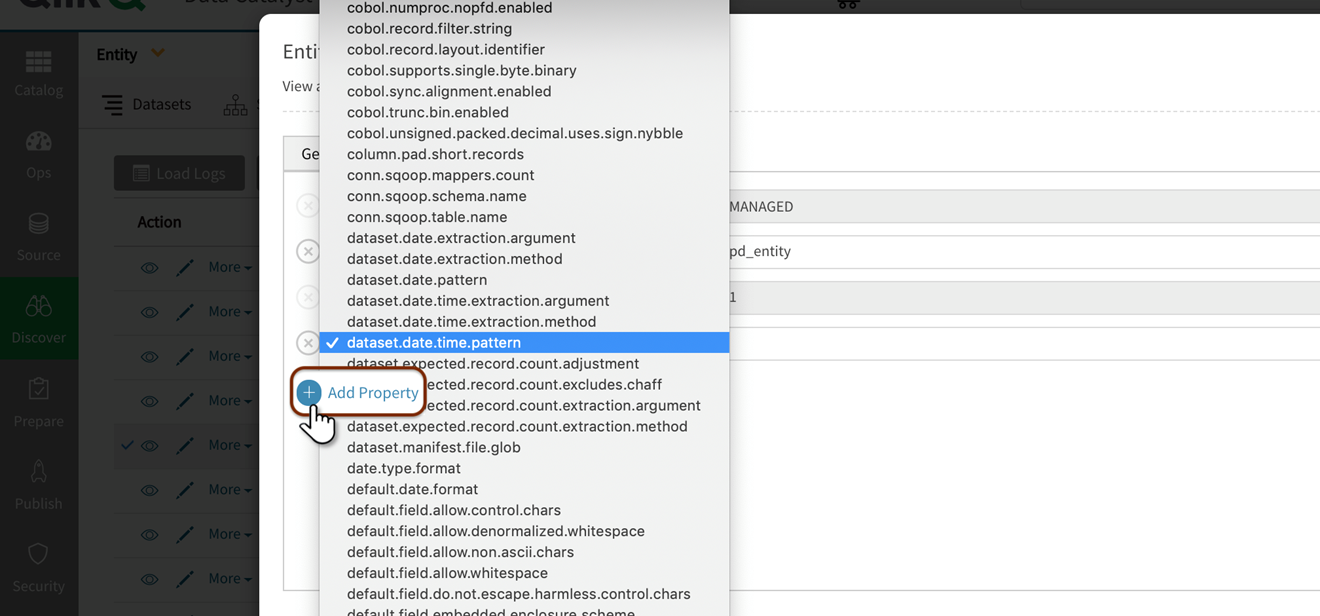
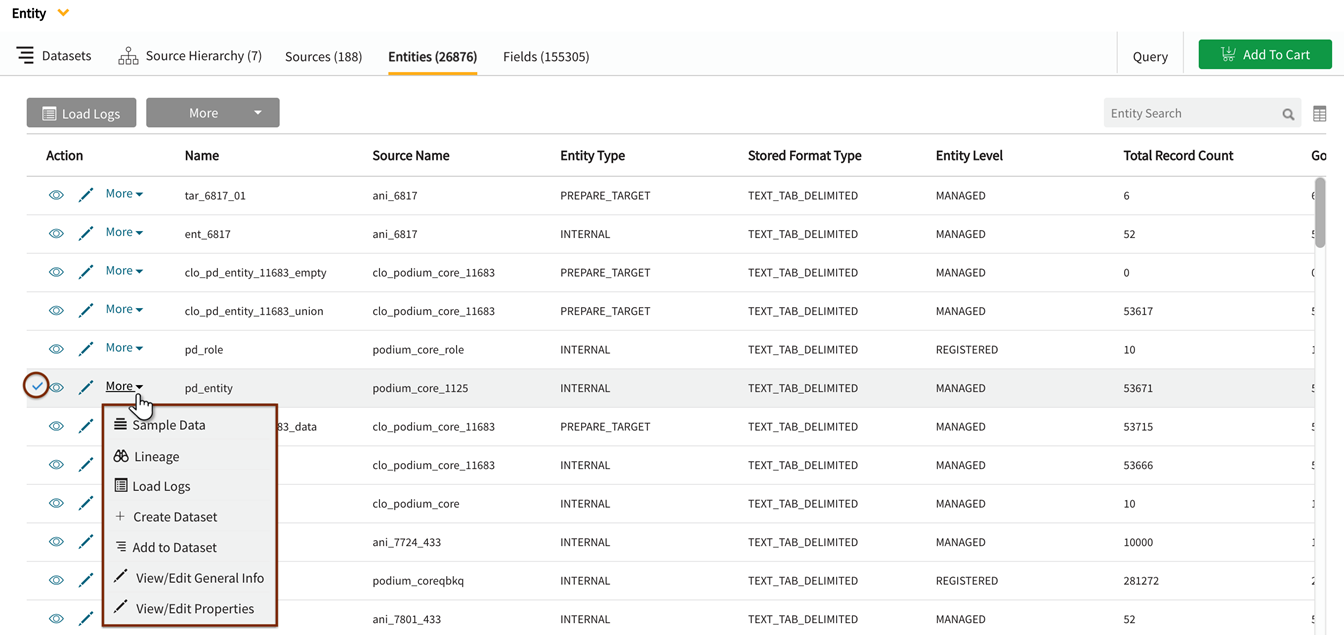
Alternately, tick or check the Entity row(s) More dropdown to and select quicklink buttons for Load Logs, More (Create Dataset, Add to Dataset) Select More options for one or more Entities.