On-premise integrations
Qlik Application Automation for OEM uses the public APIs of cloud platforms to exchange data. These APIs can be SOAP, REST, GraphQL or any other type of API, called using HTTPS. Qlik Application Automation for OEM can also exchange files over FTP, SFTP, and a wide range of cloud storage providers such as Dropbox, Google Drive, Google Cloud Storage, Azure, AWS S3 and others.
Qlik Application Automation for OEM cannot connect to on prem
software unless the API is exposed to the public internet over HTTPS with a valid certificate (not a self-signed certificate). Qlik Application Automation for OEM cannot connect to APIs behind firewalls and does not support using a VPN.
In order to exchange data with on prem
environments, Qlik Application Automation for OEM offers a few different workarounds.
Push data from on-prem to a Triggered automation (HTTPS call to an automation)
The on prem software can make API calls toQlik Application Automation for OEM, e.g. by posting data to an HTTPS endpoint of a triggered Blend. This way the data exchange is initiated by the on prem software, which pushes data to an automation onQlik Application Automation for OEM. This scenario allows the automation to accept data, and it can also send data back in the response, which can be consumed by the on premise software. The amount of data is limited to a payload of 64 KB.
If the on prem software supports for example webhooks, or the ability to add a custom script to make HTTPS calls, this scenario can be applied.
The triggered automation can then integrate with other cloud applications, which means that it acts as a proxy
between the on prem software and other platforms.
Pushing data to a triggered Blend.
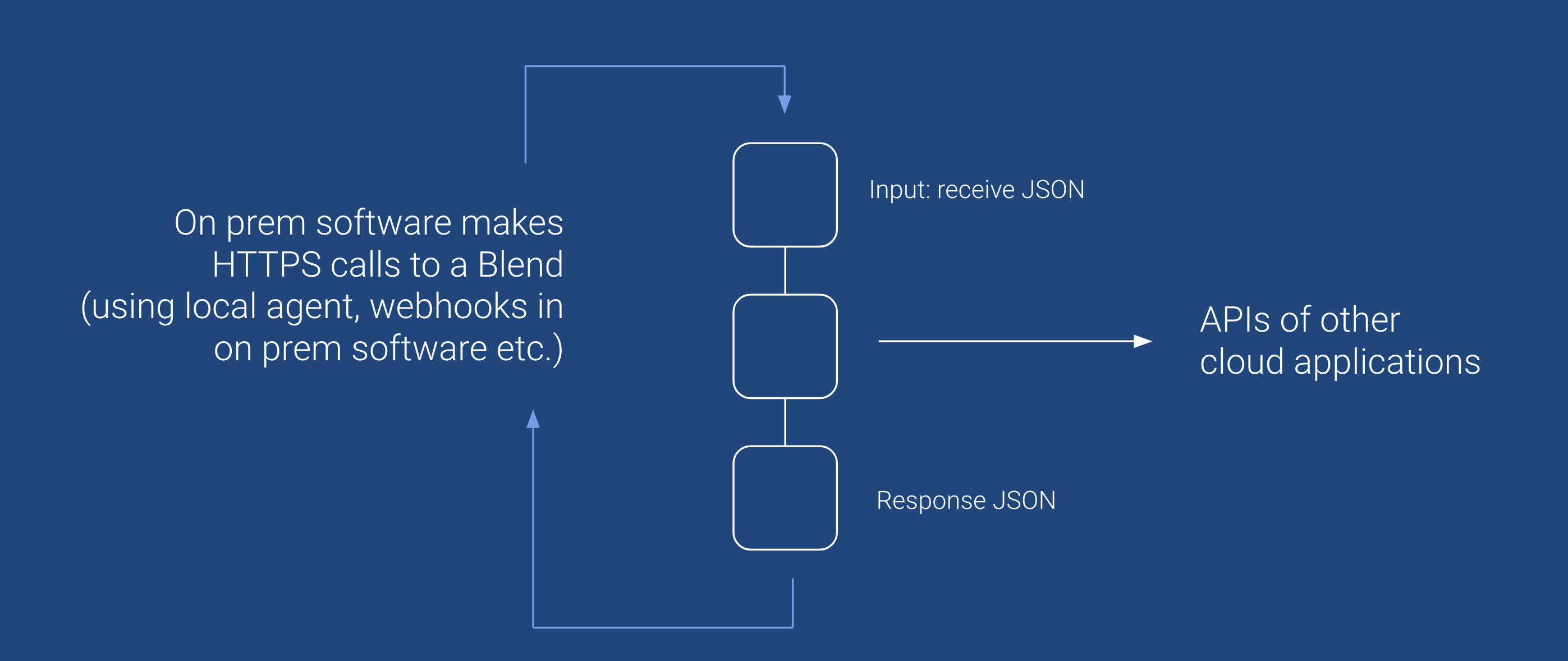
File exchange using (S)FTP or cloud storage
The on prem software can export data to an (S)FTP server on a regular basis, e.g. daily, and a scheduled automation in Qlik Application Automation for OEM can consume these files by connecting to the same (S)FTP server. The files can be in CSV, they can contain XML or any other data format.
Similarly the on prem software can import data from (S)FTP files, where the files are created by an automation onQlik Application Automation for OEM.
Same as before, the automation acts as a proxy
. It exchanges data with the on prem software using files, and it can then push data to other cloud applications using the regular Qlik Application Automation for OEM connectors.
3rd party agents
For certain on prem software, third party commercial agents are available that run locally, communicate with the on prem software, and then communicate with a REST API online. Such agents can communicate with an automation, since each automation acts as a REST API endpoint (it has an HTTPS endpoint, see Triggered automations
).
More info:
Did this page help you?
If you find any issues with this page or its content – a typo, a missing step, or a technical error – let us know how we can improve!
