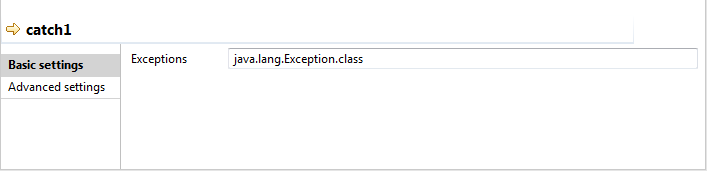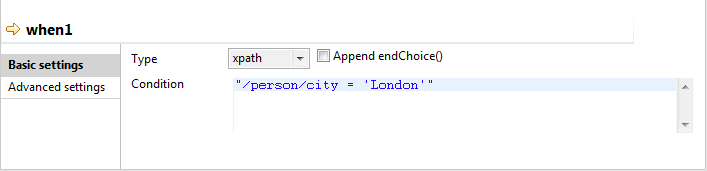How to define connection settings of a Route
You can display the properties of a connection by selecting it and clicking the Component view tab, or by right-clicking the connection and selecting Settings from the contextual menu. This section summarizes connection property settings.
Catch connection settings
About this task
You can set a Catch link to catch the exception thrown by the try link of the cTry component.
Procedure
Results
When executing your Route, if an exception occurs in routing following a try link, it will be caught by the catch link corresponding better to the exception. For more information, see Row connection.
When connection settings
About this task
You can set a When link to filter messages according to a condition and route those filtered messages:
Procedure
Results
When executing your Route, messages matching the condition defined in the when link will be passed to the following component and messages not matching it can either be lost or retrieved via an otherwise link. For more information, see Catch connection settings and for a scenario using those links, see Talend Components documentation.