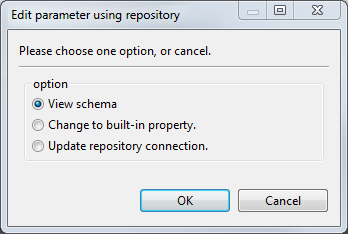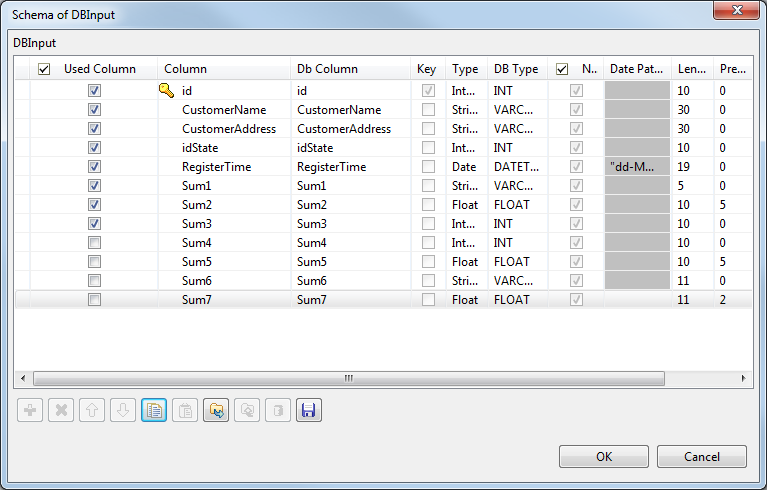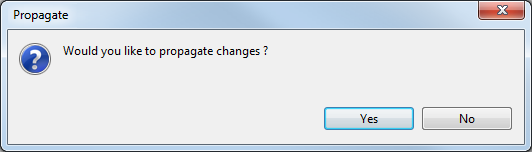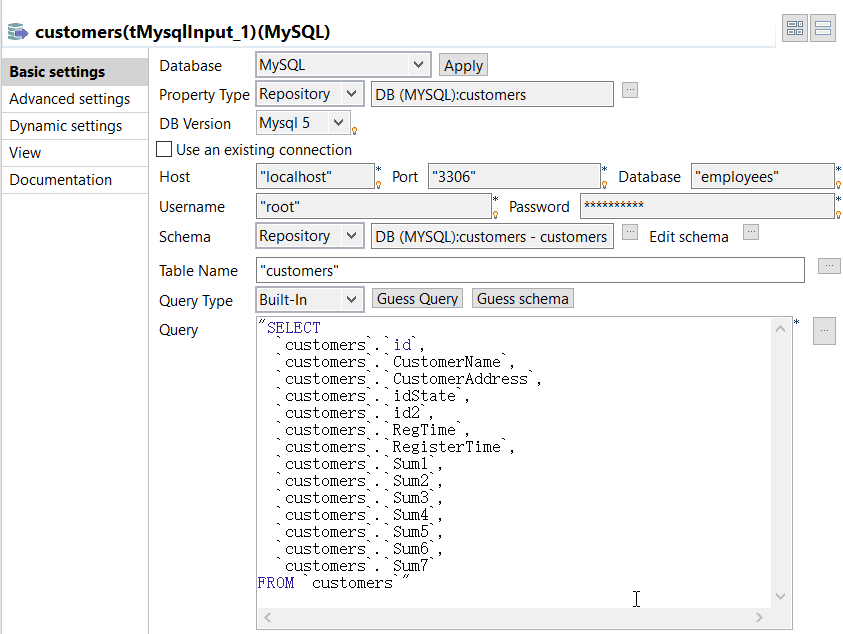Using a repository schema partially in a Job
When using a repository schema, if you do not want to use all the predefined columns, you can select particular columns without changing the schema into a built-in one.
The following describes how to use a repository schema partially for a database input component. The procedure may vary slightly according to the component you are using.