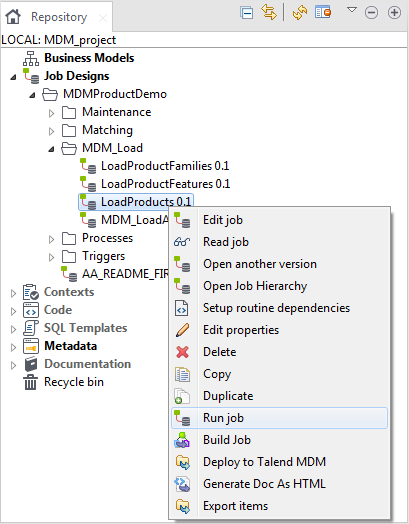Running Jobs
You can run a Job in Talend Studio either from the Integration
perspective or directly from the MDM perspective.
Before you begin
About this task
Procedure
What to do next
To run a Job from the MDM perspective, do the following:
-
From the MDM perspective and in the MDM Repository tree view, expand the Job Designs node and then right-click the Job you want to run.
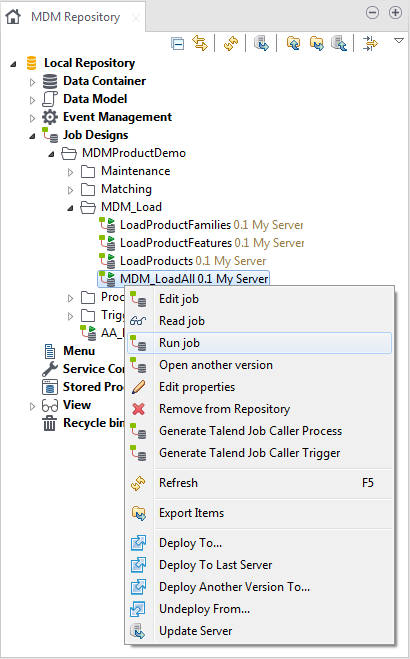
-
From the contextual menu, select Run job.
The selected Job is executed and the execution results are shown in the Run console.