Managing Route Resource versions
When you create a Route Resource in the Integration perspective of Talend Studio, by default its version is 0.1 where 0 stands for the major version and 1 for the minor version.
You can create many versions of the same Route Resource. To do that:
-
Close your Route Resource if it is open on the design workspace, otherwise, its properties will be read-only and thus you can not modify them.
-
In the Repository tree view, right-click your Route Resource and select Edit properties in the drop-down list.
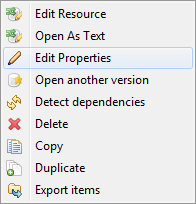
The Edit properties dialog box is opened.
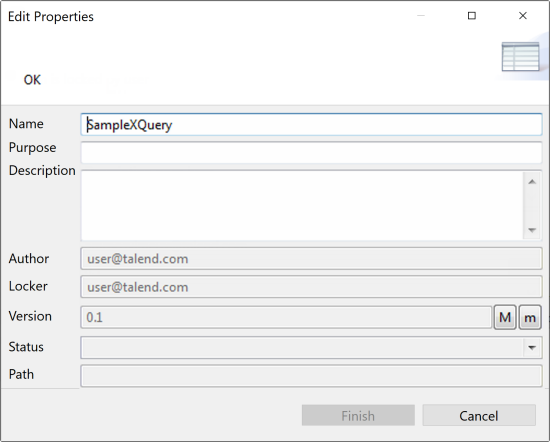
-
Next to the Version field, click the M button to increment the major version and the m button to increment the minor version.
-
Click Finish to validate the modification.
To change the version of your Route Resource, you can also:
- Close your Route Resource if it is open on the design workspace, otherwise, its properties will be read-only and thus you can not modify them.
- In the Repository tree view, right-click your Route Resource and
select Open another version in the context menu.
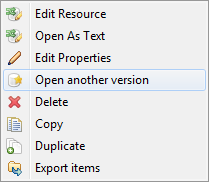
-
In the dialog box, select the Create check box and click the M button to increment the major version and the m button to increment the minor version.
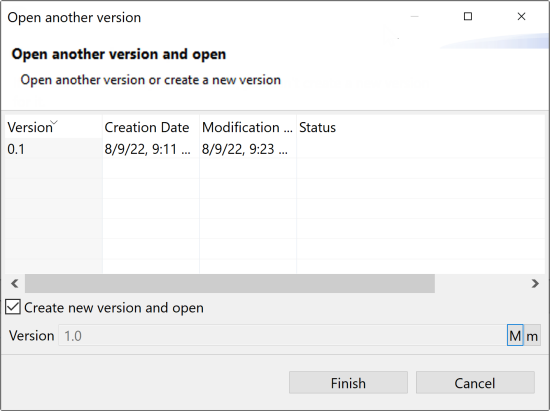
-
Click Finish to validate the modification and open this new version of your Route Resource.
You can also save a Route Resource and increment its version in the same time, by clicking File > Save as....
You can access a list of different versions of the Route Resource. To do that:
- Right-click it in the Repository tree view and select
Open another version in the context menu.
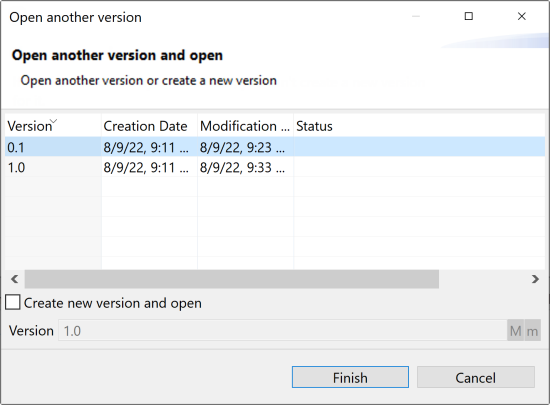
- Select the version of the Route Resource you want to edit and click Finish to open it in the design workspace.
