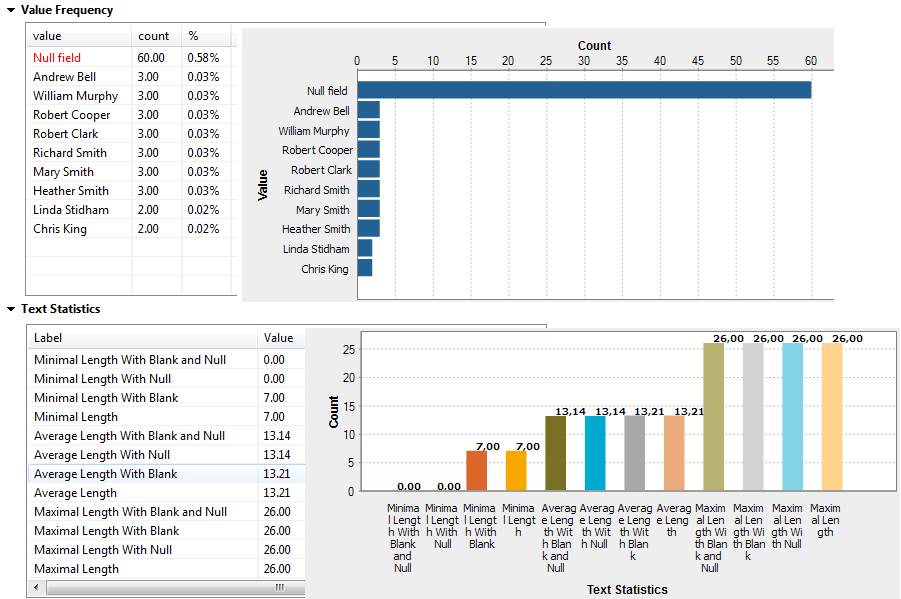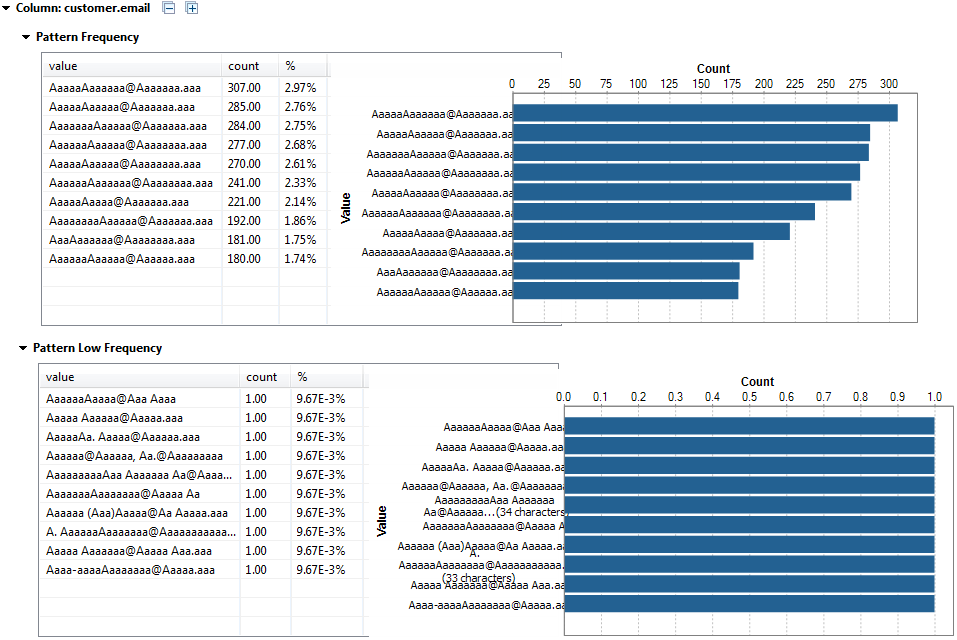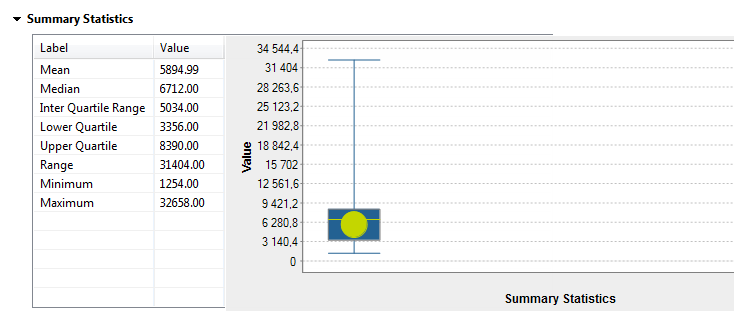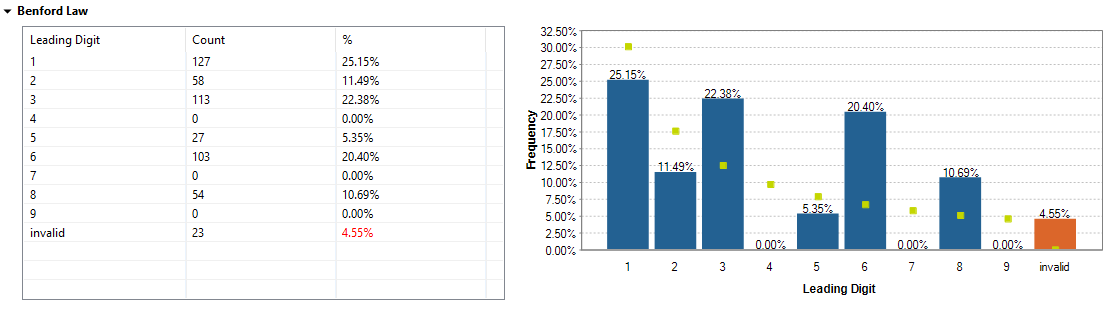Finalizing and executing the column analysis
After defining the columns to be analyzed and setting the indicators, you may
want to filter the data that you want to analyze and decide what engine to use to execute
the column analysis.
Before you begin
- The column analysis is open in the analysis editor.
- You have set system or predefined indicators for the column analysis.
- You have installed in Talend Studio the SQL explorer libraries that are required for data quality.
Procedure
Results
When you select the Java engine, the system will look for Java regular expressions first, if none is found, it looks for SQL regular expressions.
If you execute this analysis using the SQL engine, you can view the executed query for each of the attached indicators if you right-click an indicator and then select the View executed query option from the list. However, when you use the Java engine, SQL queries will not be accessible and thus clicking this option will open a warning message.
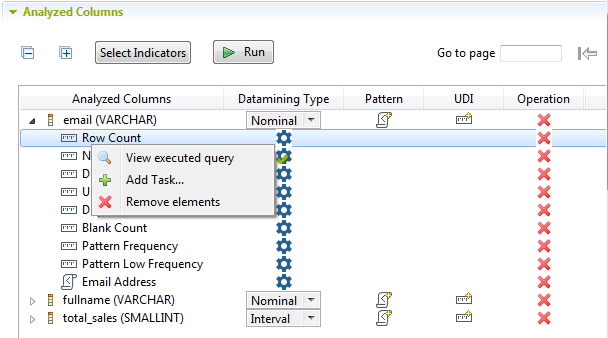
For more information on the Java engine, see Using the Java or the SQL engine.