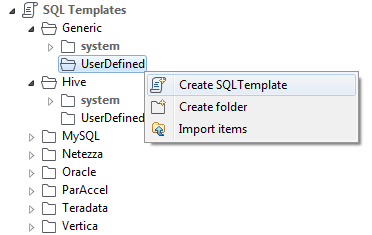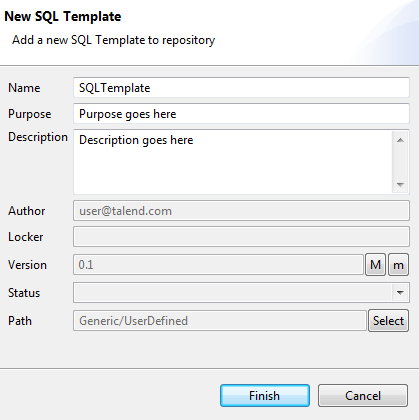Creating user-defined SQL templates
As the transformation you need to accomplish in ELT may exceed the scope of what the given SQL templates can achieve, Talend Studio allows you to develop your own SQL templates according to some writing rules. These SQL templates are stored in the UserDefined folders grouped according to the database type in which they will be used.
For more information on the SQL template writing rules, see SQL statements.
To create a user-defined SQL template: