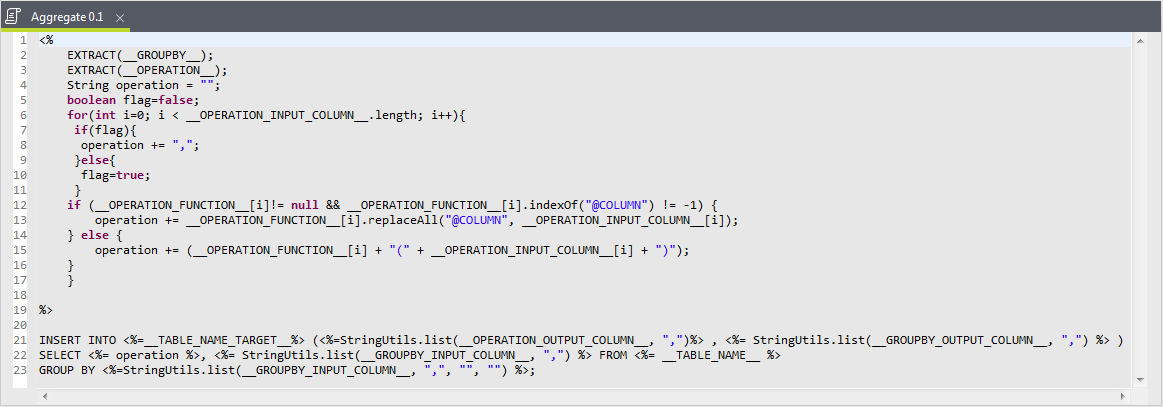Accessing a system SQL template
To access a system SQL template, expand the SQL Templates node in the Repository tree view.
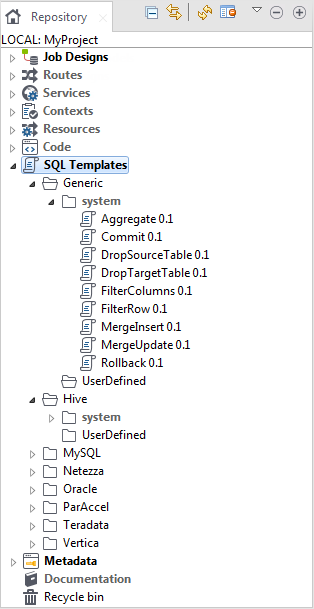
Each folder contains a system sub-folder containing pre-defined SQL statements, as well as a UserDefined folder in which you can store SQL statements that you have created or customized.
Each system folder contains several types of SQL templates, each designed to accomplish a dedicated task.
Apart from the Generic folder, the SQL templates are grouped into different folders according to the type of database for which they are to be used. The templates in the Generic folder are standard, for use in any database. You can use these as a basis from which you can develop more specific SQL templates than those defined in Talend Studio.
From the Repository tree view, proceed as follows to open a SQL template:
Procedure
Results
You can read the predefined Aggregate statements in the template view. The parameters, such as TABLE_NAME_TARGET, operation, are to be defined when you design related Jobs. Then the parameters can be easily set in the associated components, as mentioned in the previous section.
Every time you click or open a SQL template, its corresponding property view displays at the bottom of Talend Studio. Click the Aggregate template, for example, to view its properties as presented below:
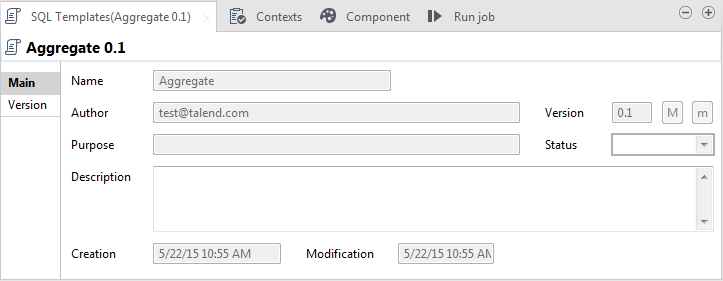
For further information regarding the different types of SQL templates, see Types of system SQL templates.