Defining a column analysis
You want to create a column analysis from the
Profiling
perspective of the Studio to examine the Email and Phone columns in a MySQL databases
and collect statistics on them. The analysis runs on several columns but each column is
analyzed separately and independently.
Before you begin
-
You have opened the Profiling perspective in the Studio.
Procedure
Results
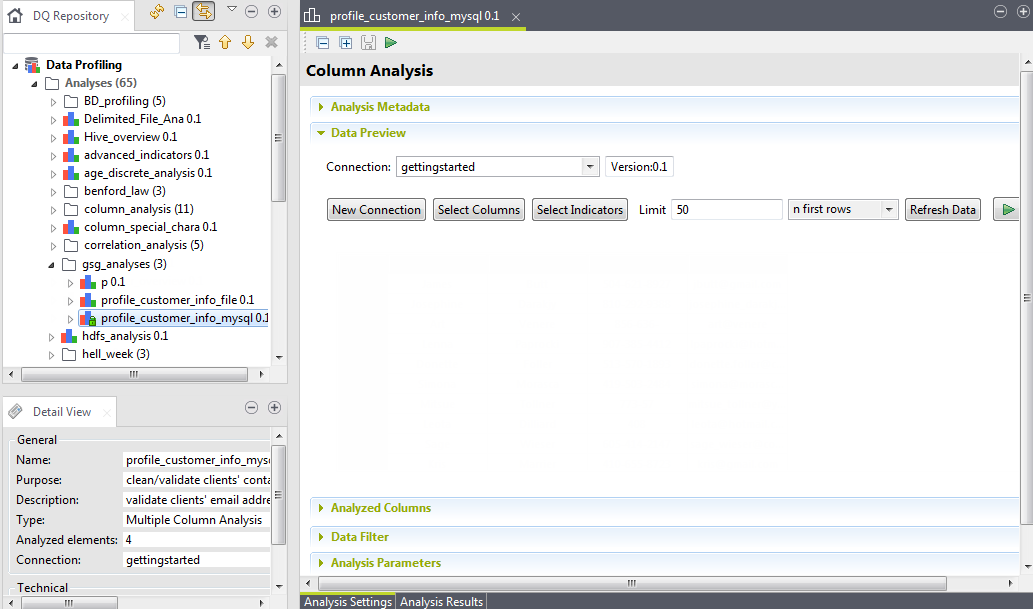
The new analysis is listed under the Analysis folder in the DQ Repository tree view.
