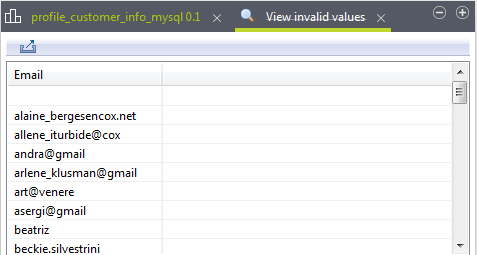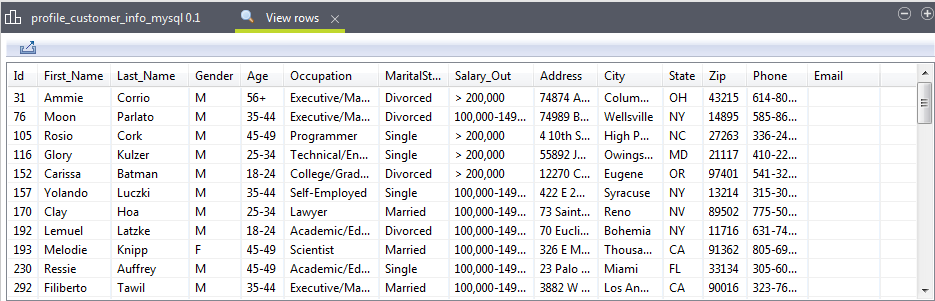Browsing non-match data
After running the column analysis, you can access a view of the
matching and non-matching data. This could be very helpful to see invalid rows for
example and start analyzing what needs to be done to validate and cleanse such
data.
Before you begin
-
You have opened the Profiling perspective in the Studio.
-
You have created and executed a column analysis.
Procedure
Results
A view opens listing all the invalid email addresses.