Talend CI zero install workflow
Before version 7.2, setting up a Talend CI environment required building or extending a dedicated CI agent/slave with a pre-installed and configured Talend CommandLine. This requirement added an extra step in the implementation of a common Java-based CI/CD environment.
Starting from version 7.2 onwards, Talend introduced a frictionless CI/CD implementation with the concept of Talend CI zero install workflow, where the required Talend CommandLine is now downloaded and installed, on demand, during the build process.
Talend Studio/CommandLine is built on the Eclipse platform. The zero install workflow is based on the Eclipse P2 provisioning system. P2 provides a way to automate the installation of applications on the Eclipse platform. For more information, read the Eclipse Foundation Equinox p2 documentation.
The automated download and installation of the CommandLine is done using the Talend builder Maven plugin called CI Builder.
The following diagram summarizes the overall workflow:
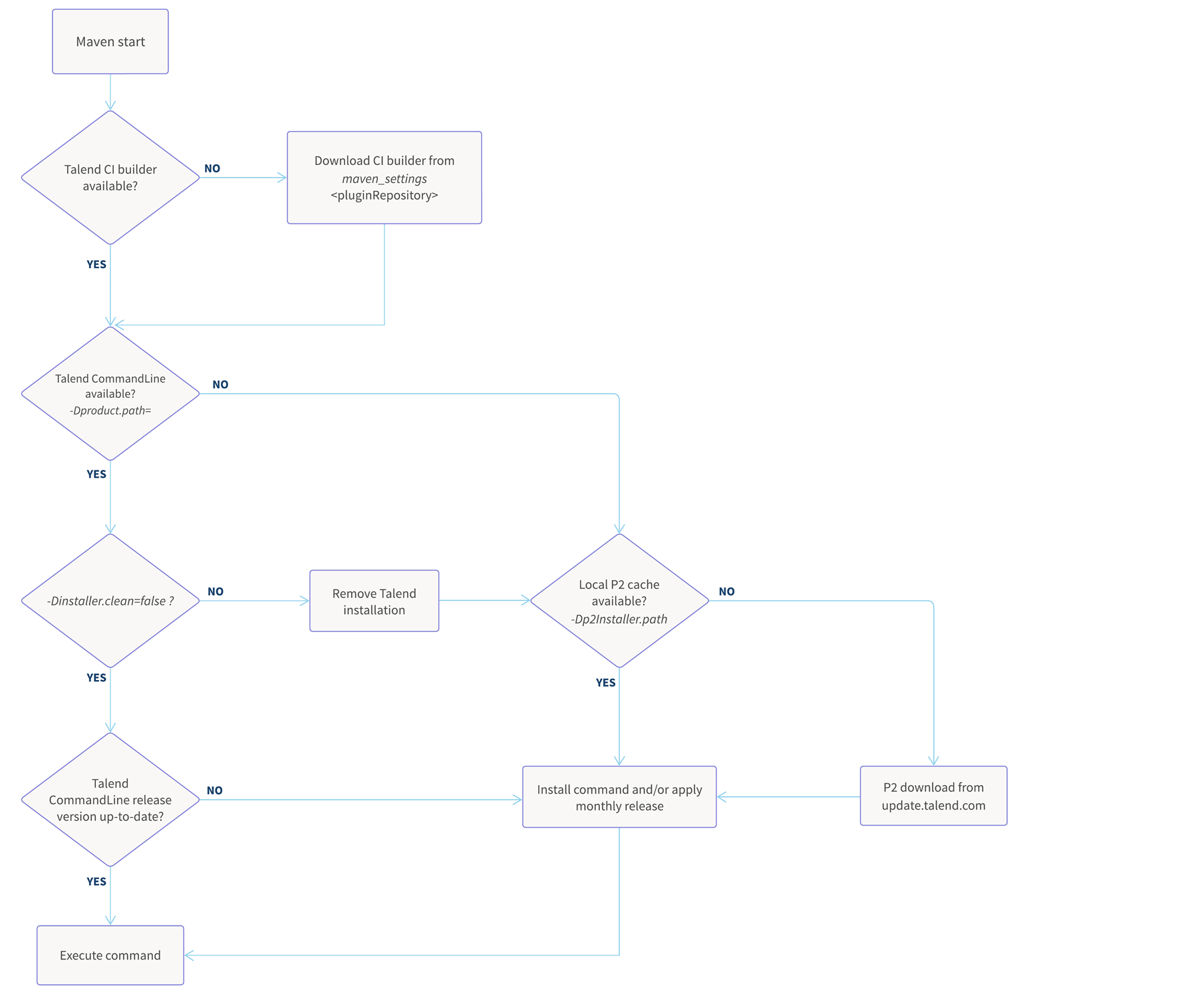
- If the CI Builder plugin is not available, it is downloaded from the pluginRepositories referenced in the Maven settings file.
- CI Builder checks whether the CommandLine is installed locally. If not, it uses the Talend update site to download and install it.
- If the version of the installed CommandLine is not up-to-date, a monthly update can be applied.
