Retrieving generated artifacts in the QA and Production environments
Snapshot artifacts that need to be tested and validated are deployed in the snapshots repository of Nexus or Artifactory, while validated artifacts are deployed in the releases repository of Nexus or Artifactory.
-
In the QA environment, where the artifacts need to be tested:
The user has to connect to the corresponding project in the Talend Administration Center web application of the QA environment, which is linked to the Studio, in order to retrieve all items previously published to the snapshots artifact repository in order to execute and validate the desired items.
-
In the Production environment, where Jobs are pre-generated and validated:
The user has to connect to the corresponding project in the Talend Administration Center web application of the Production environment, which is linked to the Studio, in order to retrieve all items previously published to the releases artifact repository.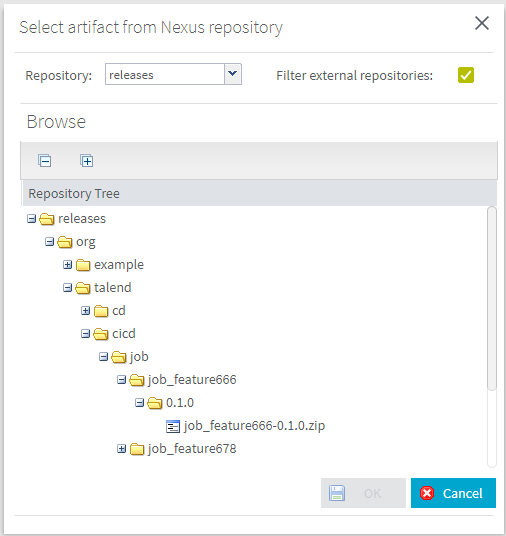
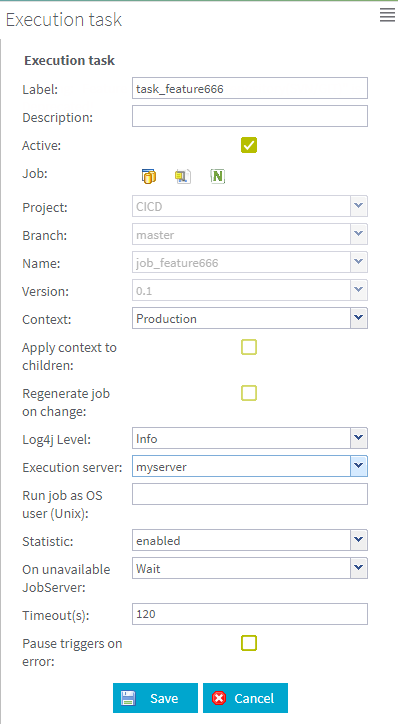
Once you have used the Select Job from artifact repository option (recommended), you can see that the main Job properties are complete and read-only. You only need to select the context (if several), the log level to be applied and the execution server you have previously started in order to create an execution task on this Job.
Note that the selected execution server needs to have access to the project (access is defined via the Server Project Authorizations page of the web application).
