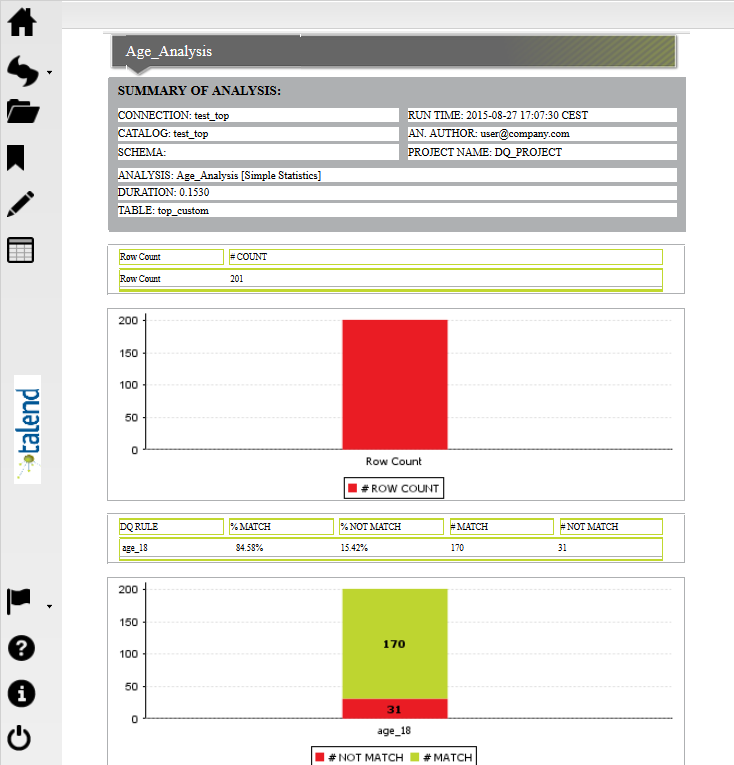Workspace
By clicking a menu icon in the web user interface, you can display the relative page and start deploying reports accordingly. The reports you generate from the Portal reuse the stored analysis results but they are not an exact copy of the reports generated in the Studio. While a report in the Studio can combine the results of different types of analyses in the same document, reports in the Portal are generated individually from different pages according to each analysis type and according to whether the report is a basic or an evolution report.
The figure below illustrates an example of a report in the web user interface of Talend DQ Portal.