Navigation bar
Navigate quickly and use the tools that you need in the navigation bar and toolbar in Qlik Sense.
Navigation bar and toolbar in Qlik Sense
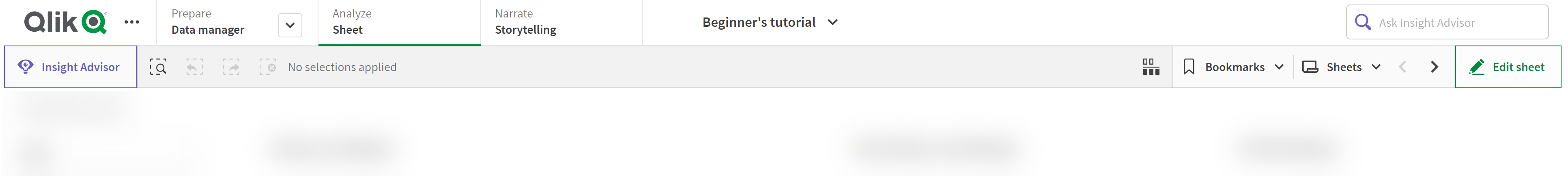
Menu options will be different depending on:
- Whether you are editing or analyzing (viewing) charts in an app.
- The chart type.
- The privileges that have been assigned to you by your administrator.
Navigation bar

In the navigation bar, you can:
- Click Qlik to navigate to the hub.
-
Click
to perform actions based on the view you are in. For example, in sheet view in a published app, you might be able to Download sheet as PDF, Duplicate sheet, Approve sheet, Unpublish sheet, and Embed sheet. You can also navigate to the App overview, and enable or disable Touch screen mode.
- Under the Prepare tab, select Data manager, Data load editor, Data model viewer, Business logic/Logical model, and Business logic/Vocabulary.
- Under the Analyze tab, select Sheet.
- Under the Narrate tab, select Storytelling.
- Click the app name to open app details, for example, to edit the app name or change app settings.
- Click the search box and enter a query to use Insight Advisor search-based analysis. Sheet only.
Global menu for a sheet in Qlik Sense

In the toolbar, perform tasks related to the view that you are in. Some tasks that were located in other parts of the user interface have been moved to the toolbar. With Insight Advisor, you can access Insight Advisor Search and Insight Advisor Analysis Types.
In sheet view in edit mode, for example, you can open the assets panel or properties panel, and create and manage bookmarks and sheets. Cut, copy, and paste, which were previously found at the bottom of the sheet, are now located in the toolbar. In analyze mode, you can work with selections, and create and manage sheets and bookmarks.
In storytelling view, you can add images, text, shapes, and so on.
Toolbar on a sheet in edit mode

