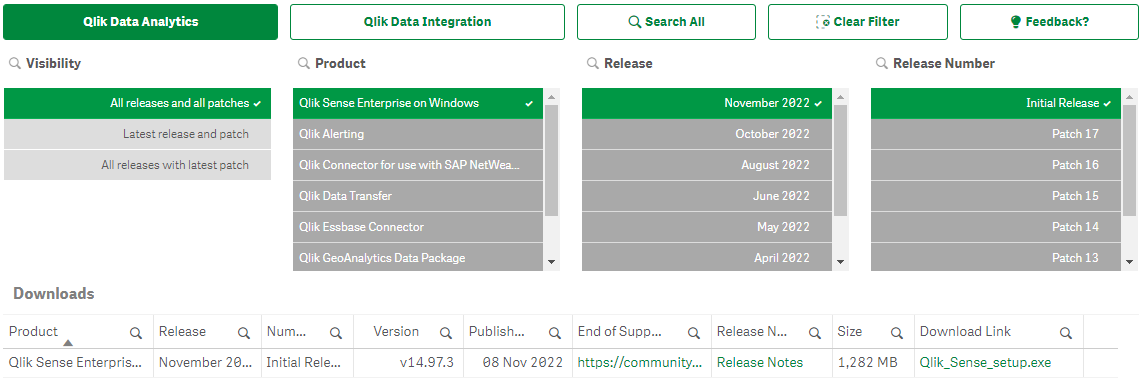Downloading installation files
Qlik Cloud makes use of utilities and connectors that are installed on your own systems. These tools are available for administrators to download from the Tools page in Qlik Cloud or from the Qlik Download Site. You can find the site in Qlik Community under Support > Product News > Downloads.
Do the following:
-
In Qlik Cloud, click your profile icon in the top right-hand corner, and then click Profile settings.
-
Under Other, click Tools.
-
Select a file to download.
Alternatively, do the following:
-
Go to the Qlik Download Site.
- Select Qlik Data Analytics or Qlik Data Integration, and then select your product.
-
Use the filters to narrow your list of possible downloads.
-
Click a download link to start the download.
Example from the Download Site where the files have been filtered on product and release.