The first and most common way to get data into QlikView and Qlik Sense using a connector is to stream it through a named pipe. The setup for this is depicted below.
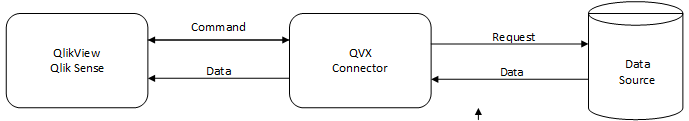
To start a new connector that uses a named pipe for transferring data to QlikView or Qlik Sense, you need to create an application that calls the method public void Run(string parentString, string pipeName) and passes the two parameters accordingly. An example of such a method call can be found in Program.cs within the QvEventLogConnectorElaborate example. A call to Run() results in data being requested from the data source, sent back to the QVX Connector, and then transferred to QlikView or Qlik Sense over a named pipe with the name pipeName.
As illustrated in the example code from Program.cs, the connector will, if started with two arguments, immediately create a new instance of QvxServer, here referred to as QvEventLogServer. It gets all the information it needs about which data to request through the named pipe (used for commands). It then performs the request, receives data, and passes it on to QlikView or Qlik Sense over the named pipe used for data.
