Configuring the communication channel for Microsoft Teams
After you create a Microsoft Azure Bot, you can enable the Microsoft Teams channel. This lets you query your Qlik Sense data directly from Microsoft Teams using natural language queries.
Do the following:
-
Log in to your Microsoft Azure portal.
-
Click your Resource group to see the list of resources.
-
Click the Azure Bot you created earlier.
-
Under Bot Management, select Channels.
-
Under Add a featured channel, select Microsoft Teams, then click Save.
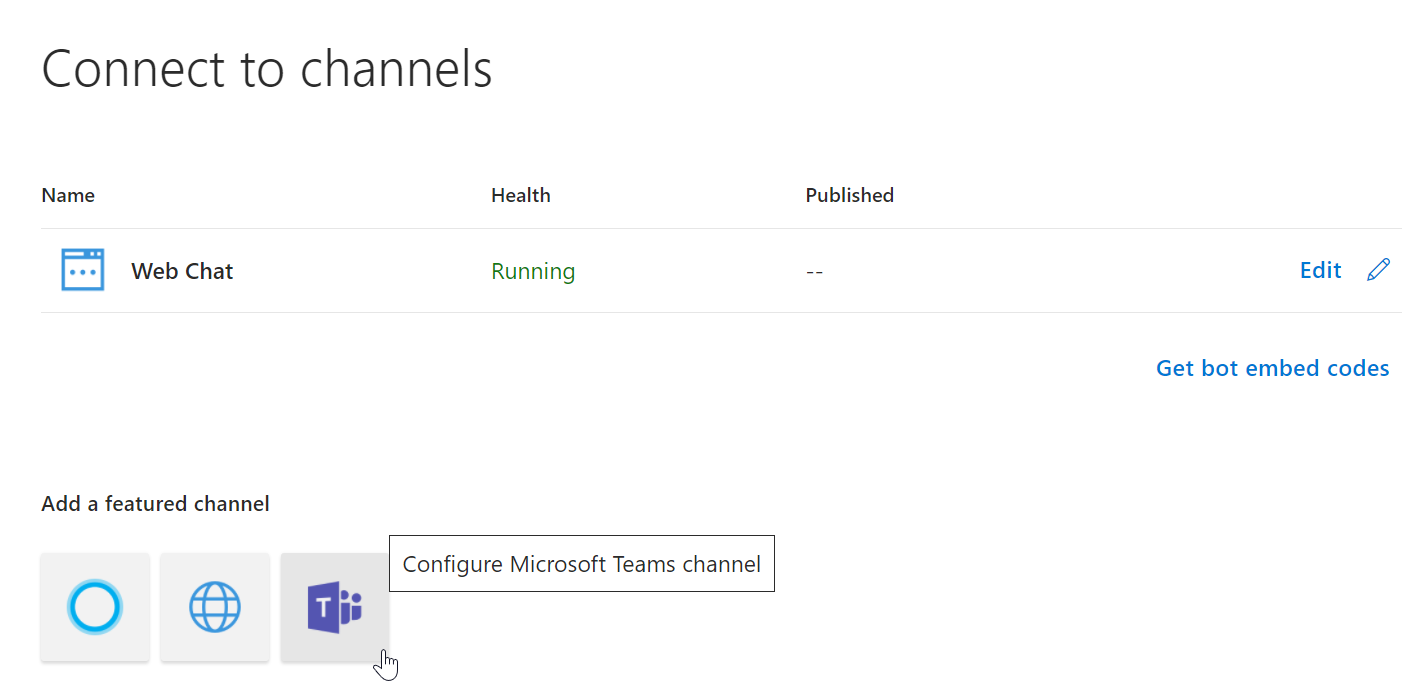
-
Select the appropriate messaging type, then click Save.
Information noteYou have to accept the Terms of Service to continue.
Now you have a communication channel between Microsoft Teams and the Microsoft Azure Bot.
Starting a conversation in Microsoft Teams
Now that a communication channel is set up, you can begin to use Teams to get insights from your Qlik Sense apps.
Do the following:
-
Open Microsoft Teams.
-
Click New Chat.
-
In the To: field, enter the MicrosoftAppId that your copied to the notepad.
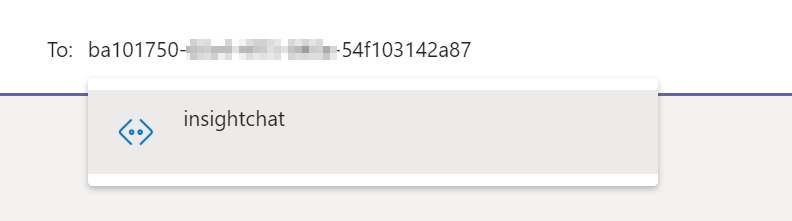
-
Now you can use your Team chat to make queries about your Qlik Sense apps.
Now that you have configured the communication channel, you can configure the Bot Channel Service.
