Select tables for the Replication task
After adding the source and target databases, you now need to select which Oracle source tables you want to replicate to the Microsoft SQL Server target.
This task guides you through selecting specific tables (HR.EMPLOYEES and HR.JOBS) from the Oracle source. Replicate takes all of the data from these tables "as is" and copies it to the Microsoft SQL Server target.
If you need to copy only some of the data to the target database, you need to use a filter. For information, see Using filters.
If you need to copy the data into the target using different rows or columns than those in the source, you need to use transforms. For more information, see Defining transformations for a single table/view.
To add tables to the replication task:
- In the right pane of the Qlik Replicate Console, click Table Selection. The Select Tables dialog box opens.
-
In the Select Tables dialog box, do the following:
- From the Schema list, select HR, and then click Search.
- From the Table List, select EMPLOYEES, and then click the right arrow to select that table.
- Repeat these steps for the JOBS table.
- Click OK.
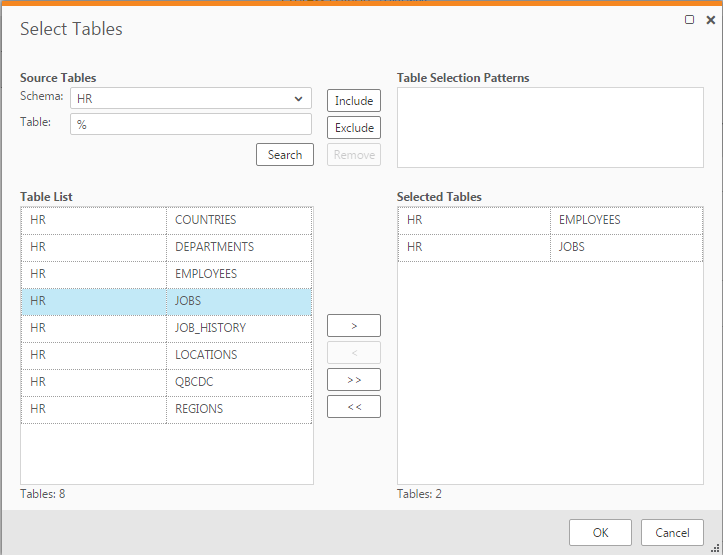
- On the task tab, click Save. The task is now ready to run.
