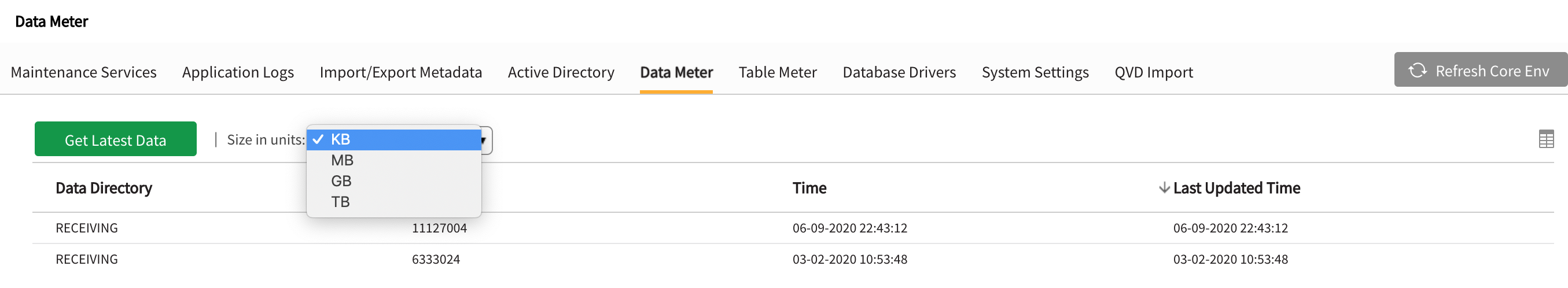Data Meter
Data Meter enables administrators to view the size of data ingested to HDFS Receiving Directory and data transformed in Prepare. The Data Metering grid displays the name of the Data Directory, Size (units in drop-down options include kilobytes (KB), megabytes (MB), gigabytes (GB), or terabytes (TB), Time of capture, and Last Updated Time.
The user running Qlik Catalog must first read and execute permissions (example: drwxrwxr-x) on all child directories as well as receiving directory to compute the size of the directory via Data Metering.
Using Data Meter