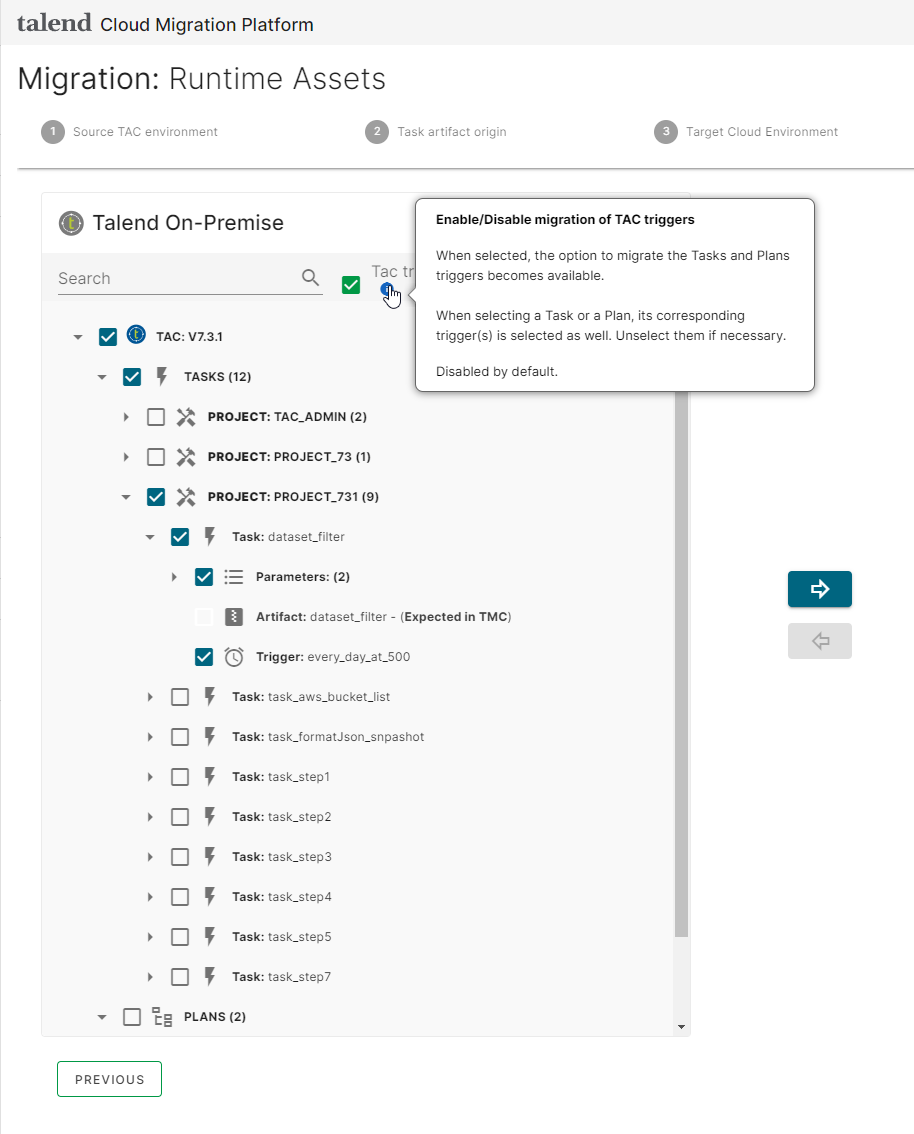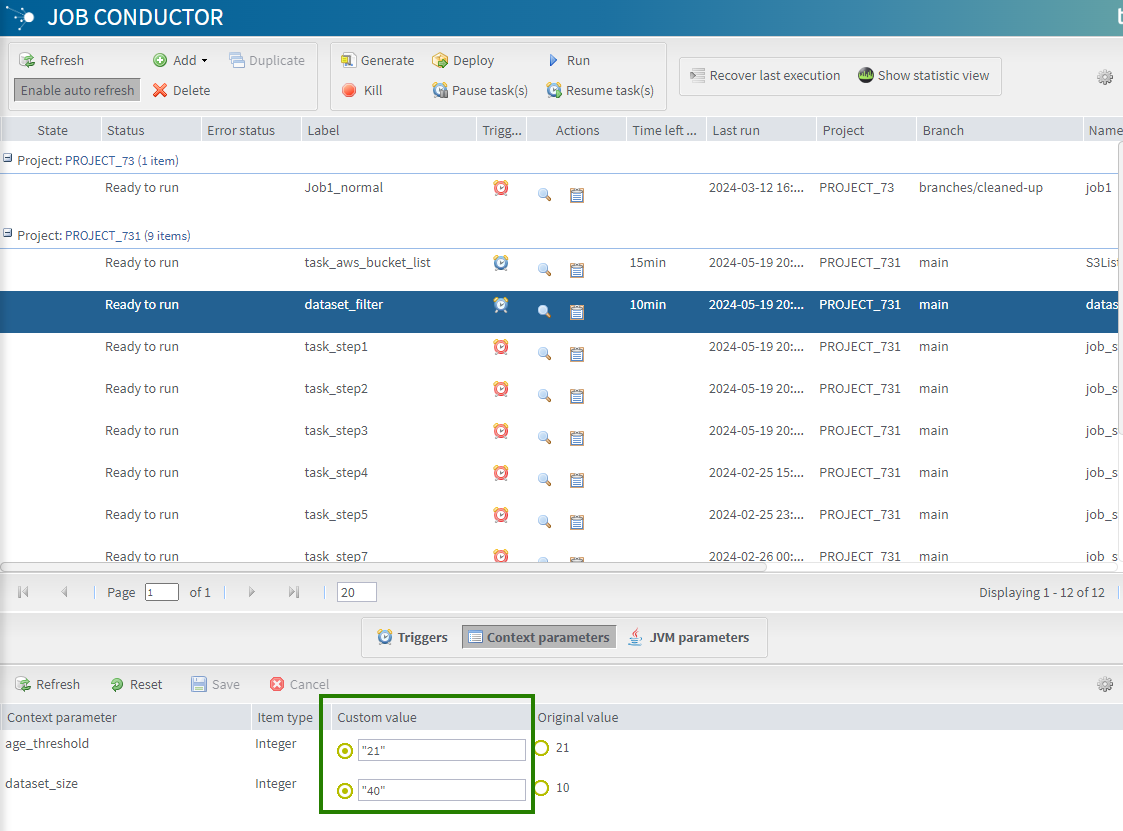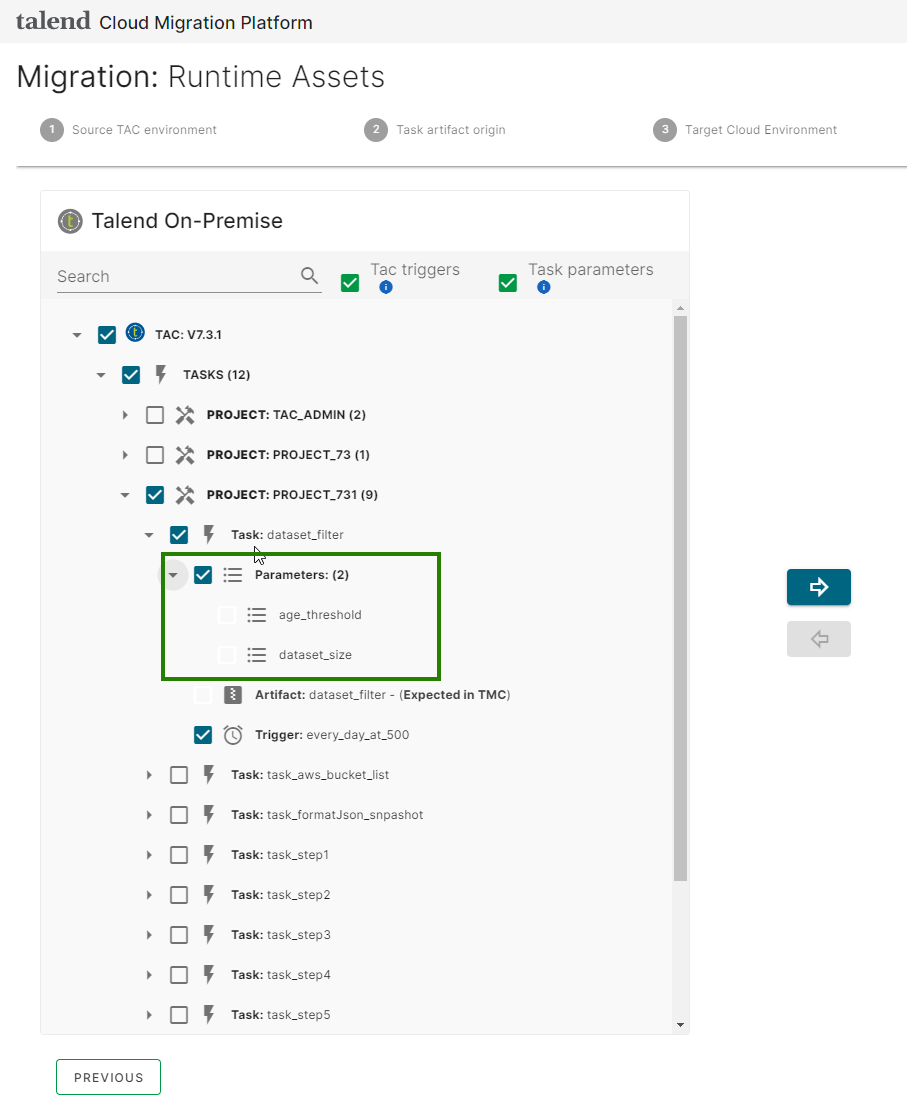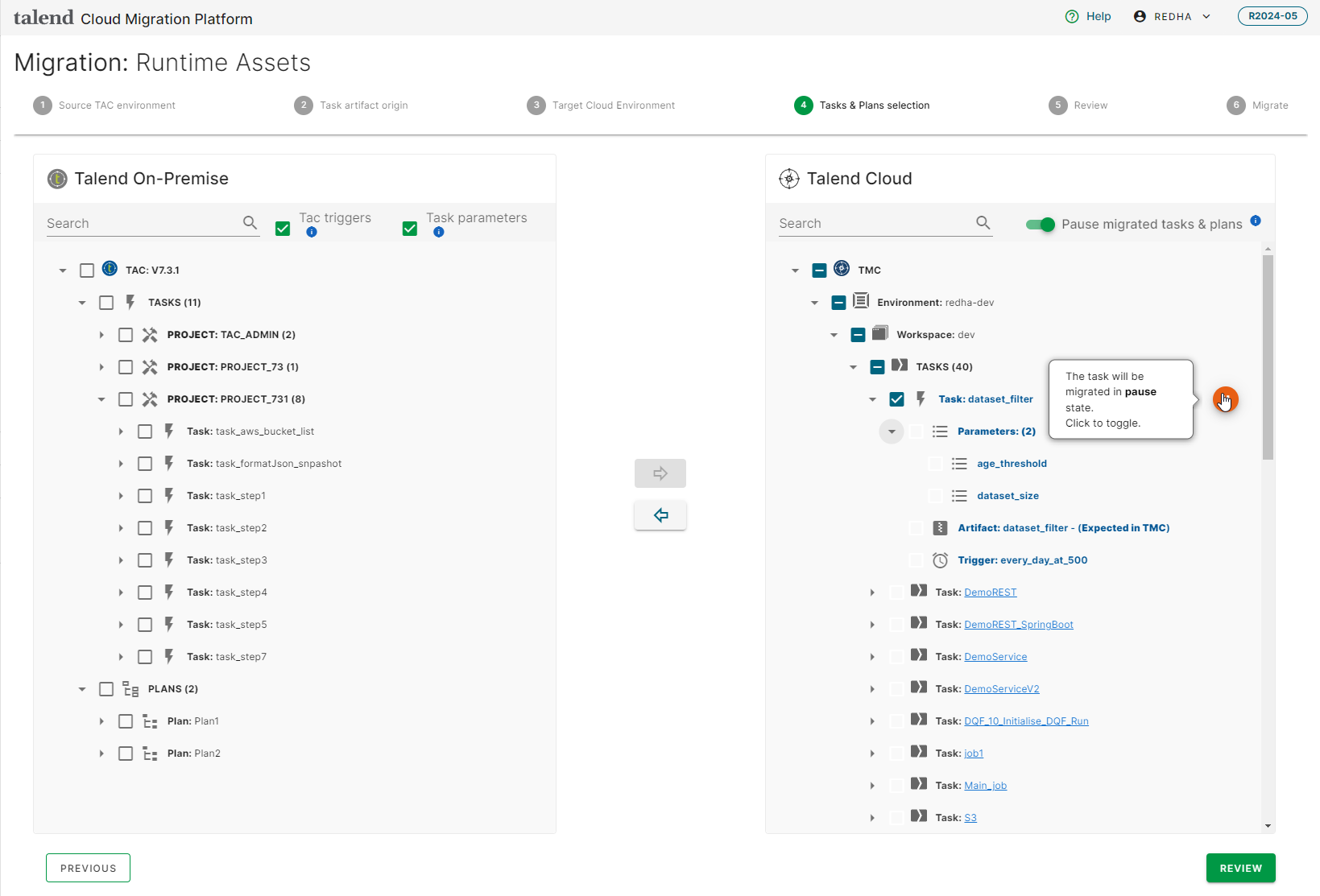Selecting the tasks and plans
After defining the Talend Cloud environment, you need to select the tasks and plans to migrate. This selection step is represented as a double tree with the list of Talend Administration Center tasks and plans on the left and the current list of Talend Management Console tasks and plans (if any) for the selected environment and workspace, on the right.
About this task
The Talend Administration Center tree shows the task sorted alphabetically and grouped by project names.
- Talend Administration Center
artifact name and version
Only the Talend Administration Center tasks of type ARTIFACT_TASK are listed. Only the Talend Administration Center tasks with a defined Artifactory Repository GAV (GroupId, ArtifactId, Version) are candidates for the migration because Talend Cloud Migration Platform uses the Artifact Repository information to download the task artifact before uploading it into Talend Management Console.
- Talend Administration Center
triggers, if any.
Talend Management Console supports the migration of multiple triggers. If a task has multiple triggers defined, those triggers will be migrated to Talend Management Console along with the task definition.
- Task parameters, if any.
The Talend Administration Center tree shows also the execution plans sorted alphabetically. Each plan includes the list of its distinct tasks. If a plan uses multiple instances of the same task, this task will be listed only once.
The Talend Administration Center tree also displays a toolbar where you can search for tasks and plans, enable or disable triggers by selecting the check box for all the tasks and plans in Talend Administration Center tree and enable or disable task parameters for all the tasks.